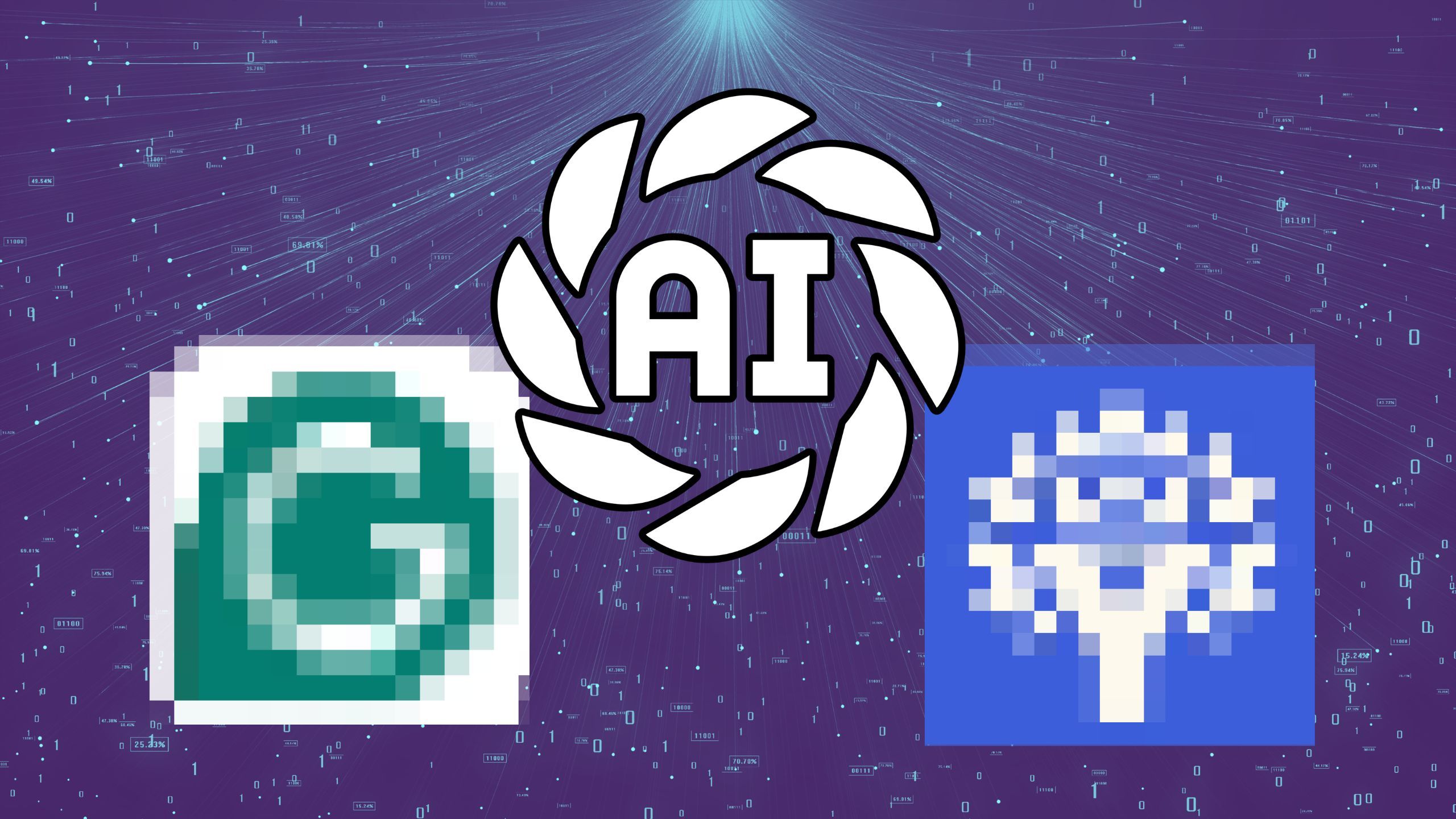Microsoft’s Phone Link for iOS app arrives on Windows 11: How to use it
Microsoft, while announcing a slew of new features for Windows 11 back in February this year, had showcased its Phone Link for iOS app for Windows 11 users. However, at the time, the app was available as a preview to Windows Insiders users only. Now, nearly two months later, the company has announced that it has started rolling out the Phone Link for iOS app to all Windows 11 users.
The company, in a blog, said that Microsoft Phone Link for iOS on Windows 11 is beginning to rollout to our global audience in 39 languages across 85 markets.
Microsoft’s new Phone Link for iOS app will enable iPhone users to connect their devices with their Windows 11-powered PCs and check their photos and messages on their laptops instead of opening their smartphones each time. “With the ability to now make this PC/iOS Phone connection, we hope our Windows 11 customers will never have to worry about missing an important phone call or text while focusing on their Windows PC,” the company wrote in a blog post.
The company says that once enabled, the Phone Link for iOS app will offer basic iOS support for calls, messages and access to contacts. “This means if your phone is tucked away during a presentation or focus time, you’ll receive notifications on your Windows PC and can choose which action to take – all on your Windows 11 PC,” the company added.
That said, the Phone Link for iOS app does come with some limitations. Microsoft says that the messaging feature is limited by iOS. While users can see the images and videos, they cannot share them. Additionally, the app does not support group messaging in the iMessage app. Furthermore, the company says that messages are session based and that they will only come through when phone is connected to PC.
In addition to this, Microsoft’s Phone Link for iOS requires iPhone with iOS 14 or higher, and a Windows 11-powered PC. The app is not available for iPads and macOS-powered devices.
As far as availability is concerned, Microsoft says that it has started rolling out the Phone Link for iOS app to all its Windows 11 users and that it should be available to all users globally by mid-May.
The post Microsoft’s Phone Link for iOS app arrives on Windows 11: How to use it appeared first on Techlusive.

Microsoft, while announcing a slew of new features for Windows 11 back in February this year, had showcased its Phone Link for iOS app for Windows 11 users. However, at the time, the app was available as a preview to Windows Insiders users only. Now, nearly two months later, the company has announced that it has started rolling out the Phone Link for iOS app to all Windows 11 users.
The company, in a blog, said that Microsoft Phone Link for iOS on Windows 11 is beginning to rollout to our global audience in 39 languages across 85 markets.
Microsoft’s new Phone Link for iOS app will enable iPhone users to connect their devices with their Windows 11-powered PCs and check their photos and messages on their laptops instead of opening their smartphones each time. “With the ability to now make this PC/iOS Phone connection, we hope our Windows 11 customers will never have to worry about missing an important phone call or text while focusing on their Windows PC,” the company wrote in a blog post.
The company says that once enabled, the Phone Link for iOS app will offer basic iOS support for calls, messages and access to contacts. “This means if your phone is tucked away during a presentation or focus time, you’ll receive notifications on your Windows PC and can choose which action to take – all on your Windows 11 PC,” the company added.
That said, the Phone Link for iOS app does come with some limitations. Microsoft says that the messaging feature is limited by iOS. While users can see the images and videos, they cannot share them. Additionally, the app does not support group messaging in the iMessage app. Furthermore, the company says that messages are session based and that they will only come through when phone is connected to PC.
In addition to this, Microsoft’s Phone Link for iOS requires iPhone with iOS 14 or higher, and a Windows 11-powered PC. The app is not available for iPads and macOS-powered devices.
As far as availability is concerned, Microsoft says that it has started rolling out the Phone Link for iOS app to all its Windows 11 users and that it should be available to all users globally by mid-May.
The post Microsoft’s Phone Link for iOS app arrives on Windows 11: How to use it appeared first on Techlusive.