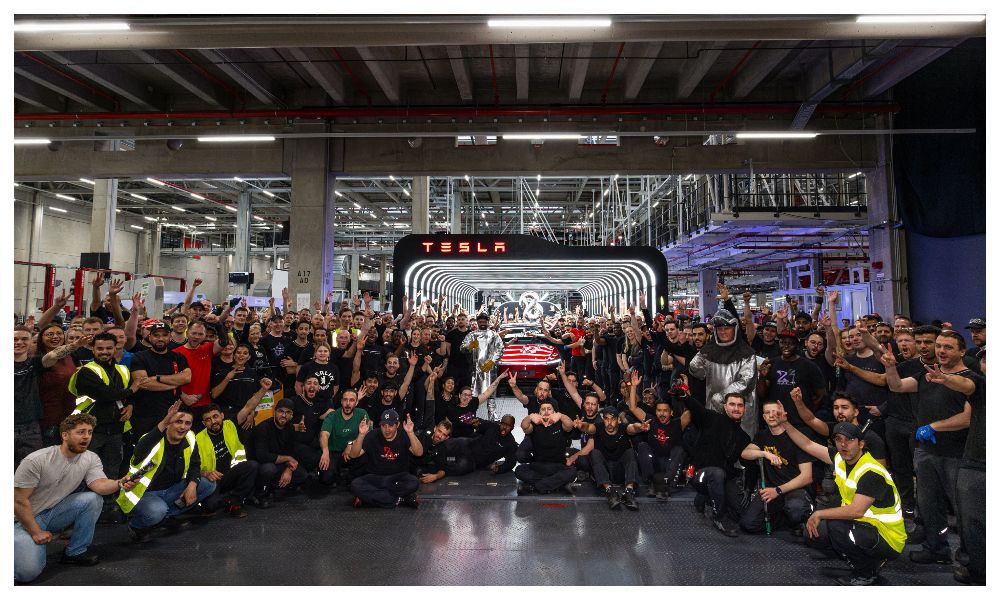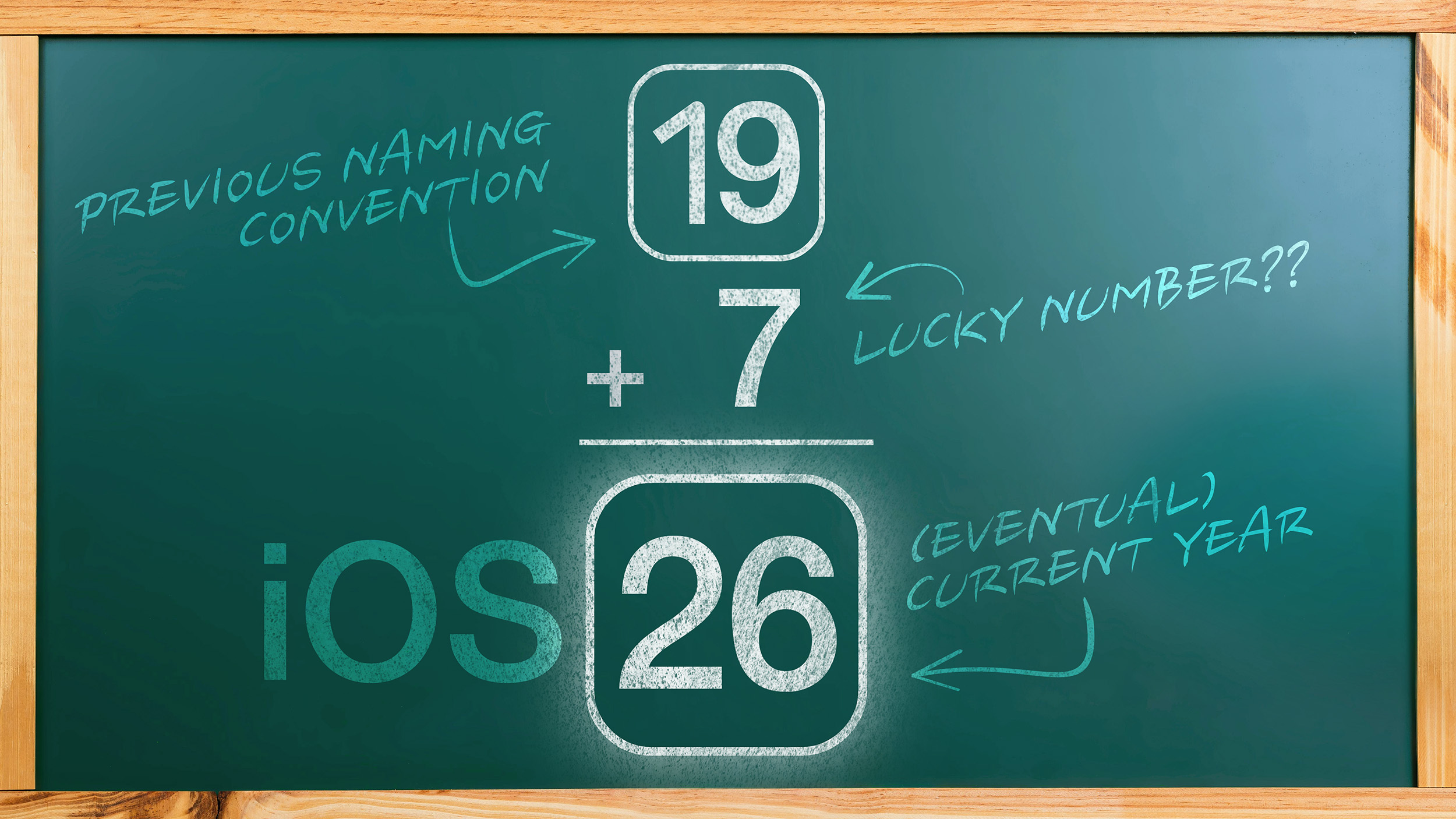How to send up to 100 photos and videos at once on Android phones
WhatsApp has started rolling out new feature that would allow users to send 100 photos and videos in one go. WhatsApp earlier allowed users to share maximum 30 photos at one time. To get the new ability, users need to update their WhatsApp to the latest Android version 2.22.24.73. WhatsApp has recently made the feature available to Android users and the company may soon introduce them to iOS.
Here’s how to share 100 images and videos on WhatsApp:
Step 1: Open WhatsApp and select the chat you want to send the photos to.
Step 2: Tap on the attachment icon (the paper clip) located at the bottom of the screen.
Step 3: Select “Gallery” from the list of options.
Step 4: Choose the folder where your photos are stored.
Step 5: Select the first photo you want to share by tapping on it.
Step 6: Press and hold the first photo until it is highlighted.
Step 7: Tap on the other photos you want to share. You can select up to 100 images and videos.
WhatsApp is also testing a much-needed feature for chats and group chats. Remember the disappearing messages feature that WhatsApp introduced sometime back? Well, that feature is used by many users, especially in group chats. The feature automatically makes messages disappear after some time.
While this feature is super handy for group admins, it may delete some important messages. Here comes the new ‘Kept messages’ feature that WhatsApp is testing on its beta platform. According to WABetaInfo, WhatsApp is now rolling out Kept messages feature on the latest WhatsApp beta version on Android. The latest beta version on Android is 2.23.4.10.
The feature lets you save disappearing messages in chats. This will come in handy if there’s an important message in chat that needs to be kept or saved. Do note that starring messages in a chat where disappearing messages are enabled, won’t save those starred messages.
That said, this feature will be the only way to save the disappearing messaging. All the kept messages will be found in your Settings panel. Currently, only Android beta users can test the feature on the aforesaid version.
The post How to send up to 100 photos and videos at once on Android phones appeared first on Techlusive.

WhatsApp has started rolling out new feature that would allow users to send 100 photos and videos in one go. WhatsApp earlier allowed users to share maximum 30 photos at one time. To get the new ability, users need to update their WhatsApp to the latest Android version 2.22.24.73. WhatsApp has recently made the feature available to Android users and the company may soon introduce them to iOS.
Here’s how to share 100 images and videos on WhatsApp:
Step 1: Open WhatsApp and select the chat you want to send the photos to.
Step 2: Tap on the attachment icon (the paper clip) located at the bottom of the screen.
Step 3: Select “Gallery” from the list of options.
Step 4: Choose the folder where your photos are stored.
Step 5: Select the first photo you want to share by tapping on it.
Step 6: Press and hold the first photo until it is highlighted.
Step 7: Tap on the other photos you want to share. You can select up to 100 images and videos.
WhatsApp is also testing a much-needed feature for chats and group chats. Remember the disappearing messages feature that WhatsApp introduced sometime back? Well, that feature is used by many users, especially in group chats. The feature automatically makes messages disappear after some time.
While this feature is super handy for group admins, it may delete some important messages. Here comes the new ‘Kept messages’ feature that WhatsApp is testing on its beta platform. According to WABetaInfo, WhatsApp is now rolling out Kept messages feature on the latest WhatsApp beta version on Android. The latest beta version on Android is 2.23.4.10.
The feature lets you save disappearing messages in chats. This will come in handy if there’s an important message in chat that needs to be kept or saved. Do note that starring messages in a chat where disappearing messages are enabled, won’t save those starred messages.
That said, this feature will be the only way to save the disappearing messaging. All the kept messages will be found in your Settings panel. Currently, only Android beta users can test the feature on the aforesaid version.
The post How to send up to 100 photos and videos at once on Android phones appeared first on Techlusive.