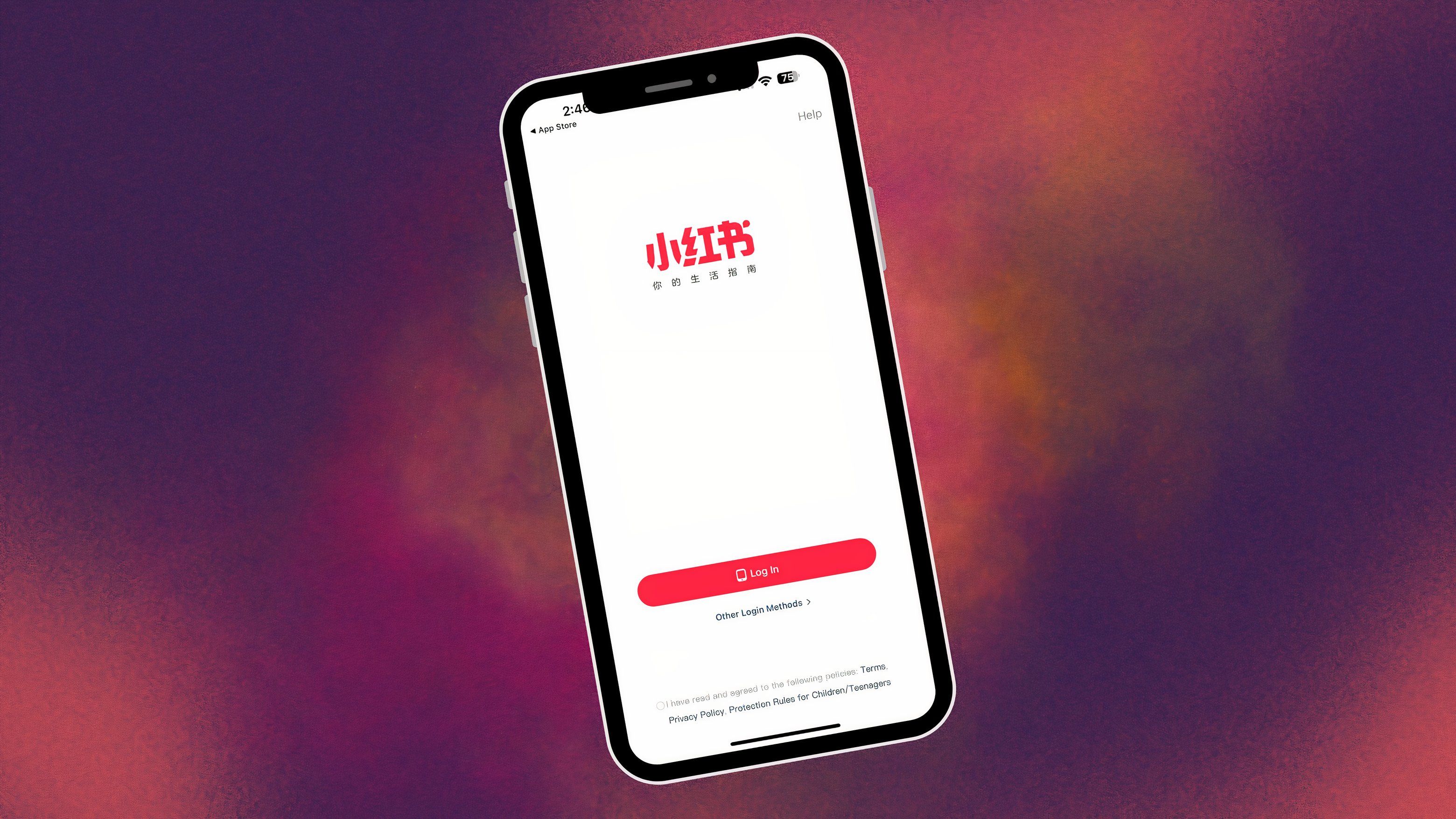Panasonic MZ2000 initial review: Shining bright

Panasonic’s flagship OLED TV for 2023 was revealed at CES in the form of the MZ2000, succeeding the company’s LZ2000 from 2022.
The MZ2000 is packing a new OLED panel and it there are a number of improvements in multiple areas, including a big boost in brightness.
Design
Screen sizes: 55-inch, 65-inch, 77-inch4x HDMI (Two HDMI 2.1)
The Panasonic MZ2000 comes in 55-inch, 65-inch and 77-inch options, all of which offer the same design, which isn’t too dissimilar from the previous flagship series from the company.
There’s a flat display with a lovely and slim bezel surround. The speaker system is positioned at the bottom of the screen – distinguishing it from the majority of its competition, while the rear of the TV is quite chunky and houses all ports in a panel.
All three display sizes can be wall-mounted, though each also comes with a circular stand that swivels, allowing you to easily adjust the MZ2000 to the desired position.
In terms of connectivity, the Panasonic MZ2000 features the usual suspects including four HDMI ports on the rear. It’s perhaps worth mentioning only two of these are HDMI 2.1 for 4K/120Hz support – which is a couple less than flagship models from LG and Samsung.
Picture features
4K resolutionDolby Vision IQ, HDR10+, Adaptive, HLG Photo, Filmmaker modeMicro Lens Array (55-inch/65-inch only)HCX Pro AI
The Panasonic MZ2000 boasts a new panel called ‘Master OLED Ultimate’ in its 55-inch and 65-inch models, which is an LG Display panel that you’ll also find on the new LG G3 – also revealed at CES 2023. The 77-inch MZ2000 has a ‘Master OLED Pro Cinema’ panel.
The Master OLED Ultimate panel is a Micro Lens Array (MLA) panel and it’s designed to increase brightness by adding a layer of billions of micrometer-sized convex lenses over the OLED panel – 27 billion on the 65-inch model if we’re being specific. The lenses redirect light previously reflected inwards, out of the screen instead.
The combination of the new MLA panel, combined with Panasonic’s HCX Pro AI processor and a bespoke multi-layer heat management configuration is what is said to be the three key elements to the brighter display.
Panasonic has claimed the MZ2000 offers a 50 per cent increase in peak brightness compared to its excellent predecessor, though it also claimed a general improvement in overall brightness too, which appeared to be the case during our demo.
While measurements during the demo showed the LZ2000 coming in around 1000nits and the MZ2000 at 1456nits, it wasn’t just clear in the numbers. Several still images were displayed side-by-side with the LZ2000 and there was a clear difference between the two models, both in terms of brightness and the detail presented.
Of course, given it was a demo, we were being shown demo-quality images, but so far, it’s looking very good. From what we have seen, the MZ2000 presents crisp and sharp and shows off the qualities OLED is known for – deep blacks, great contrast and no bleed from light to dark for an accurate picture quality.
There’s support for HDR standards – importantly Dolby Vision IQ – along with a range of other features, including Filmmaker Mode to allow you to view content as the artist intended with upgraded colour temperature sensing.
Like the LZ2000, the MZ2000 has been colour-tuned by Stefan Sonnenfeld – who was a colourist on movies including Top Gun: Maverick and Star Wars: The Force Awakens. There’s also a Streaming 4K Remaster algorithm onboard to identify the resolution of streamed content and analyse textures by area for a more detailed, cleaner image.
Sound
360-degree SoundscapeBass BoosterThree sound modes
In terms of sound, the Panasonic MZ2000 has a similar setup to the LZ2000 with the company’s 360-degree Soundscape system, though it sees improvements with an upgraded Bass Booster algorithm for deeper low frequencies.
An array of speakers – upward-firing, side-firing and front-firing – run the length of the TV behind the front speaker grille and the system is tuned by Technics, designed for a fully immersive soundstage with Dolby Atmos and a more precise soundstage.
There are three Sound Focus on board MZ2000: Pinpoint mode, Area mode and Spot mode. Pinpoint mode directs the sound to one specific point, while Area mode lets you shift the sound to a specific area of the room, such as away from a wall where children might be asleep the other side, for example.
Spot Mode lets you boost the volume in one spot though still allows others to hear the sound. The sound quality isn’t something we could test during our brief time with the MZ2000 but there are certainly some promising features here.
Gaming features
4K, 120Hz, VRR, AMD Freesync PremiumNvidia G-Sync compatibleTrue Game Mode
There’s plenty on board the MZ2000 for gamers too, with support for HDMI 2.1 key features, 4K resolution, up to 120Hz refresh rate, ultra-low latency and input lag, VRR, and AMD Freesync Premium. There’s a Dolby Vision Game Mode too, though it’s 60Hz not 120Hz.
Additionally, the MZ2000 is Nvidia G-Sync Compatible, meaning when it is connected to a system with an Nvidia RTX graphics card, input lag and VRR settings will automatically be optimised for a smoother experience.
That’s not all though. The Panasonic MZ2000 introduces a True Game Mode that is designed to bring all the colour accuracy features available for films, into the gaming world.
The True Game Mode will automatically turn off HDR Tone Mapping by default for example, meaning it will be source-oriented from the gaming device rather than the TV.
You can set up different sound modes for RPG (Role-Playing Game) and FPS (First-Person Shooter) modes too within the MZ2000’s upgraded Game Control Board. The former is designed to make you feel like you’re submerged inside a game’s virtual world, while the latter provides accurate audio location, allowing users to hear subtle sounds such as footsteps for a tactical advantage. Basically it’s a cheat mode really.
Both seemed great in our demo, delivering on their promise, though naturally we will need more time playing our favourite games to experience these features in full.
My Home Screen 8.0 OS features
Accessibility optionsMyScenery feature
The Panasonic MZ2000 upgrades from the My Home Screen 7.0 smart TV OS on the LZ2000 to the My Home Screen 8.0, with most of the new features coming in the form of some new accessibility options and the arrival of the myScenery feature.
During initial setup, the new accessibility options enable users that are hard of hearing or visually impaired to select different settings to then be guided through setup by Voice Guidance. There’s also a function for visually impaired users to learn buttons by audible feedback.
Meanwhile, the myScenery feature allows you to choose from a range of calming images and videos, with new nature sounds available that have been encoded in Dolby Atmos format.
There’s support for all major video streaming services too, as you would expect.