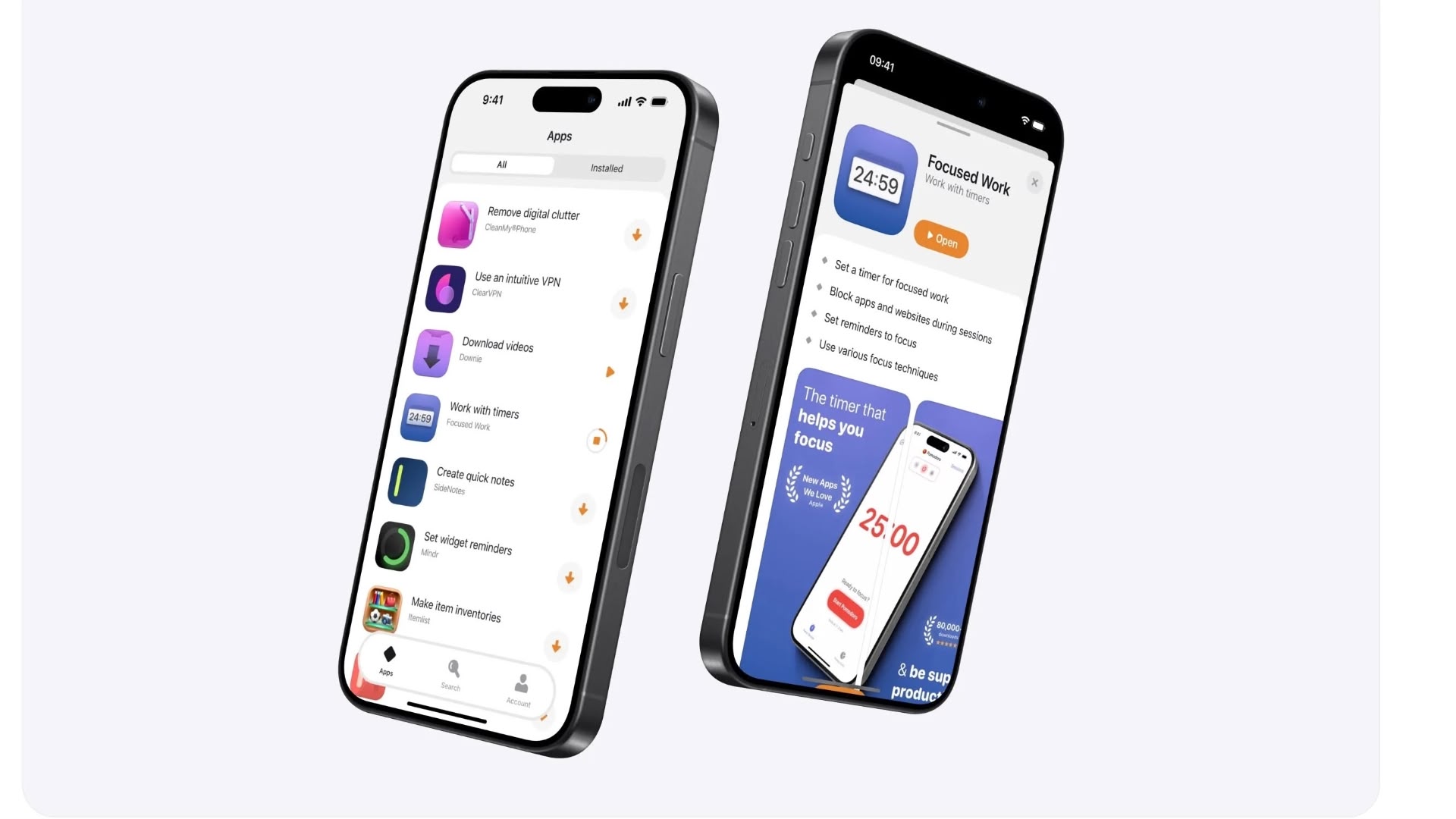How to recharge Delhi Metro card using Airtel Thanks app: A step-by-step guide
Bharti Airtel’s subsidiary, Airtel Payments Bank recently announced a partnership with Delhi Metro. As a part of this partnership, Delhi Metro’s users can now recharge their smart cards using the Airtel Thanks app.
“This new initiative by the Delhi Metro and Airtel Payments Bank is focused on contributing to the Government’s vision of Digital India and Financial Inclusion by taking digital transaction services to the doorstep of every Indian,” Airtel said on the occasion.
With this feature, Airtel subscribers will be able to recharge their Delhi Metro smart cards through their mobile phones. “The transactions will be completely safe and the card or net banking details will be saved only once by the App,” the company added.
So, here is a step-by-step guide of how you can recharge your Delhi Metro Smart Card using the Airtel Thanks app:
How to recharge your Delhi Metro card using Airtel Thanks app
Step 1: Open the Airtel Thanks App on your Android smartphone or iPhone.
Step 2: Tap the Money section on top to access Airtel Payments Bank.
Step 3: Scroll down and select the Metro Recharge icon in the Bank section.
Step 4: Enter the DMRC Smart Card number in the section that says, ‘Smart Card Number’.
Step 5: In the Recharge Amount section, add the recharge amount. You can select from four options — Rs 100, Rs 200, Rs 300 and Rs 500.
Step 6: Add the name of the person on the card and then hit the Proceed button at the bottom.
Step 7: Complete the payment process via the Airtel Payments Bank.
Step 8: Tap the Smart Card on Add Value Machine at the metro station to sync the card before using it.
In addition to recharging their Delhi Metro Smart Card via the Airtel Thanks app, commuters can also recharge the card using Paytm. Here’s a step-by-step guide for the same:
How to recharge your Delhi Metro Smart Card using Paytm app
Step 1: Open the Paytm mobile app on your smartphone.
Step 2: Click on the ‘Recharge & Pay Bills’ button.
Step 3: Scroll down to the ‘Featured Service section’ and click on ‘Metro’ option.
Step 4: Select your Metro as ‘Delhi Metro’ option.
Step 5: Select ‘Smart Card Recharge’ option.
Step 6: Enter your metro card number and then enter the recharge amount.
Step 7: Click on the ‘Proceed’ option.
step 8: Choose your preferred mode of payment and complete your payment.
The post How to recharge Delhi Metro card using Airtel Thanks app: A step-by-step guide appeared first on Techlusive.

Bharti Airtel’s subsidiary, Airtel Payments Bank recently announced a partnership with Delhi Metro. As a part of this partnership, Delhi Metro’s users can now recharge their smart cards using the Airtel Thanks app.
“This new initiative by the Delhi Metro and Airtel Payments Bank is focused on contributing to the Government’s vision of Digital India and Financial Inclusion by taking digital transaction services to the doorstep of every Indian,” Airtel said on the occasion.
With this feature, Airtel subscribers will be able to recharge their Delhi Metro smart cards through their mobile phones. “The transactions will be completely safe and the card or net banking details will be saved only once by the App,” the company added.
So, here is a step-by-step guide of how you can recharge your Delhi Metro Smart Card using the Airtel Thanks app:
How to recharge your Delhi Metro card using Airtel Thanks app
Step 1: Open the Airtel Thanks App on your Android smartphone or iPhone.
Step 2: Tap the Money section on top to access Airtel Payments Bank.
Step 3: Scroll down and select the Metro Recharge icon in the Bank section.
Step 4: Enter the DMRC Smart Card number in the section that says, ‘Smart Card Number’.
Step 5: In the Recharge Amount section, add the recharge amount. You can select from four options — Rs 100, Rs 200, Rs 300 and Rs 500.
Step 6: Add the name of the person on the card and then hit the Proceed button at the bottom.
Step 7: Complete the payment process via the Airtel Payments Bank.
Step 8: Tap the Smart Card on Add Value Machine at the metro station to sync the card before using it.
In addition to recharging their Delhi Metro Smart Card via the Airtel Thanks app, commuters can also recharge the card using Paytm. Here’s a step-by-step guide for the same:
How to recharge your Delhi Metro Smart Card using Paytm app
Step 1: Open the Paytm mobile app on your smartphone.
Step 2: Click on the ‘Recharge & Pay Bills’ button.
Step 3: Scroll down to the ‘Featured Service section’ and click on ‘Metro’ option.
Step 4: Select your Metro as ‘Delhi Metro’ option.
Step 5: Select ‘Smart Card Recharge’ option.
Step 6: Enter your metro card number and then enter the recharge amount.
Step 7: Click on the ‘Proceed’ option.
step 8: Choose your preferred mode of payment and complete your payment.
The post How to recharge Delhi Metro card using Airtel Thanks app: A step-by-step guide appeared first on Techlusive.