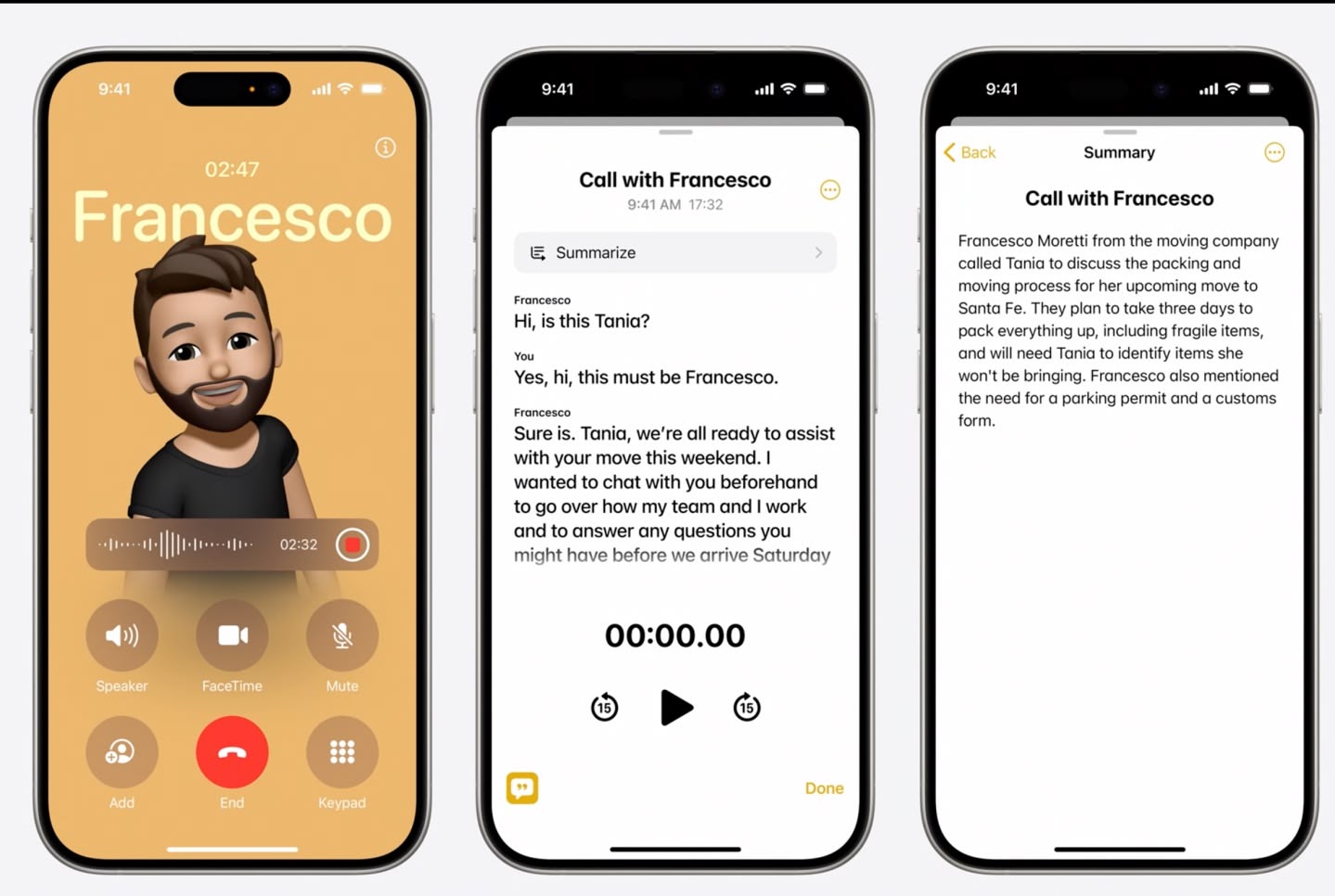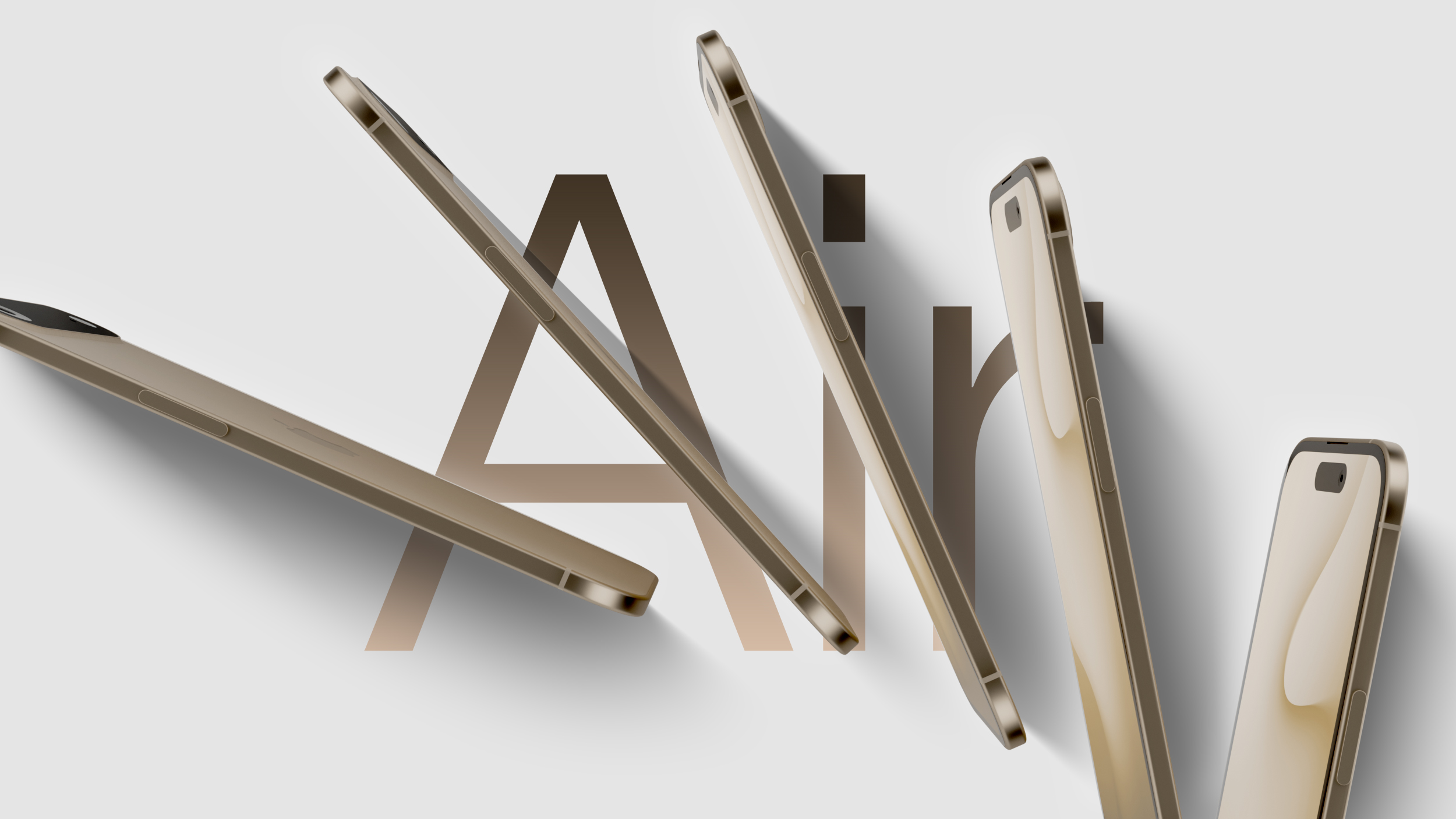What is the dark web? How safe is it and how to access it? Your questions answered
The dark web sounds foreboding. Why else would the police in Brazil, Germany, and the United States need to raid dark web e-shops like the Wall Street Market and the Silk Road? Charging the operators with a long grocery list of crimes ranging stolen data, drugs, and malware. These things do happen on the dark web, but they are one piece of the jigsaw.
In order to understand the dark web properly, you need to understand that the internet is a huge and sometimes disorganized place. It’s almost like a huge flea market or bazaar. It has billions of sites and addresses, it is amazing that we can both search for – and find – anything.
There are three basic levels within this complex thing we call the World Wide Web – open, deep, and dark. Each of these have their place – and their drawbacks.
What is the open web?
The open or surface web is what you access daily through search engines like Bing or Google. Before you even turn on the device, search engines have crawled through the web, looking for information, evaluating the sources, and listing your options.
This is like the general reading room in your local library. The books are there, they’re precisely organized by theme and title, and you’re free and able to look everywhere. By accessing the normal internet, your device is accessing central servers which will then display the website.
If you have time on your hands, you can just wander through the aisles of a library looking at every book. But if you want to find something specific, you can also ask a Librarian to help you locate it.
Browsers such as Google, Bing, DuckDuckGo act like virtual librarians, sorting and cataloging materials so they can be easily searched. They do this through using “crawlers”, sometimes also known as “spiders” or “robots”. Crawlers can automatically scan websites and their links, then record them. This makes it easy for them (and you) to find websites.
Most corporate and public sites work hard to make sure that these web crawlers can easily find them. This makes perfect sense as the entire purpose of creating a website is so that people can access your content and/or buy your products. Most sites do this by deliberately placing “meta tags” in their website code to make it easier for crawlers to catalog them properly.
Knowing where online materials are – and who is searching for them – makes it possible for search engines like Google to sell advertisements. This accounts for well over 80 percent of the company’s revenue, linking people who are searching with the millions of sites out there that pay Google to list their content.
Still, this open and cataloged “crawled” web content is still estimated to make up less than 1% of the internet.
What is the deep web?
The term ‘deep web’ doesn’t mean anything nefarious – it’s estimated to make up about 99% of the entire web. It refers to the unindexed web databases and other content that search engines can’t crawl through and catalog. The deep web is like an archive, containing an unsorted pile of websites and resources that are largely inaccessible to normal users.
This could include sites not automatically available to the public, such as those which require a password. Examples of this might be e-mail accounts or registration-only forums.
There are also millions of servers which only store data which can’t be accessed via a public web page. Data brokers such as LocalBlox for instance crawl the web and store information about business and consumers to sell for marketing purposes.
Deep sites also include company intranets and governmental websites, for instance the website of the European Union. You may be able to search such pages but you do so using their own internal search function, not a search engine like Bing or Yahoo. This means content of such sites isn’t accessible to web crawlers.
The deep web also includes most academic content handled directly by universities. Think of this like searching for a library book using the facilities’ own index files – you might have to be in the library to search there.
What is the dark web?
The dark web, despite massive media attention, is an extremely small part of the deep web.
The term is very general, as there are actually a number of ‘darknets’ available such as ‘Freenet’ and ‘I2P’ but the TOR network has become the most popular. So, when most people refer to the dark net, they mean Tor.
The acronym stands for The Onion Router. A reference to how Tor works; sending encrypted traffic through layers of relays around the globe as it hides content, the sender, and their location. Users need a special browser with added software to access the tor dark web in the first place.
Not only is browsing via tor more secure, it also is more private as it effectively shuts out online trackers. The Tor browser is based on Firefox and makes use of extensions like ‘NoScript’ to prevent harmful code from loading and there’s a built-in ad blocker (see below).
While it is not flawless in protecting user privacy, it works well enough to give users much more privacy in where they go, the content accessed, and protecting their identity and location. The multiple relays help keep some distance and anonymity between the person visiting the website, the website itself, and any entity trying to eavesdrop on the communication between the two.
Tor is both a type of connection – with the extended relays – and a browser. With your device running a Tor browser, you can go to Tor-specific sites – those with an .onion suffix — or also visit the usual sites on the open web. The connection between Tor’s dark net and the regular internet is bridged via an ‘exit node’. Any internet traffic leaving the exit node is no longer part of Tor’s dark web. For maximum security users should only access sites with the .onion suffix via the browser.
Admittedly, there are a number of Tor-only sites for illicit drugs or materials. If used properly, the Tor browser allows surfers to stay anonymous and go to “members only” forums where they can use untraceable cryptocurrencies for their purchases.
But, that’s not the whole story. There are also popular free legal websites which can be accessed via a .onion address. Facebook offers an onion link to access their services, although you may find logging in difficult, as you’ll most likely appear to be signing in from a different location each time.
Mail providers Mailbox.org and Protonmail can also be accessed via an .onion link. This may be welcome news to those in states where security services have attempted to block ‘anonymous’ email websites like these from the open web. Since Tor can be used to access websites governments try to block, the dark web can be a useful tool for people living under dictatorships to access western media.
By its nature, Tor is censorship-resistant. Even if such sites were blocked from the regular open web, anyone using the Tor Browser could still access their email using the .onion addresses.
Image credit: Shutterstock (Image credit: Shutterstock)
Dark web: Privacy in a nutshell
Alexander Vukcevic, head of the Avira Protection Labs, explains: “With the open, deep, and dark web, there is a difference in who can track you. With a usual open web search,the search engine knows where you are, the number of your device, your IP address, and the theme of the search.
“On the deep web, you can assume that activities are monitored at the gateway. The major difference from the open web is that it is system admin — not the search engine — that can follow your activities.
“For the dark web, while some activities can be monitored, you are able to hide your personal data before entering. While you might want to search anonymously, some sites – NYTimes and even those illegal markets – can insist you register so you can be identified. Some open web sites will block you from entering with the Tor browser.”
How many dark web sites are there?
No one knows precisely how many dark web sites there are out there. Tor is designed to be resistant to web crawling but the number of active ones probably only number in the thousands.
Finding these can prove a challenge, as searching on the dark web can be irritation – visually and operationally. Before finding a treasure of odd substances or private information, you’re likely to hit a number of dead ends.
Unlike the open web, these sites aren’t really worried about being found by on-page SEO tools like web crawlers. While there are Google-like equivalents trying to categorize the dark web, results are spotty. There are some supposed ‘dark web’ search engines like Torch or Haystak is said to have indexed more .onion sites than any other search engine. But claims like these are hard to prove.
Part of the reason for this is lack of incentive for content creators on the dark web. Those on Tor aren’t worried about cleaning up their website with the latest SEO tools to boost their relative ranking on the Google and Bing charts.
Since your connection is routed through multiple tor relays, page loading times can be very slow making effective searching extremely time-consuming.
The dark net is tiny when compared to both the open and the deep web, estimated to total around 50,000 sites.
Should I visit the Dark Web?
For most of us, the short answer is that there’s no reason to: unless you’re really paranoid about your privacy or you’re doing something that really needs anonymity, such as reporting on repressive regimes or crime syndicates or trying to bypass state censorship, there’s no real reason to venture onto the Dark Web at all – not least because it slows down your browsing.
There’s a fascinating thread on Reddit (not remotely safe for work) where dark web users share their stories. Some of the tales are enough to make you tape over your webcam and disable your router just in case. Think of it as the dodgy bit of town where sensible people don’t go after dark. It’s the wild west.
While in theory you can buy legitimate products and services on the dark web, remember that anonymity works both ways. If you pay for something and it never arrives, you may well not be able to track down the seller to get your money back. This makes the dark web a popular place for scammers.
What is Tor?
Tor stands for Thin Onion Routing, and in 2013 UK MP Julian Smith described it as “the black internet where child pornography, drug trafficking and arms trading take place”. He’s not wrong:
Tor is where the now-defunct Silk Road drugs marketplace could be found, it’s where Black Market Reloaded traded drugs and weapons, and it’s where the US National Security Agency says “very naughty people” hang out. It’s not the only network on the Dark Web – for example, you may have heard of the Freenet anti-censorship network – but it’s by far the most popular.
According to an investigation by Deep Web watchers Vocativ, European terrorists who wanted guns used to “tap into a 20-year-old market that took root and flourished at the end of the Balkan wars. Now with the rise of the dark net, that market has been digitized and deals on illegal guns are only a few minutes away.” Many of those deals are from people in the US: Vocativ found 281 listings of guns and ammunition on the dark web, the majority of which were shipping from America.
It’s not that Tor is evil; it’s just that the same tools that protect political dissidents are pretty good at protecting criminals too.
That wasn’t intentional. Tor was initially developed by the US Navy. Its goal was to allow ships to communicate with each other and their bases without revealing their location. It does this by bouncing users’ and sites’ traffic through multiple relays to disguise where they are.
It’s also used by political activists and dissidents, journalists, people who don’t trust websites’ use of their personal data, and the odd member of the tin foil hat brigade, convinced the government is spying on them at all times.
Whilst using Tor isn’t illegal, the encrypted data packets it uses make it fairly easy to detect. Given its relationship with crime, some ISPs and companies automatically block Tor traffic.
It’s not that Tor is evil; it’s just that the same tools that protect political dissidents are pretty good at protecting criminals too.
That wasn’t intentional. Tor was initially developed by the US Navy. Its goal was to allow ships to communicate with each other and their bases without revealing their location. It does this by bouncing users’ and sites’ traffic through multiple relays to disguise where they are.
It’s also used by political activists and dissidents, journalists, people who don’t trust websites’ use of their personal data, and the odd member of the tin foil hat brigade, convinced the government is spying on them at all times.
Whilst using Tor isn’t illegal, the encrypted data packets it uses make it fairly easy to detect. Given its relationship with crime, some ISPs and companies automatically block Tor traffic.
If the dark web’s secret, how does anyone find anything?
For many people, the answer is by using regular websites such as Reddit. Dedicated subreddits guide newcomers around the Dark Web. The moderators enforce a strict policy against posting links to illegal products or services, so you’re more likely to find safer dark web addresses here.
On the open web, there are certain Wikis which are like a kind of Yahoo! for destinations on the Tor network – albeit a Yahoo! where many of the links are likely to land you in prison, which is why we aren’t naming or linking to them.
When viewing dark web links, you’ll see that the sites have the .onion extension: that means you need the Tor browser to open them. You’ll also see that the majority of sites you can find are marketplaces, because those sites want to attract as many customers as possible. That means they’re the tip of the Dark Web iceberg, as many sites are secret and only available to people with the right credentials and/or contacts.
Can I protect my privacy without going onto the dark web?
You don’t need the dark web to protect your identity online. While Tor is a powerful tool for defending your privacy, it isn’t the only one.
Tor doesn’t protect the data on your device itself, for example. But you can do this through using open-source encryption software such as Veracrypt. Using open-source means there’s far less chance of any security flaws or deliberate backdoors as the code is constantly reviewed by the community.
There are also privacy and anonymous browsers, which are designed to keep you safe on the regular ‘open’ web. For example, the Epic browser is programmed to always run in private mode, so it doesn’t store data about which sites you visit. It is based on Chromium, the open-source of Google chrome but the developers claim to have removed all Google tracking software and that the browser stops other companies from tracing you too.
If you do just want to stop ad networks tracking you, browser plugins such as Ghostery can block trackers. You should also consider installing an ad blocker, which will prevent most harmful or marketing URLs from loading in the first place.
While ad blockers can prevent most harmful links from loading, you should also take steps to protect yourself from malware to keep your data safe from hackers and scammers. Consider installing antivirus software.
As most malware is designed for Windows, another way to stay safe is to switch to a different operating system. Most versions of Linux such as Ubuntu are free of charge and a the best Linux distros makes it easy to get set up and started in this environment, especially if you’re coming from an OS like Windows.
VPNs will anonymise your browsing by encrypting the connection between your device and VPN provider. This makes it extremely difficult for your ISP or anyone with access to your internet records to know which sites you visit or apps you use. You can also find a few free VPN services, but be aware of the risks if you’re still using legacy VPNs in your organization.
But don’t forget the basics, either: if you’re dealing with documents that could make you the next Edward Snowden, use an “air gap” – that is, a device that isn’t connected to anything else at all. Your data can’t be remotely intercepted if you aren’t connected to any networks.
Your data could be everywhere
You, or data about you, could already be at all three levels of the internet – and this should concern you.
For the open web, just type your name into Google and see what comes up. Whether this is a Linkedin profile, Facebook, social media, or any community involvement, chances are that you already have some online presence.
Your data is almost certainly in the deep internet – and you can only hope that it stays there. This would include doctor records on the hospital intranet or even school records. Your data is being stored, and you can only hope that the companies are keeping it according to GDPR standards, which requires them to keep it safe via various methods like using encryption.
The cloud has also fueled growth of the deep internet. If a company puts its files on an Amazon web server, it has placed you on the deep web. This is not a privacy issue – unless they configure the account incorrectly and leave it open to hackers or researchers.
If that happens, you can only hope that they will inform you in accordance with GDPR procedures and that the data has not been copied and added to a database for sale on the dark web.
You should also consider this if you choose to visit the dark web. The Tor browser can conceal your true location by shunting your traffic through various relays. But it can’t stop you from entering personal information on websites to say where you are. Your connection also may be encrypted but if you do something like send an email from your personal account, then anyone with access to your inbox will know that you were online at that time.
The dark web can be a dangerous place and may not be for everyone. There are also some excellent ways to protect your privacy from most bad actors. Take some time to decide if this is the right option for you before downloading the Tor browser.