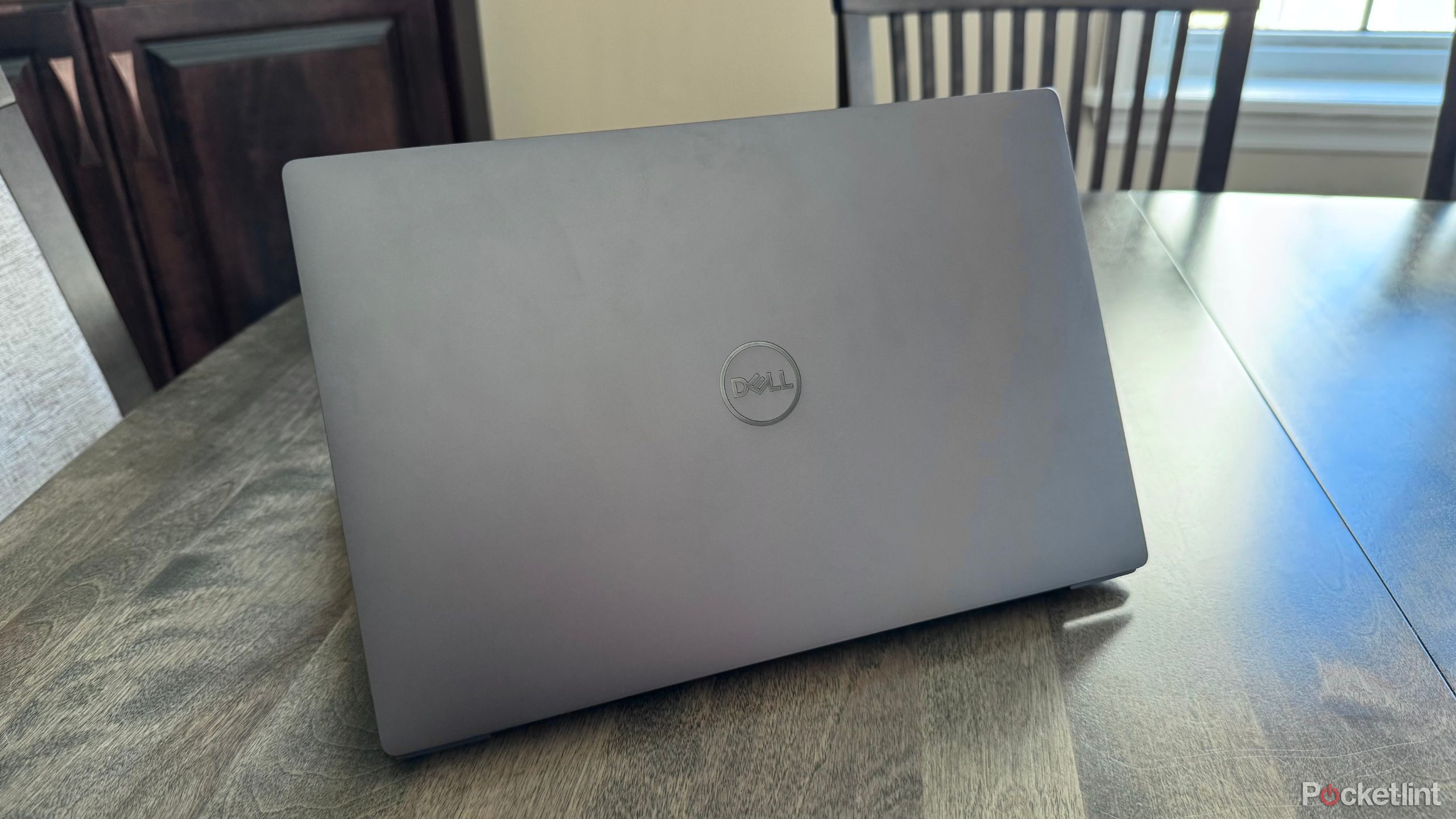Microsoft is making Excel’s formulas easier: Here’s how
Microsoft has released a major update for Excel. This update in available for web, Windows and Mac users and it brings features such as Formula Suggestions, Formula by Example and Suggested Links among others. While the update does bring an interesting mix of features to Excel, two features that stand out from the mix are Formula Suggestions and Formula by Example. This is because they help in entering complex formulas in Microsoft Excel a whole lot easier.
Here’s what these new features do:
Formula Suggestions
Microsoft Excel’s new Formula Suggestions feature suggests formulas after users have typed ‘equal to’ symbol in a cell based on the data in the sheet. The suggested formula can be SUM, AVERAGE, COUNT, COUNTA, MIN, and MAX. That said, this feature is available only for English language users at the moment. Microsoft said that it is rolling out its Formula Suggestions feature to production for web users.
Formula by Example
Microsoft’s Formula by Example feature, on the other hand, will suggest filling the entire column with a formula once it detects a pattern. The company says that this feature is similar to Flash Fill. The only difference is that instead of static text, it now suggests formulas. This feature can come in handy when users are performing manual and repetitive data entry.
Besides making formulas easier, the company has also rolled out a bunch of other features that make Microsoft Excel a tad bit smarter.
For instance, Excel has got a Suggested Links feature that enables allows for new cloud workbook storing for data that detects when an external link to a Cloud workbook is broken. It also suggests users to a new location to fix the broken link. This feature is available on the web.
In addition to this, Microsoft is also rolling out the IMAGE function to Excel on web, windows and Mac. This function inserts images into cells from a source location, along with the alternative text. Users can also move and resize cells, sort, and filter, and work with images within an Excel table. “Your images can now be part of the worksheet, instead of floating on top,” Microsoft wrote in its blog post.
The post Microsoft is making Excel’s formulas easier: Here’s how appeared first on BGR India.

Microsoft has released a major update for Excel. This update in available for web, Windows and Mac users and it brings features such as Formula Suggestions, Formula by Example and Suggested Links among others. While the update does bring an interesting mix of features to Excel, two features that stand out from the mix are Formula Suggestions and Formula by Example. This is because they help in entering complex formulas in Microsoft Excel a whole lot easier.
Here’s what these new features do:
Formula Suggestions
Microsoft Excel’s new Formula Suggestions feature suggests formulas after users have typed ‘equal to’ symbol in a cell based on the data in the sheet. The suggested formula can be SUM, AVERAGE, COUNT, COUNTA, MIN, and MAX. That said, this feature is available only for English language users at the moment. Microsoft said that it is rolling out its Formula Suggestions feature to production for web users.
Formula by Example
Microsoft’s Formula by Example feature, on the other hand, will suggest filling the entire column with a formula once it detects a pattern. The company says that this feature is similar to Flash Fill. The only difference is that instead of static text, it now suggests formulas. This feature can come in handy when users are performing manual and repetitive data entry.
Besides making formulas easier, the company has also rolled out a bunch of other features that make Microsoft Excel a tad bit smarter.
For instance, Excel has got a Suggested Links feature that enables allows for new cloud workbook storing for data that detects when an external link to a Cloud workbook is broken. It also suggests users to a new location to fix the broken link. This feature is available on the web.
In addition to this, Microsoft is also rolling out the IMAGE function to Excel on web, windows and Mac. This function inserts images into cells from a source location, along with the alternative text. Users can also move and resize cells, sort, and filter, and work with images within an Excel table. “Your images can now be part of the worksheet, instead of floating on top,” Microsoft wrote in its blog post.
The post Microsoft is making Excel’s formulas easier: Here’s how appeared first on BGR India.