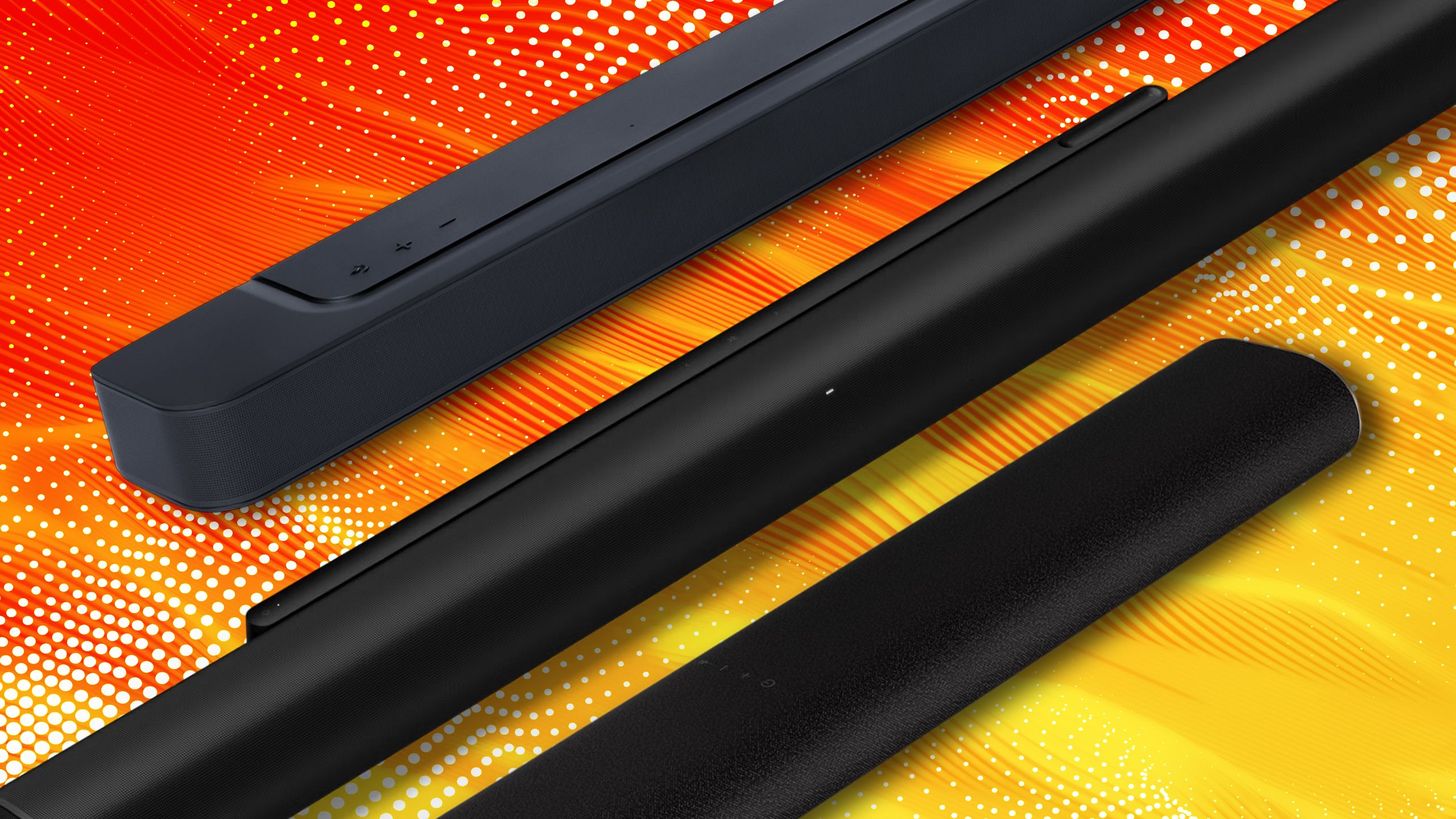Karaoke party at home with Apple Music: How to use Apple Music Sing feature
Apple has launched a new feature called Apple Music Sing that allows users to try Karaoke at home. The feature is available in Apple Music where you can control the volume of vocals and sing along.
The feature is available in iOS 16.2. So if you have an iPhone supporting iOS 16.2, update your device and do a Karaoke party.
How to use the Apple Music Sing feature
Step 1: After updating to iOS 16.2, open the Apple Music app.
Step 2: Now, find music for which lyrics are available (the lyrics button is at the bottom left side).
Step 3: Tap on the Lyrics button at the bottom left to switch to lyrics mode, if haven’t already while checking.
Step 4: You should now see the Sing button on the bottom right side of the lyrics. Tap on it.
Step 5: Now, control the volume of the vocals, take the slider to the bottom and sing along.
That’s how easily you can use the Apple Music Sing feature. As per Apple, there will be “tens of millions of songs” supporting the Sing feature.
The exact songs supporting the feature aren’t revealed yet, but we believe that all songs available with lyrics on Apple Music do support the Sing feature.
Apart from simply singing songs, you can also do a duet.
Developing…
The post Karaoke party at home with Apple Music: How to use Apple Music Sing feature appeared first on BGR India.

Apple has launched a new feature called Apple Music Sing that allows users to try Karaoke at home. The feature is available in Apple Music where you can control the volume of vocals and sing along.
The feature is available in iOS 16.2. So if you have an iPhone supporting iOS 16.2, update your device and do a Karaoke party.
How to use the Apple Music Sing feature
Step 1: After updating to iOS 16.2, open the Apple Music app.
Step 2: Now, find music for which lyrics are available (the lyrics button is at the bottom left side).
Step 3: Tap on the Lyrics button at the bottom left to switch to lyrics mode, if haven’t already while checking.
Step 4: You should now see the Sing button on the bottom right side of the lyrics. Tap on it.
Step 5: Now, control the volume of the vocals, take the slider to the bottom and sing along.
That’s how easily you can use the Apple Music Sing feature. As per Apple, there will be “tens of millions of songs” supporting the Sing feature.
The exact songs supporting the feature aren’t revealed yet, but we believe that all songs available with lyrics on Apple Music do support the Sing feature.
Apart from simply singing songs, you can also do a duet.
Developing…
The post Karaoke party at home with Apple Music: How to use Apple Music Sing feature appeared first on BGR India.