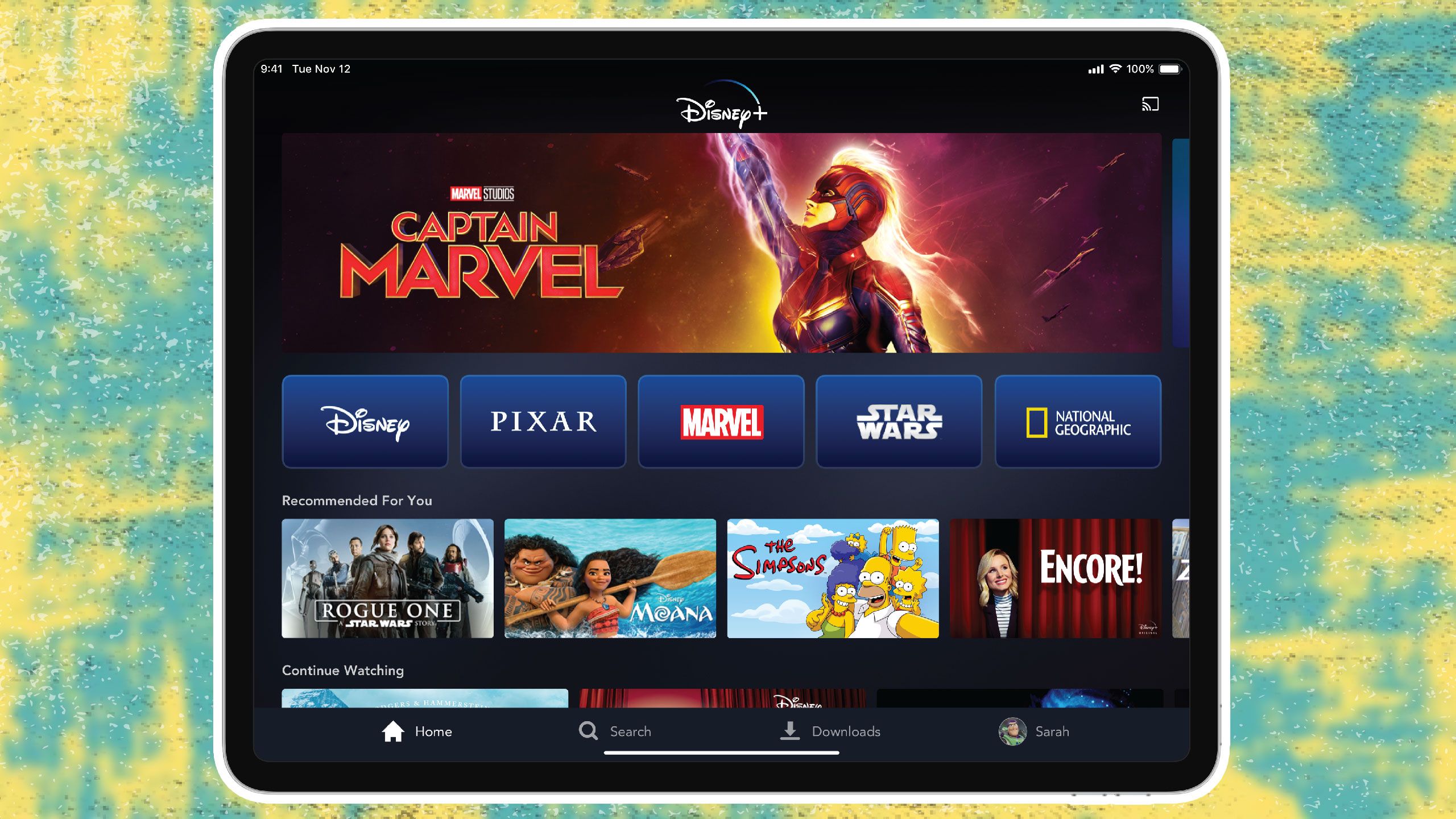How to use Apple Emergency SOS via Satellite demo mode

Apple announced the Emergency SOS via Satellite feature when it revealed its iPhone 14 range in September. The feature allows you to contact emergency services even if you are somewhere with no cellular reception.
That might be on a hike for example, or the top of a mountain and you will enter into a text exchange with a dedicated relay team that will contact emergency services on your behalf and get you the help you might need.
In order to see what kind of experience you will get using the Emergency SOS via Satellite on the iPhone 14 models, there is a demo mode that allows you to familiarise yourself with the waiting times and the kind of messages you will be sent using the service.
Here’s how to get the Emergency SOS via Satellite demo mode up and running.
How to launch the Emergency SOS via Satellite demo mode
In order to launch the Emergency SOS via Satellite demo mode, you’ll need to follow the steps below. Keep in mind that it won’t work unless you have an iPhone 14 model, live in a compatible country and are running the latest version of iOS.
Open Settings on your iPhoneScroll down to Emergency SOSScroll down until you see the Emergency SOS via Satellite sectionTap on Try DemoFollow the onscreen intructions
What do you need to run the Emergency SOS via Satellite demo mode
The Emergency SOS via Satellite feature is only available on the iPhone 14, iPhone 14 Plus, iPhone 14 Pro and iPhone 14 Pro Max.
It isn’t available to older iPhone models. You’ll also need to be running iOS 16.1 and you’ll need to live in a compatible country. Currently, that includes the US, UK, Ireland, France and Germany.