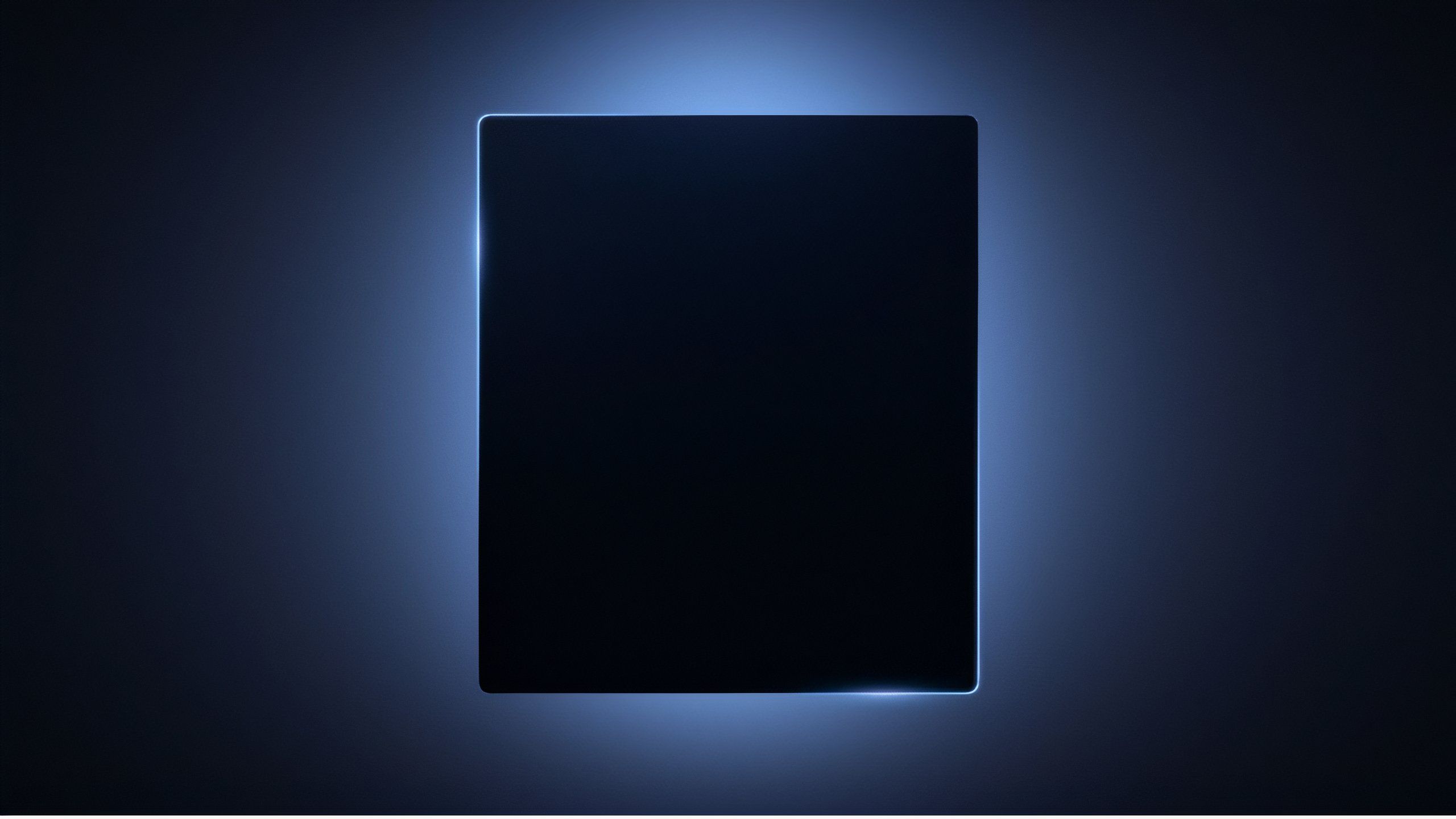How to factory reset your Google Nest speaker or Hub display

We love Google’s Nest products, but no device is perfect. If you’ve decided to sell yours on, pass it on it to a loved one, or if you’re experiencing technical issues, you might want to perform a factory reset.
It’s not hard to accomplish, but the method for doing so varies from device to device. It’s not something you can do in the Google Home app, either, you’ll need to do it using physical button presses.
Here’s how it’s done on each device:
Google Nest Mini, Home and Home Mini
For the Nest Mini and Home Mini, you’ll first need to figure out which one you have, as they look almost identical at a glance.
Flip the device over and look at its base, the Google Home Mini has a physical reset button on the bottom, whereas the Nest Mini does not.
Google Home Mini
If you have the Home Mini, simply push and hold the reset button until you hear a sound that confirms the reset.
Once you hear the sound, you can let go of the button and wait for it to complete. Job done.
Google Nest Mini
If you have the Nest Mini, it’s slightly more complicated, but still very easy to reset. Follow the steps outlined below:
Slide the microphone mute switch to enabledTouch and hold the top of the speaker, in the centre of the area with the four LED lightsContinue holding until you hear a sound confirming the resetLet go and wait for the reset to complete
Google Nest Hub and Nest Hub Max
For the Google Nest Hub, and its larger sibling the Nest Hub Max, the reset procedure is the same. Just follow these steps:
On the rear of the Nest Hub, hold down both volume buttons at the same timeKeep holding until the Hub tells you that it’s resettingLet go and wait for the process to complete
Google Nest Audio
There’s another slightly different process for Google’s biggest speaker. Here’s how that works:
Slide the microphone mute switch to enabledTouch and hold the front of the speaker, in the centre near the top, above the four LEDsKeep holding until you hear the reset soundLet go and wait for the reset to complete