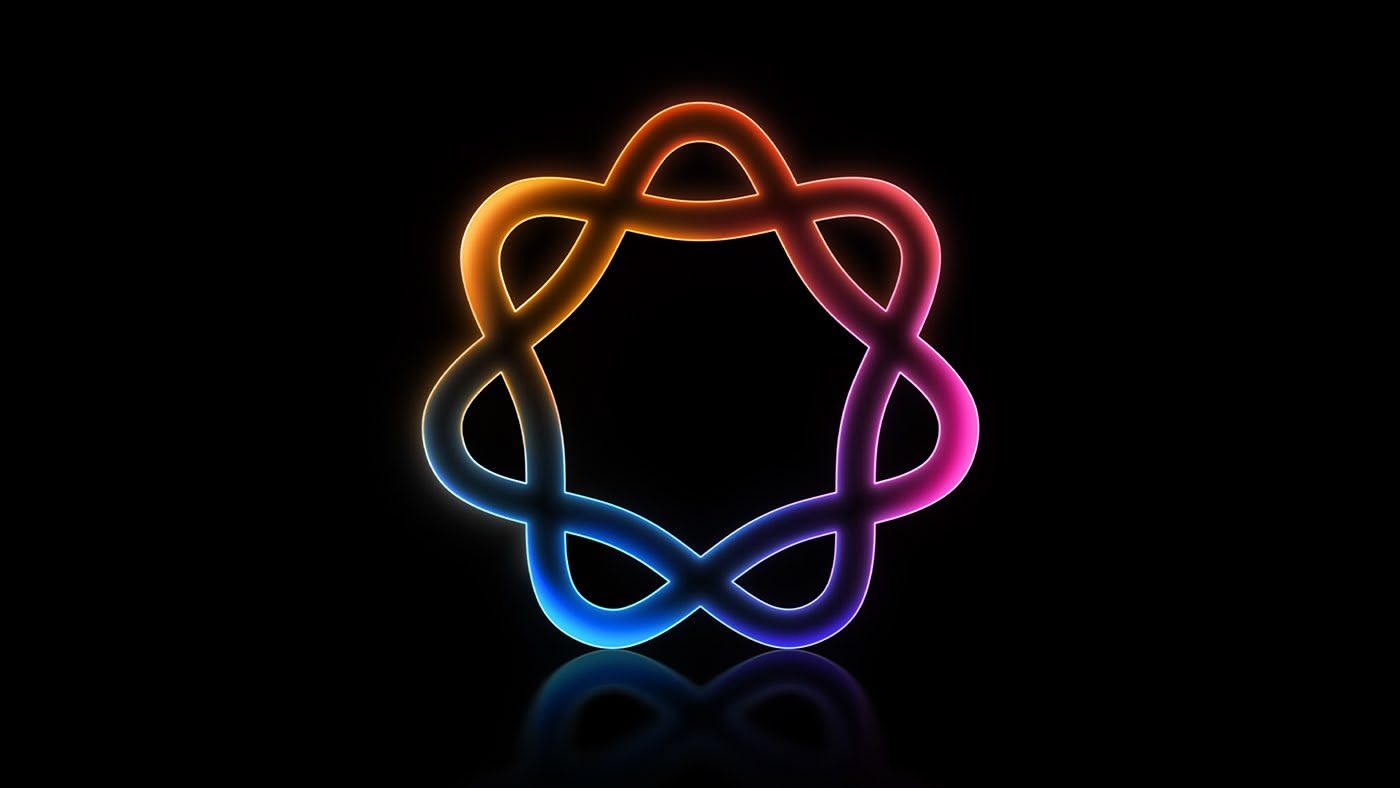How to create an Instagram 2022 Recap Reel

Instagram has an in-app way to create a sharable highlight that reminds your followers what you got up to in 2022. It’s a bit like Spotify’s Wrapped, but for your Instagram content.
Last year, this feature was called 2021 Playback and it allowed you to share your highlights as a Story, but this year it’s a Reels template.
To make things even more exciting, the Recap Reels for 2022 feature narration from stars such as Bad Bunny, DJ Khaled and Stranger Things star Priah Ferguson.
Here’s how you can make one:
How to create an Instagram 2022 Recap Reel
The 2022 Recap feature is rolling out gradually, so if you don’t see it yet, don’t panic, it’ll likely show up in the coming days.
When it arrives, it’ll pop up on the home page of your Instagram app. There will be a prompt at the top of the page that says “create your 2022 recap reel.”
Alternatively, you can access the template manually by following the steps below:
Navigate to the Reels tab by tapping the play icon at the bottom centre of your screenTap the camera icon at the top rightSwipe the text at the bottom of the screen to the left access TemplatesChoose the 2022 Recap template, and follow the on-screen instructions.
That’s it, you’re all sorted. Now it’s time to get to work on some great clips for your 2023 recap.