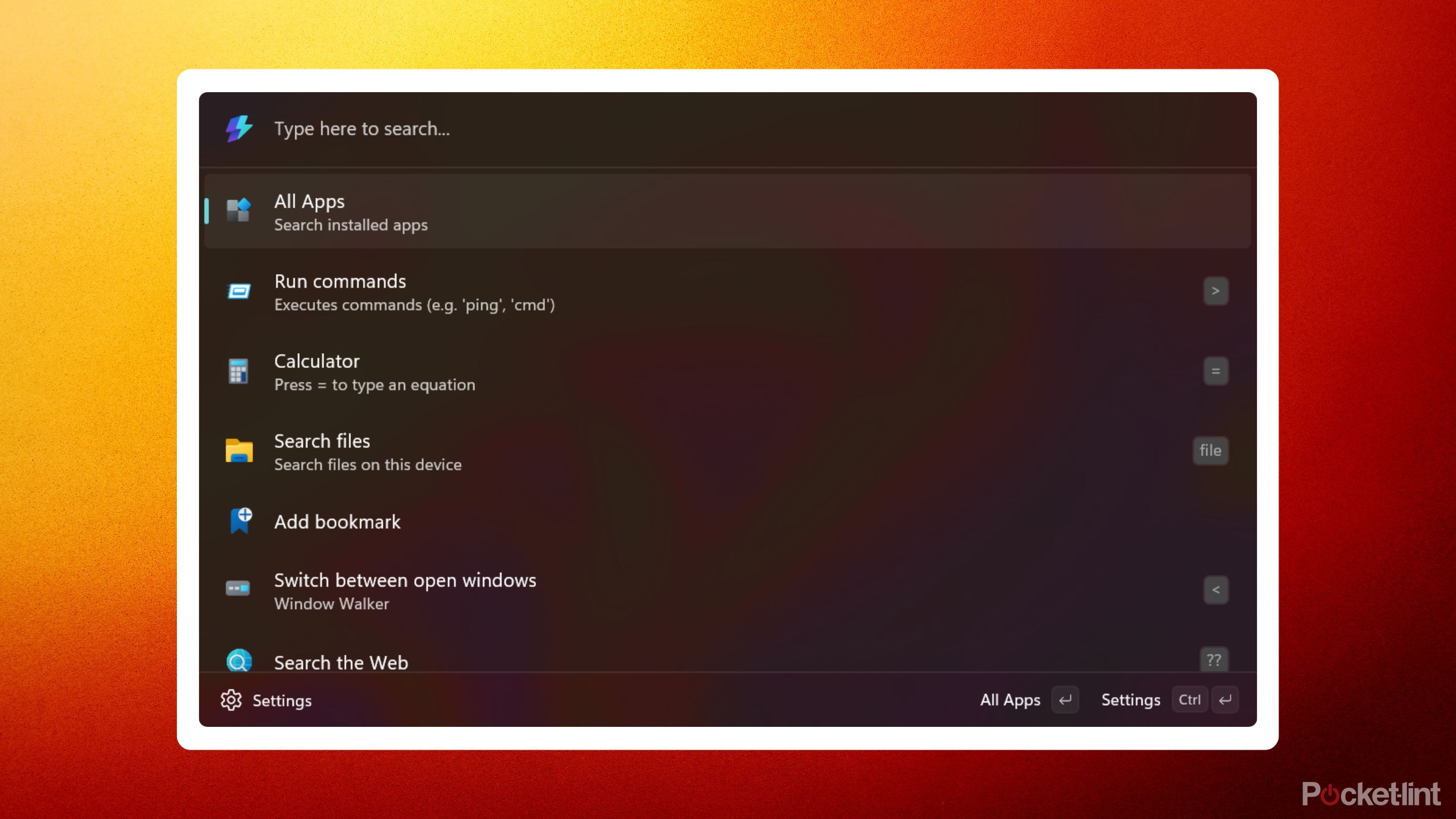Google Maps hacks: How to blur your house in Street View
Google, earlier this year, announced that it is bringing Street View to Google Maps in India. At the time launch, the feature was available in 10 Indian cities, which includes Bengaluru, Chennai, Delhi, Mumbai, Hyderabad, Pune, Nashik, Vadodara, Ahmednagar, and Amritsar. The company also promised to roll out the feature in more cities across the country soon. Now, Street View is an incredibly useful feature. Instead of showing just maps, Street View gives user a 360-degree real-time account of the place.
This means that with Street View, users get to see live imagery from the place that they are searching for. With Street View users can not only see if a place is bit too crowded at the time that they want to visit but they can also look for potential parking spots near the destination. In addition to this, with Street View, users can also go down the street to get a sense of the place that they are planning to visit. Needless to say, that this feature makes commute a whole lot easier.
But there are downsides to this feature as well. While showing a particular locality or area, it will also show all houses, including your own house to users, which poses a potential security threat. For instance, it can allow criminals to understand the location of cameras around your house and understand the kind of security around your houses at various time periods in a day. It can also be giving users a sneak-peak in your window accidentally.
Thankfully, Google has a feature that enables users to blur specific imagery in Street View permanently. Of course, users cannot blur just anything on their own. Instead, they need to submit a request to the company and if it finds that your reason is valid, it will blur the area that you highlighted in Street View for good.
So, if you want to blur your house or your backyard or the window to your room, here’s what you need to do:
How to blur your house in Google Maps’ Street View
Step 1: Open the Google Maps on your PC.
Step 2: Now enter your home address in the search bar and hit enter.
Step 3: Next, find photo that you want to blur.
Step 4: In the bottom right corner of the window, click Report a Problem.
Step 5: In the window that opens next, select Privacy as the reason why you are reporting a problem.
Step 6: Enter your email address and enter the captcha code.
Step 7: Hit the Submit button.
Once you do this, Google will review your concern and blur the mentioned area. However, there is no timeline available within which the company will block the image.
The post Google Maps hacks: How to blur your house in Street View appeared first on BGR India.

Google, earlier this year, announced that it is bringing Street View to Google Maps in India. At the time launch, the feature was available in 10 Indian cities, which includes Bengaluru, Chennai, Delhi, Mumbai, Hyderabad, Pune, Nashik, Vadodara, Ahmednagar, and Amritsar. The company also promised to roll out the feature in more cities across the country soon. Now, Street View is an incredibly useful feature. Instead of showing just maps, Street View gives user a 360-degree real-time account of the place.
This means that with Street View, users get to see live imagery from the place that they are searching for. With Street View users can not only see if a place is bit too crowded at the time that they want to visit but they can also look for potential parking spots near the destination. In addition to this, with Street View, users can also go down the street to get a sense of the place that they are planning to visit. Needless to say, that this feature makes commute a whole lot easier.
But there are downsides to this feature as well. While showing a particular locality or area, it will also show all houses, including your own house to users, which poses a potential security threat. For instance, it can allow criminals to understand the location of cameras around your house and understand the kind of security around your houses at various time periods in a day. It can also be giving users a sneak-peak in your window accidentally.
Thankfully, Google has a feature that enables users to blur specific imagery in Street View permanently. Of course, users cannot blur just anything on their own. Instead, they need to submit a request to the company and if it finds that your reason is valid, it will blur the area that you highlighted in Street View for good.
So, if you want to blur your house or your backyard or the window to your room, here’s what you need to do:
How to blur your house in Google Maps’ Street View
Step 1: Open the Google Maps on your PC.
Step 2: Now enter your home address in the search bar and hit enter.
Step 3: Next, find photo that you want to blur.
Step 4: In the bottom right corner of the window, click Report a Problem.
Step 5: In the window that opens next, select Privacy as the reason why you are reporting a problem.
Step 6: Enter your email address and enter the captcha code.
Step 7: Hit the Submit button.
Once you do this, Google will review your concern and blur the mentioned area. However, there is no timeline available within which the company will block the image.
The post Google Maps hacks: How to blur your house in Street View appeared first on BGR India.