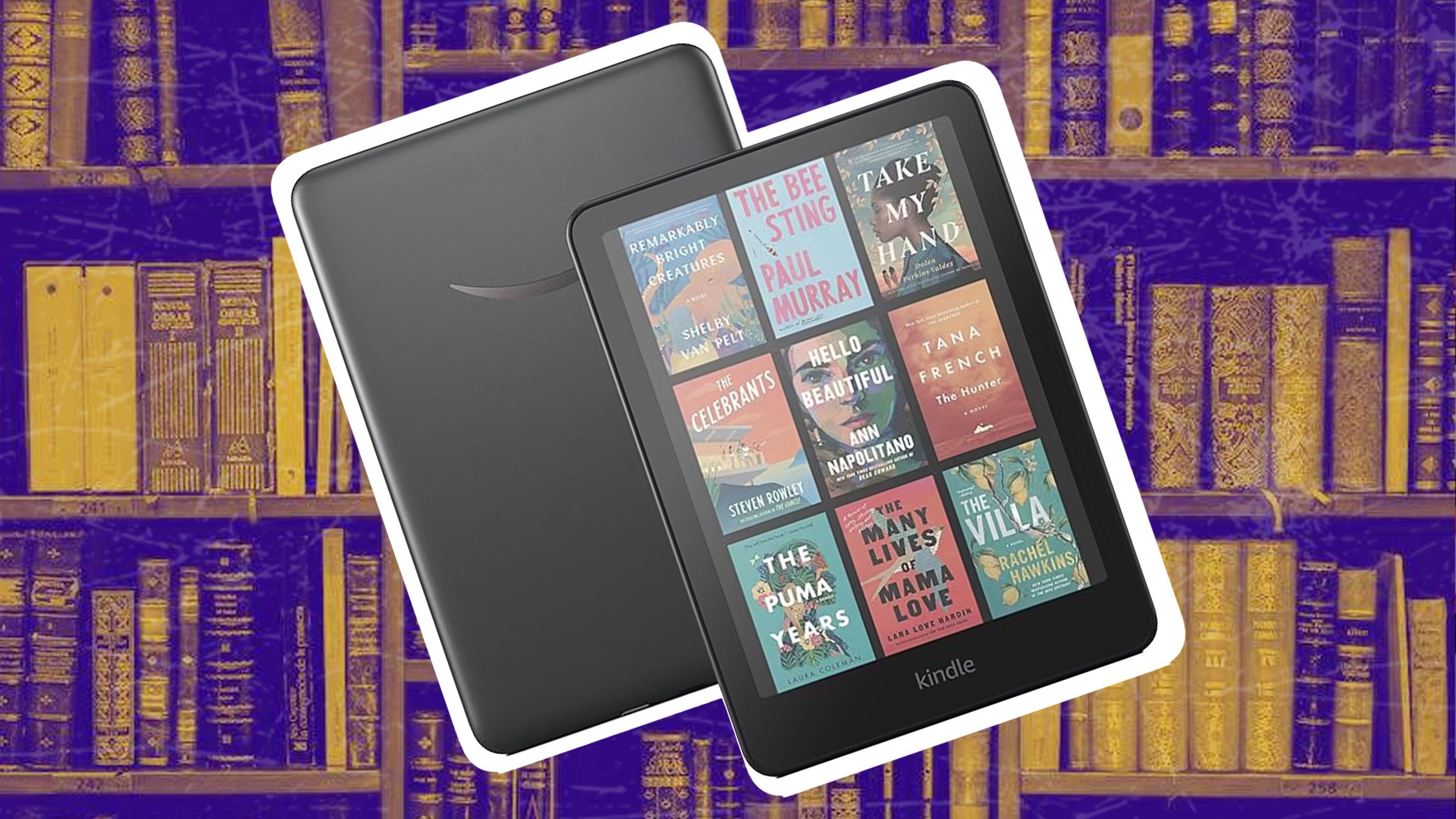Netflix’s Profile Transfer feature arrives in India: How to use it
<img src="” title=”Netflix’s Profile Transfer feature arrives in India: How to use it” />
Netflix recently announced a new feature dubbed as ‘Profile Transfer’ in a bid to prevent the practice of password sharing on its platform. At the time of launch, the company had said that it has begun rolling out this feature to its users across the globe and that it will notify individual users when the feature becomes available in their accounts. Now, just days after, the company has announced that its newly announced Profile Transfer feature is now available in India.
“The much-requested feature allows users to transfer their personalised recommendations, viewing history, My List, saved games, and other preferences to a new account when they start their own membership,” the streaming giant said as reported by IANS.
The company also confirmed that its paying customers have already started receiving emails regarding the upgrade.
“We will never transfer your payment information, and Children profiles cannot be transferred. All saved games and game progress connected to a profile will move to the new account,” the company added.
If you are living in India and you want to transfer your Netflix profile to a separate account, here is what you need to do:
How to use Netflix’s Profile Transfer feature
Step 1: Open Netflix in a web browser and sign into the account that houses the profile you want to start a new account with.
Step 2: Now visit the Account page in the Netflix account that you have opened.
Step 3: Next, go to the Profiles and Parental Controls section in Netflix’s official website.
Step 4: Next, select the profile you want to start a new account with.
Step 5: Select the Transfer link in the Transfer Profile section.
Step 6: Enter the email address and password you would like to use for the new Netflix account.
Step 7: Follow the on-screen prompts to finish setting up the new account.
Netflix also said that the users will always be in control of their account and that they can turn off Profile Transfer on the app and web by signing into their accounts.
Separately, the company had announced that it will roll out the ‘Basic with Ads’ streaming plan on November 3 in several countries.
The post Netflix’s Profile Transfer feature arrives in India: How to use it appeared first on BGR India.
<img src="" title="Netflix’s Profile Transfer feature arrives in India: How to use it" />
Netflix recently announced a new feature dubbed as ‘Profile Transfer’ in a bid to prevent the practice of password sharing on its platform. At the time of launch, the company had said that it has begun rolling out this feature to its users across the globe and that it will notify individual users when the feature becomes available in their accounts. Now, just days after, the company has announced that its newly announced Profile Transfer feature is now available in India.
“The much-requested feature allows users to transfer their personalised recommendations, viewing history, My List, saved games, and other preferences to a new account when they start their own membership,” the streaming giant said as reported by IANS.
The company also confirmed that its paying customers have already started receiving emails regarding the upgrade.
“We will never transfer your payment information, and Children profiles cannot be transferred. All saved games and game progress connected to a profile will move to the new account,” the company added.
If you are living in India and you want to transfer your Netflix profile to a separate account, here is what you need to do:
How to use Netflix’s Profile Transfer feature
Step 1: Open Netflix in a web browser and sign into the account that houses the profile you want to start a new account with.
Step 2: Now visit the Account page in the Netflix account that you have opened.
Step 3: Next, go to the Profiles and Parental Controls section in Netflix’s official website.
Step 4: Next, select the profile you want to start a new account with.
Step 5: Select the Transfer link in the Transfer Profile section.
Step 6: Enter the email address and password you would like to use for the new Netflix account.
Step 7: Follow the on-screen prompts to finish setting up the new account.
Netflix also said that the users will always be in control of their account and that they can turn off Profile Transfer on the app and web by signing into their accounts.
Separately, the company had announced that it will roll out the ‘Basic with Ads’ streaming plan on November 3 in several countries.
The post Netflix’s Profile Transfer feature arrives in India: How to use it appeared first on BGR India.
<img src="” title=”Netflix’s Profile Transfer feature arrives in India: How to use it” />
Netflix recently announced a new feature dubbed as ‘Profile Transfer’ in a bid to prevent the practice of password sharing on its platform. At the time of launch, the company had said that it has begun rolling out this feature to its users across the globe and that it will notify individual users when the feature becomes available in their accounts. Now, just days after, the company has announced that its newly announced Profile Transfer feature is now available in India.
“The much-requested feature allows users to transfer their personalised recommendations, viewing history, My List, saved games, and other preferences to a new account when they start their own membership,” the streaming giant said as reported by IANS.
The company also confirmed that its paying customers have already started receiving emails regarding the upgrade.
“We will never transfer your payment information, and Children profiles cannot be transferred. All saved games and game progress connected to a profile will move to the new account,” the company added.
If you are living in India and you want to transfer your Netflix profile to a separate account, here is what you need to do:
How to use Netflix’s Profile Transfer feature
Step 1: Open Netflix in a web browser and sign into the account that houses the profile you want to start a new account with.
Step 2: Now visit the Account page in the Netflix account that you have opened.
Step 3: Next, go to the Profiles and Parental Controls section in Netflix’s official website.
Step 4: Next, select the profile you want to start a new account with.
Step 5: Select the Transfer link in the Transfer Profile section.
Step 6: Enter the email address and password you would like to use for the new Netflix account.
Step 7: Follow the on-screen prompts to finish setting up the new account.
Netflix also said that the users will always be in control of their account and that they can turn off Profile Transfer on the app and web by signing into their accounts.
Separately, the company had announced that it will roll out the ‘Basic with Ads’ streaming plan on November 3 in several countries.
The post Netflix’s Profile Transfer feature arrives in India: How to use it appeared first on BGR India.