Instagram Notes: Heres how to use them
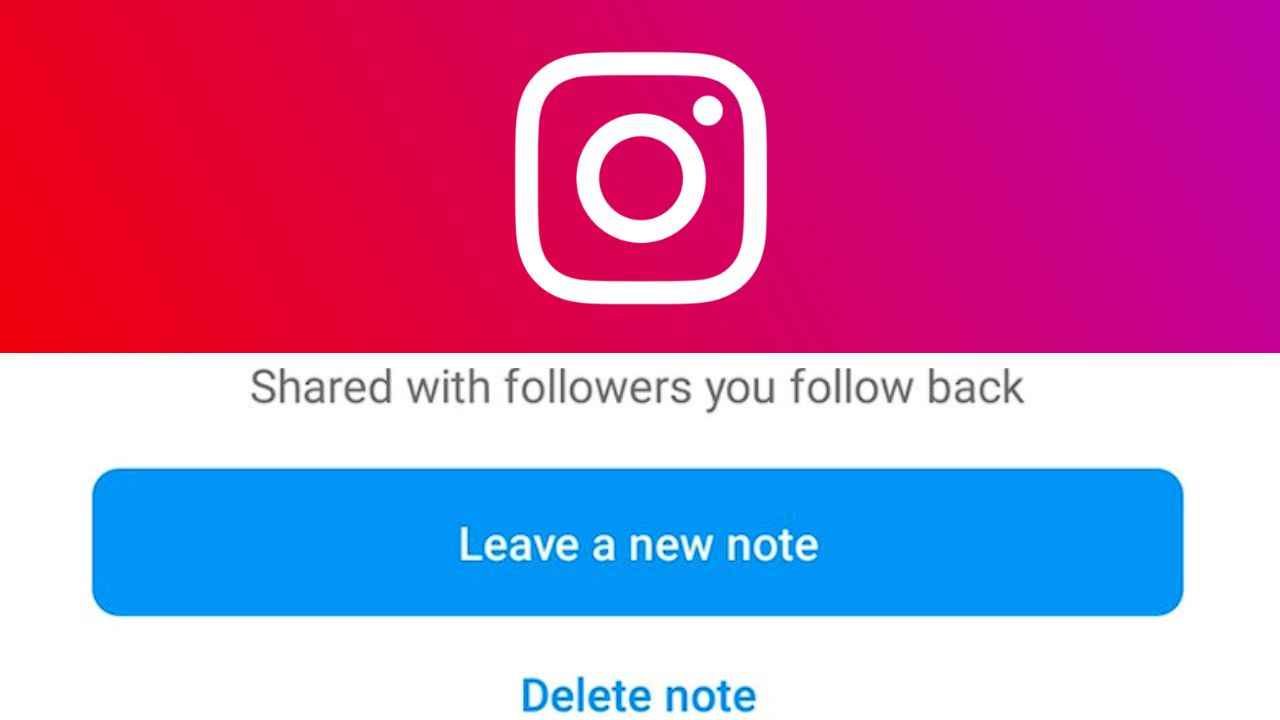
The Meta-owned social media app Instagram recently got updated with a host of new features. While the ability to share YouTube Music and changes made to Instagram Stories may have been missed by most people, one feature that has caught everyone’s attention in the past few days is Instagram Notes.
What are Instagram Notes?
In case you’ve been wondering what Instagram Notes actually is, it is a text-based feature that allows users to communicate with their followers. It lets users share around 60 characters with their followers, which will show up in those followers’ direct messages.
This feature is a lot like Stories as your followers can reply to the notes created by you, and the Notes will disappear after 24 hours.
How to use Instagram Notes?
Follow the steps mentioned below to start using Notes for yourself:
First up, to get started, open the DMs tab in your Instagram app.
Once there, click the “Your Note” button.
Write anything you want under 60 characters.
The Note you wrote would be visible to your followers for the next 24 hours. Your followers can even reply to these Notes and you can do the same for anyone else’s Notes.
If you still haven’t got the feature, don’t worry as while the Notes feature has been rolled out to a lot of users, most of the users still have not got the update till now.
Instagram Notes memes and funny Twitter reactions
instagram notes feel like tweets I’m forced to read
— prakriti (@idkyar) September 30, 2022
In the era of instagram notes find someone who still prefer handwritten notes
— Vivek Gautam (@Imvivek04) October 1, 2022
Irony is having notes in Instagram and not in my wallet
— Darshannn (@D4Dramatic) October 1, 2022
Ok i like instagram notes but it should be somewhere else, not in the dms section
— Sab Maya hai (@kuscpusc) September 28, 2022
For more technology news, product reviews, sci-tech features and updates, keep reading Digit.in.




