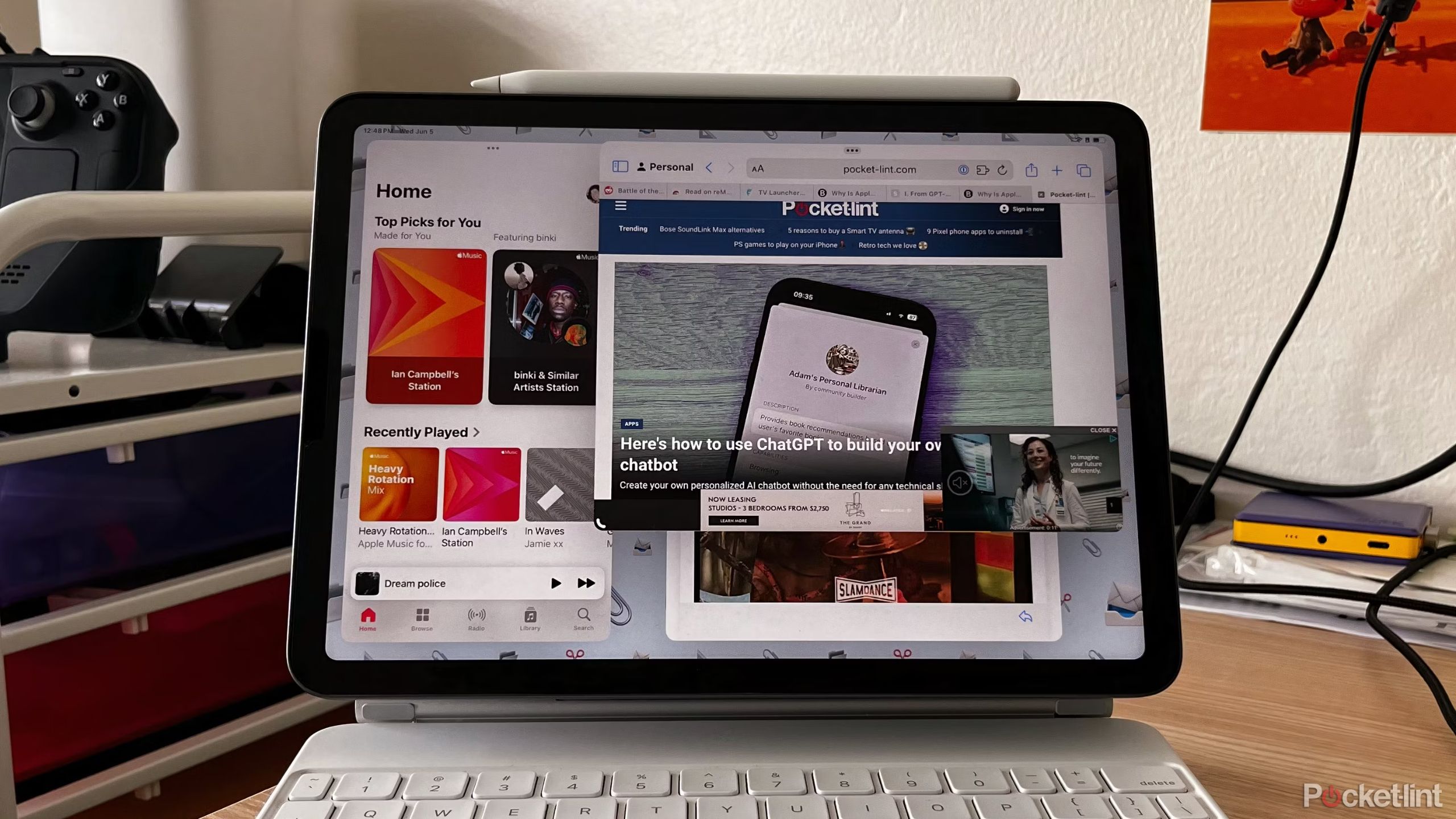How to turn on Action Mode on iPhone 14 lineup
<img src="” title=”How to turn on Action Mode on iPhone 14 lineup” />
Apple launched the iPhone 14 and iPhone 14 Pro lineup earlier this month with several new improvements, it brought software as well as hardware and visual changes. If you are a camera buff, the new iPhones might be your thing and that’s owing to one feature, the all-new Action mode.
The Action mode on the new iPhones will magically stabilize your video, making it look smoother even if you are running while shooting. This could be helpful when you are out there shooting someone who’s running, whether it be your child or your pet dog.
If you own an iPhone 14 or are planning to buy one, you definitely want to turn on the Action mode on iPhone when outdoors. Here’s how you can turn the nifty little feature on.
How to use Action mode on iPhone 14 lineup
Turning on Action mode is fairly simple, but besides getting it to work, you might want to know one setting which will enhance the usage of the feature. Let’s see what all you need to do.
Step 1: Open the Camera app on your brand-new iPhone 14.
Step 2: Tap on the video option to switch to Video mode.
Step 3: Now, on the top left corner, you will see a new icon that shows a running man (that’s the Action mode button), tap on it and make it yellow.
Once you make it yellow, the Action Mode will be turned on. Now, all you need to do is head outside and shoot something while you walk and run. Apple has revealed that the Action Mode works well outdoors, where there’s enough light. But that doesn’t mean that you can’t use it indoors. All you need to do is, turn on a simple setting to make it work indoors or in low light. Follow the steps below to make the feature work well in a low-light environment.
Step 1: Open Settings on your iPhone.
Step 2: Scroll below and find Camera, tap on it.
Step 3: Tap on Record Video and scroll down and toggle on the ‘Action Mode Lower Light’ option.
Once you enable this setting, the feature will work even in low light or indoors. But do note that the stabilization will be slightly affected as it will be optimized for a low-light environment.
That’s pretty much how you can turn on the Action Mode on your brand-new iPhone 14 and get stabilized footage.
The post How to turn on Action Mode on iPhone 14 lineup appeared first on BGR India.
<img src="" title="How to turn on Action Mode on iPhone 14 lineup" />
Apple launched the iPhone 14 and iPhone 14 Pro lineup earlier this month with several new improvements, it brought software as well as hardware and visual changes. If you are a camera buff, the new iPhones might be your thing and that’s owing to one feature, the all-new Action mode.
The Action mode on the new iPhones will magically stabilize your video, making it look smoother even if you are running while shooting. This could be helpful when you are out there shooting someone who’s running, whether it be your child or your pet dog.
If you own an iPhone 14 or are planning to buy one, you definitely want to turn on the Action mode on iPhone when outdoors. Here’s how you can turn the nifty little feature on.
How to use Action mode on iPhone 14 lineup
Turning on Action mode is fairly simple, but besides getting it to work, you might want to know one setting which will enhance the usage of the feature. Let’s see what all you need to do.
Step 1: Open the Camera app on your brand-new iPhone 14.
Step 2: Tap on the video option to switch to Video mode.
Step 3: Now, on the top left corner, you will see a new icon that shows a running man (that’s the Action mode button), tap on it and make it yellow.
Once you make it yellow, the Action Mode will be turned on. Now, all you need to do is head outside and shoot something while you walk and run. Apple has revealed that the Action Mode works well outdoors, where there’s enough light. But that doesn’t mean that you can’t use it indoors. All you need to do is, turn on a simple setting to make it work indoors or in low light. Follow the steps below to make the feature work well in a low-light environment.
Step 1: Open Settings on your iPhone.
Step 2: Scroll below and find Camera, tap on it.
Step 3: Tap on Record Video and scroll down and toggle on the ‘Action Mode Lower Light’ option.
Once you enable this setting, the feature will work even in low light or indoors. But do note that the stabilization will be slightly affected as it will be optimized for a low-light environment.
That’s pretty much how you can turn on the Action Mode on your brand-new iPhone 14 and get stabilized footage.
The post How to turn on Action Mode on iPhone 14 lineup appeared first on BGR India.
<img src="” title=”How to turn on Action Mode on iPhone 14 lineup” />
Apple launched the iPhone 14 and iPhone 14 Pro lineup earlier this month with several new improvements, it brought software as well as hardware and visual changes. If you are a camera buff, the new iPhones might be your thing and that’s owing to one feature, the all-new Action mode.
The Action mode on the new iPhones will magically stabilize your video, making it look smoother even if you are running while shooting. This could be helpful when you are out there shooting someone who’s running, whether it be your child or your pet dog.
If you own an iPhone 14 or are planning to buy one, you definitely want to turn on the Action mode on iPhone when outdoors. Here’s how you can turn the nifty little feature on.
How to use Action mode on iPhone 14 lineup
Turning on Action mode is fairly simple, but besides getting it to work, you might want to know one setting which will enhance the usage of the feature. Let’s see what all you need to do.
Step 1: Open the Camera app on your brand-new iPhone 14.
Step 2: Tap on the video option to switch to Video mode.
Step 3: Now, on the top left corner, you will see a new icon that shows a running man (that’s the Action mode button), tap on it and make it yellow.
Once you make it yellow, the Action Mode will be turned on. Now, all you need to do is head outside and shoot something while you walk and run. Apple has revealed that the Action Mode works well outdoors, where there’s enough light. But that doesn’t mean that you can’t use it indoors. All you need to do is, turn on a simple setting to make it work indoors or in low light. Follow the steps below to make the feature work well in a low-light environment.
Step 1: Open Settings on your iPhone.
Step 2: Scroll below and find Camera, tap on it.
Step 3: Tap on Record Video and scroll down and toggle on the ‘Action Mode Lower Light’ option.
Once you enable this setting, the feature will work even in low light or indoors. But do note that the stabilization will be slightly affected as it will be optimized for a low-light environment.
That’s pretty much how you can turn on the Action Mode on your brand-new iPhone 14 and get stabilized footage.
The post How to turn on Action Mode on iPhone 14 lineup appeared first on BGR India.