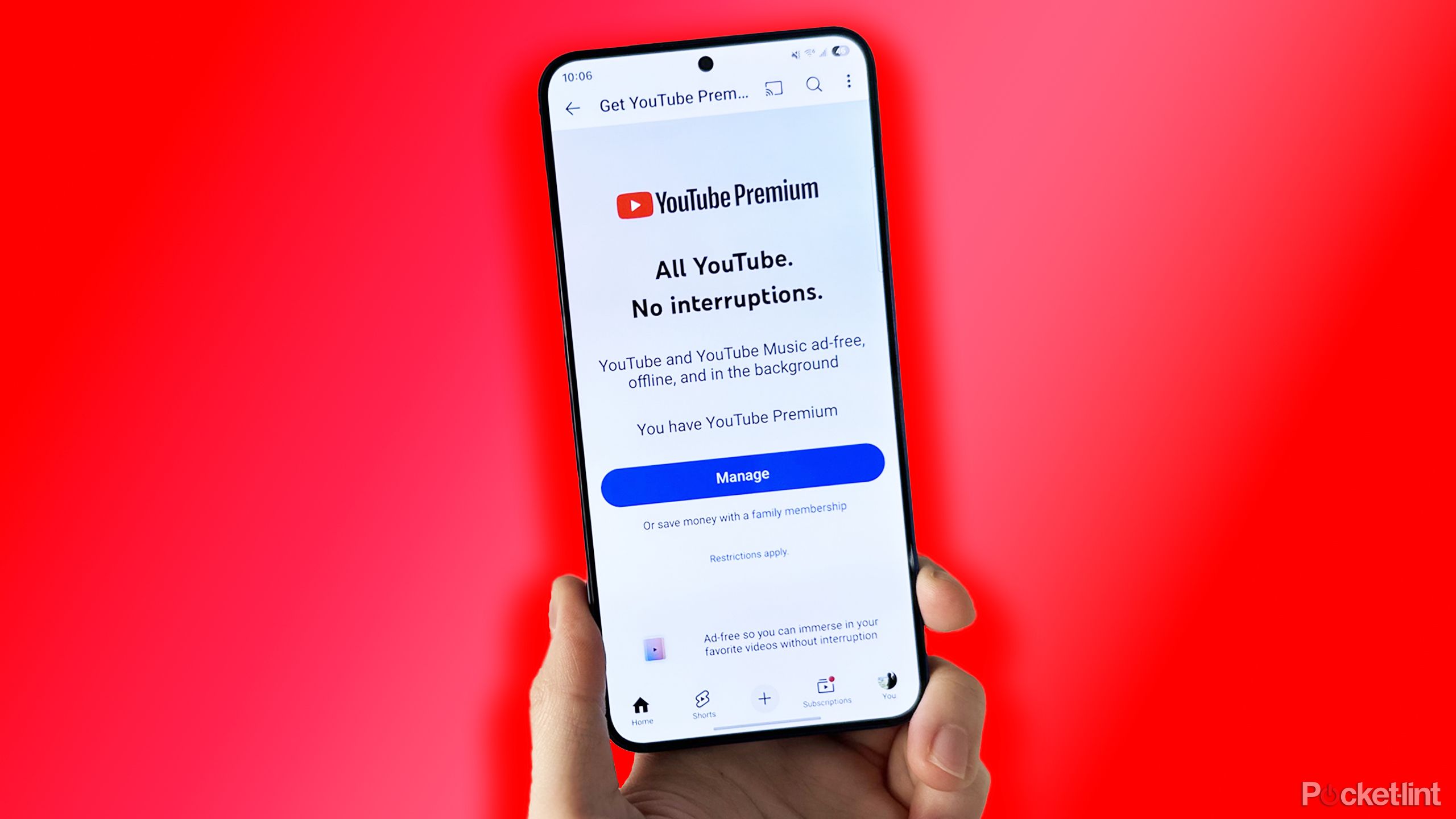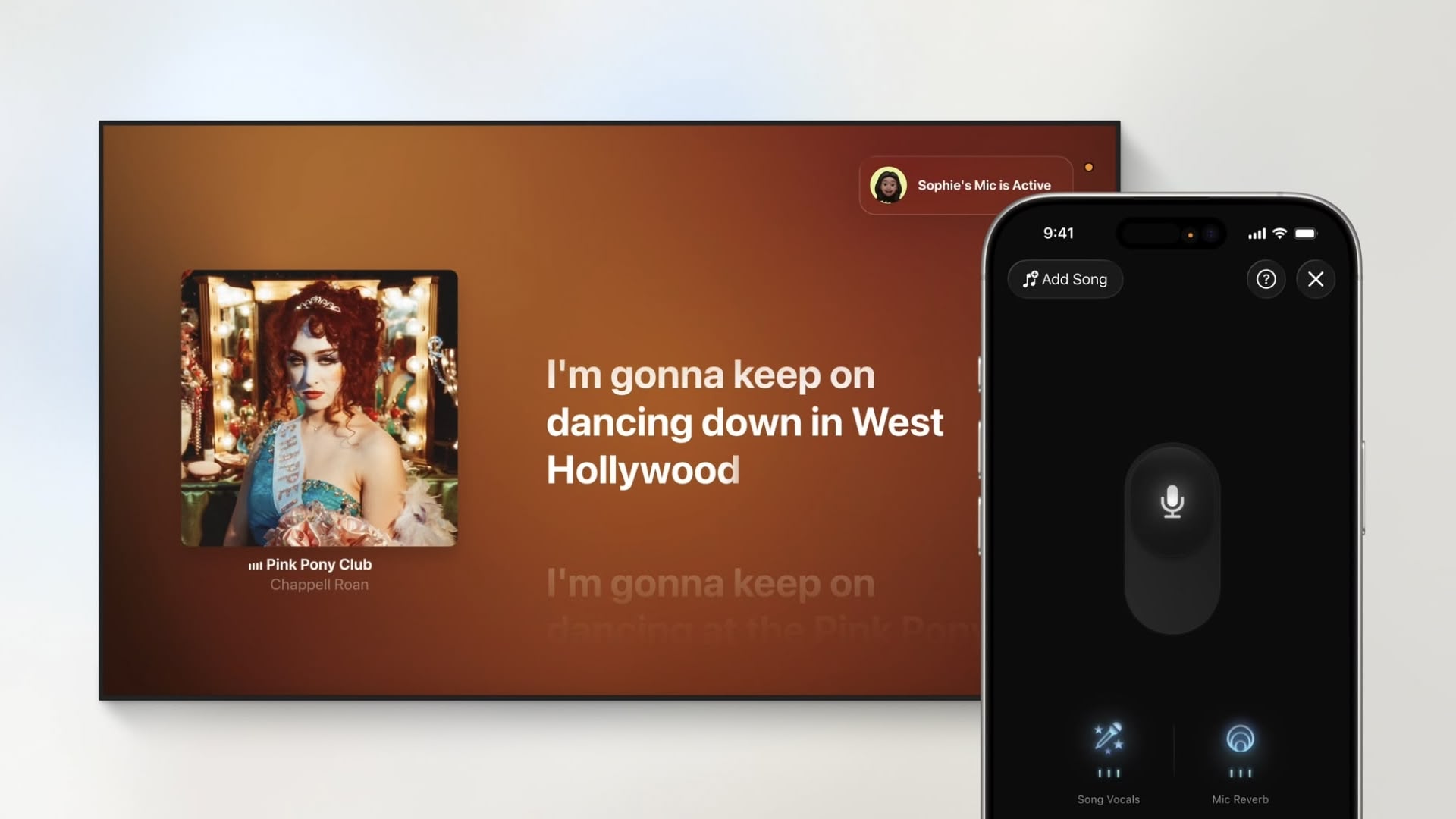Google Hangouts is shutting down: Here’s how you can down your chat history via Google Takeout
<img src="” title=”Google Hangouts is shutting down: Here’s how you can down your chat history via Google Takeout” />
Google unveiled Google Chat back in 2020. Since then, the company has been slowly prompting its users to move away from Google Hangouts to use Google Chats, which it says offers better ways for connection and collaboration. Then earlier this year, the company formally announced that it will be sunsetting Google Hangouts later this year. Shortly after, Hangouts’ Android and iOS stopped working. The company also disabled Hangouts’ browser extension on Google Chrome. As of now, the only way you can access Hangouts is using its official website. But that’s also going away in November. Ahead of that, Google is advising Hangouts users to download their chat history via Google Takeouts.
The company, in a support page, wrote that users will be able to access Hangouts on the web until November 1, 2022. Post this date, it will direct all users to Google Chat on the web — a move that Google has adopted for helping users migrate away from Hangouts to Chats.
Furthermore, Google said that Hangouts users have until January 1, 2023, to download all of their data via Google Takeout, post which all of their chats will be lost forever.
“Access to Hangouts on the web will be available until November 1, 2022. After that time, users will be redirected to Chat on the web. Users can continue to use Google Takeout to download their data until January 1, 2023 (PST, GMT-7),” the company wrote in a support page.
So, if you want to download all your Google Hangouts data before it goes away for Google, here is what you need to do:
How to download your Google Hangouts data via Google Takeout
Step 1: Go to Google Takeout and sign in with the Google Account you use in Hangouts.
Step 2: In the available applications, select Hangouts and deselect the rest.
Step 3: Click Next Step.
Step 4: In the Delivery method, choose how often you want to download the backup. Since Hangouts is being upgraded to Google Chat soon, we recommend a one-time download.
Step 5: Choose the file type.
Step 6: Click Export.
Google says that a message will tell users that it is creating a copy of files from Hangouts. Users will receive an email when the takeout process is complete. They can then download the file to preserve their Hangouts data.
The post Google Hangouts is shutting down: Here’s how you can down your chat history via Google Takeout appeared first on BGR India.
<img src="" title="Google Hangouts is shutting down: Here’s how you can down your chat history via Google Takeout" />
Google unveiled Google Chat back in 2020. Since then, the company has been slowly prompting its users to move away from Google Hangouts to use Google Chats, which it says offers better ways for connection and collaboration. Then earlier this year, the company formally announced that it will be sunsetting Google Hangouts later this year. Shortly after, Hangouts’ Android and iOS stopped working. The company also disabled Hangouts’ browser extension on Google Chrome. As of now, the only way you can access Hangouts is using its official website. But that’s also going away in November. Ahead of that, Google is advising Hangouts users to download their chat history via Google Takeouts.
The company, in a support page, wrote that users will be able to access Hangouts on the web until November 1, 2022. Post this date, it will direct all users to Google Chat on the web — a move that Google has adopted for helping users migrate away from Hangouts to Chats.
Furthermore, Google said that Hangouts users have until January 1, 2023, to download all of their data via Google Takeout, post which all of their chats will be lost forever.
“Access to Hangouts on the web will be available until November 1, 2022. After that time, users will be redirected to Chat on the web. Users can continue to use Google Takeout to download their data until January 1, 2023 (PST, GMT-7),” the company wrote in a support page.
So, if you want to download all your Google Hangouts data before it goes away for Google, here is what you need to do:
How to download your Google Hangouts data via Google Takeout
Step 1: Go to Google Takeout and sign in with the Google Account you use in Hangouts.
Step 2: In the available applications, select Hangouts and deselect the rest.
Step 3: Click Next Step.
Step 4: In the Delivery method, choose how often you want to download the backup. Since Hangouts is being upgraded to Google Chat soon, we recommend a one-time download.
Step 5: Choose the file type.
Step 6: Click Export.
Google says that a message will tell users that it is creating a copy of files from Hangouts. Users will receive an email when the takeout process is complete. They can then download the file to preserve their Hangouts data.
The post Google Hangouts is shutting down: Here’s how you can down your chat history via Google Takeout appeared first on BGR India.
<img src="” title=”Google Hangouts is shutting down: Here’s how you can down your chat history via Google Takeout” />
Google unveiled Google Chat back in 2020. Since then, the company has been slowly prompting its users to move away from Google Hangouts to use Google Chats, which it says offers better ways for connection and collaboration. Then earlier this year, the company formally announced that it will be sunsetting Google Hangouts later this year. Shortly after, Hangouts’ Android and iOS stopped working. The company also disabled Hangouts’ browser extension on Google Chrome. As of now, the only way you can access Hangouts is using its official website. But that’s also going away in November. Ahead of that, Google is advising Hangouts users to download their chat history via Google Takeouts.
The company, in a support page, wrote that users will be able to access Hangouts on the web until November 1, 2022. Post this date, it will direct all users to Google Chat on the web — a move that Google has adopted for helping users migrate away from Hangouts to Chats.
Furthermore, Google said that Hangouts users have until January 1, 2023, to download all of their data via Google Takeout, post which all of their chats will be lost forever.
“Access to Hangouts on the web will be available until November 1, 2022. After that time, users will be redirected to Chat on the web. Users can continue to use Google Takeout to download their data until January 1, 2023 (PST, GMT-7),” the company wrote in a support page.
So, if you want to download all your Google Hangouts data before it goes away for Google, here is what you need to do:
How to download your Google Hangouts data via Google Takeout
Step 1: Go to Google Takeout and sign in with the Google Account you use in Hangouts.
Step 2: In the available applications, select Hangouts and deselect the rest.
Step 3: Click Next Step.
Step 4: In the Delivery method, choose how often you want to download the backup. Since Hangouts is being upgraded to Google Chat soon, we recommend a one-time download.
Step 5: Choose the file type.
Step 6: Click Export.
Google says that a message will tell users that it is creating a copy of files from Hangouts. Users will receive an email when the takeout process is complete. They can then download the file to preserve their Hangouts data.
The post Google Hangouts is shutting down: Here’s how you can down your chat history via Google Takeout appeared first on BGR India.