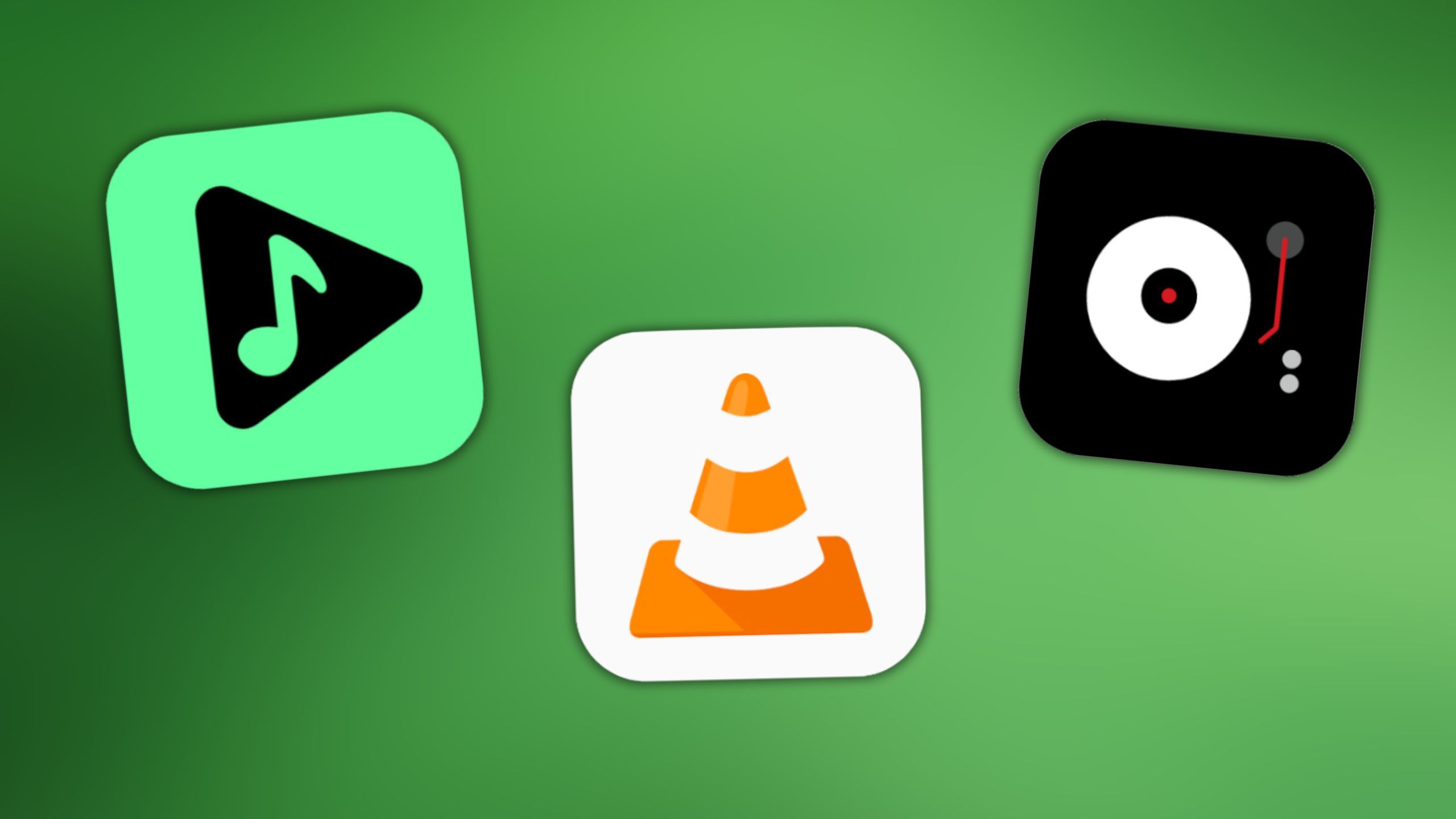Apple Explains iPhone’s New Alert Shown When Fake AirPods Are Connected
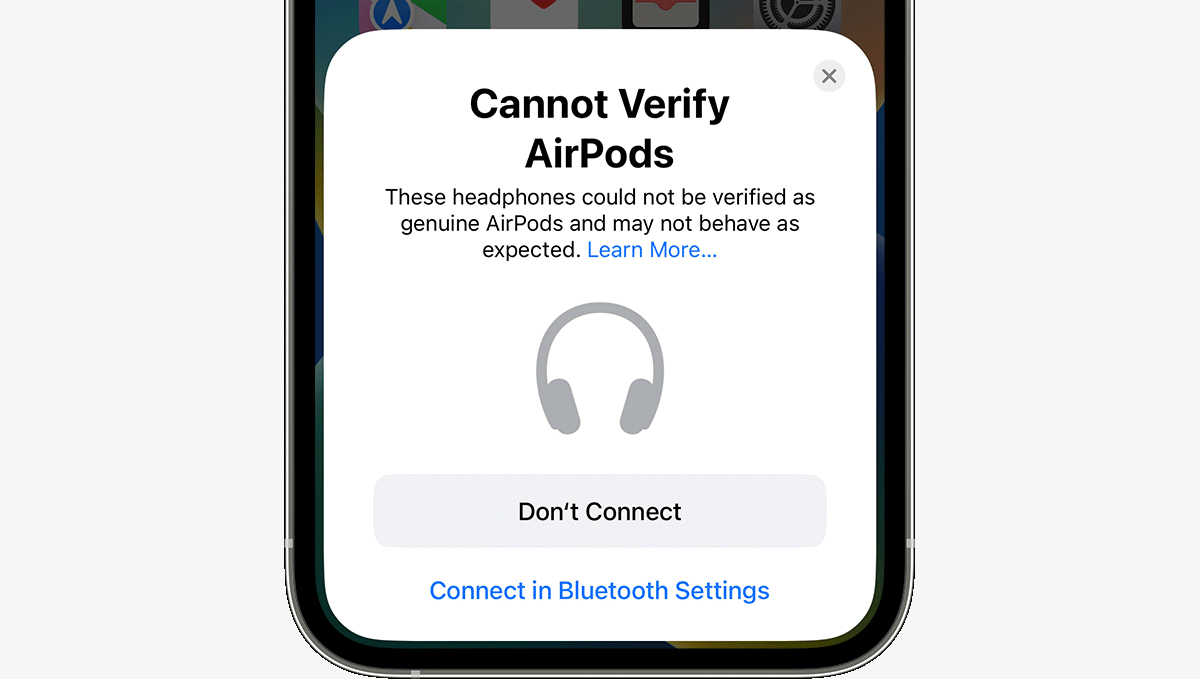
Starting with iOS 16, users may see a “Cannot Verify AirPods” alert on their iPhone if they try to connect fake AirPods to the device. Apple shared more information about this alert today in a new support document spotted by developer Steve Moser.
The support document indicates that unverified AirPods can still be connected to an iPhone, but may not perform as expected.
Apple’s alert features a prominent “Don’t Connect” button, but users can tap on the smaller “Connect in Bluetooth Settings” link to proceed with connecting the unverified AirPods if they choose to. Twitter user “Tommy Boi” shared a video of the alert in action a few days ago after connecting fake AirPods to their iPhone (NSFW warning: the video’s background music contains profanity and viewer discretion is advised).
The alert was first discovered in code for the iOS 16 Release Candidate last week.
This article, “Apple Explains iPhone’s New Alert Shown When Fake AirPods Are Connected” first appeared on MacRumors.com
Discuss this article in our forums