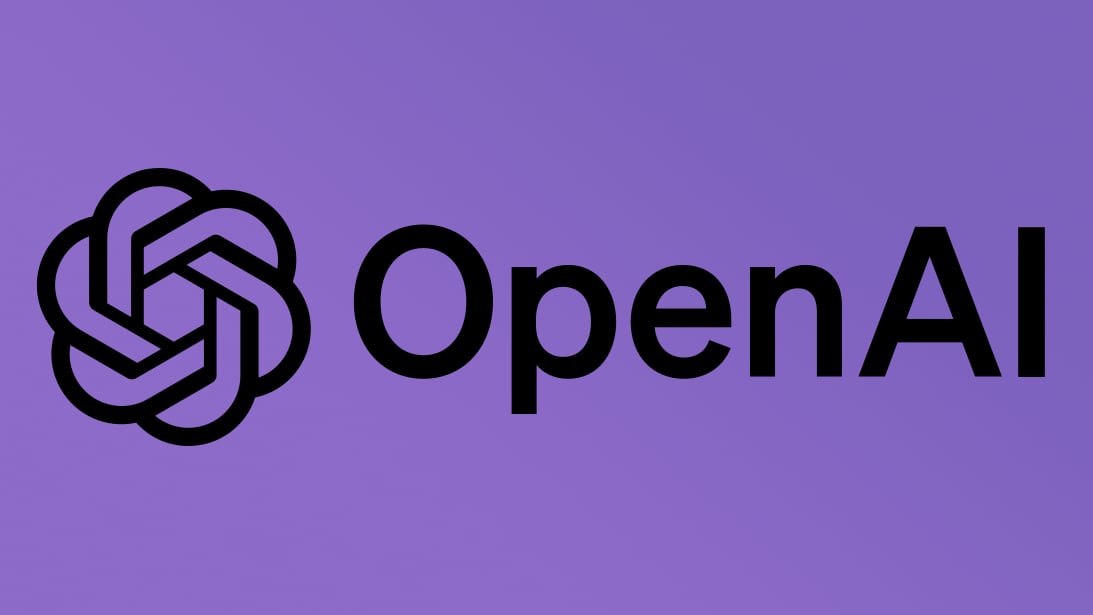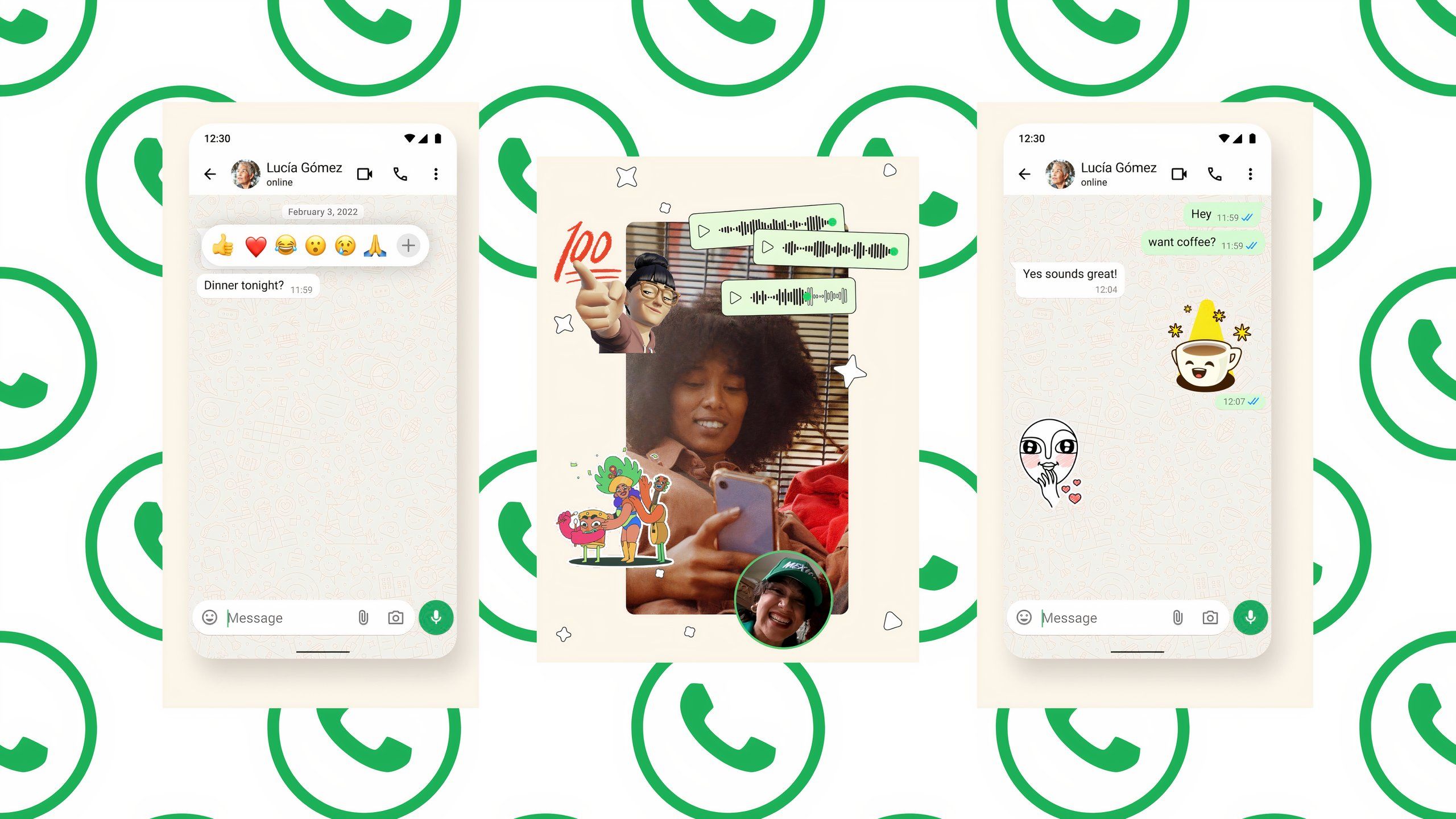How to link Aadhaar with Voter ID online: A step-by-step guide
The Election Commission of India (ECI) has started a nationwide drive in India to prompt citizen to link their Aadhaar details with their voter IDs. The voluntary move is being done in a bid to establish the identity of voters in the country and authenticate the entries in existing election roll.
The comes shorty after the bill authorising linking Aadhaar with Voter ID was passed during the winter session of the Indian parliament. The Election Laws (Amendment) Bill was passed by the Lok Sabha in December 2021.
Election Commission said that for linking Aadhaar number with electoral roll data, a new — Form-6B — has been introduced. Aadhaar card holders can log into National Voters’ Service Portal (NSVP) to fill the form and complete the process of linking their Aadhaar details with their Voter ID card.
ECI also said that despite the ongoing process, new applications for the inclusion in electoral roll be denied if the applicants fail to furnish their Aadhaar details. “However, no application for inclusion of name in electoral roll shall be denied and no entries in electoral roll shall be deleted for inability of an individual to furnish or intimate Aadhaar Number,” the organisation wrote in a post.
If you want to link your Aadhaar Number with your Voter ID, here is a step-by-step guide for you.
How to link Aadhaar with Voter ID online
Step 1: Go to National Voters’ Service Portal or nsvp.in.
Step 2: Log into your NSVP account. If you are a first time user, click on the Register button, fill in all the details such as your registered mobile number and email ID, and the captcha code to register.
Step 3: At the top right corner of the website, click on the downward facing arrow right next to the Dashboard option. Then click on the My Profile option.
Step 4: Now click on Edit Profile option and add all the details including your Voter ID.
Step 5: Enter the captcha code. After this you will get a One Time Password (OTP) on your registered mobile number. Enter the OTP and click on the update option.
Step 6: Now, click on the Home button and then click on the Forms option.
Step 7: Next, scroll down to the ‘Letter of Information of Aadhaar Number for the Purpose of Electoral Roll Authentication’ option and click on the ‘6B option’ on its left side.
Step 8: Add your registered mobile number and your email address.
Step 9: Under the ‘Select Appropriate option’ select ‘I have Aadhaar Number’.
Step 10: under the Aadhaar details option, type your Aadhaar Number and the place and then type the Captcha code.
Step 11: Click on the Preview option and then submit. Complete the on-screen instructions and you’re done.
The post How to link Aadhaar with Voter ID online: A step-by-step guide appeared first on BGR India.