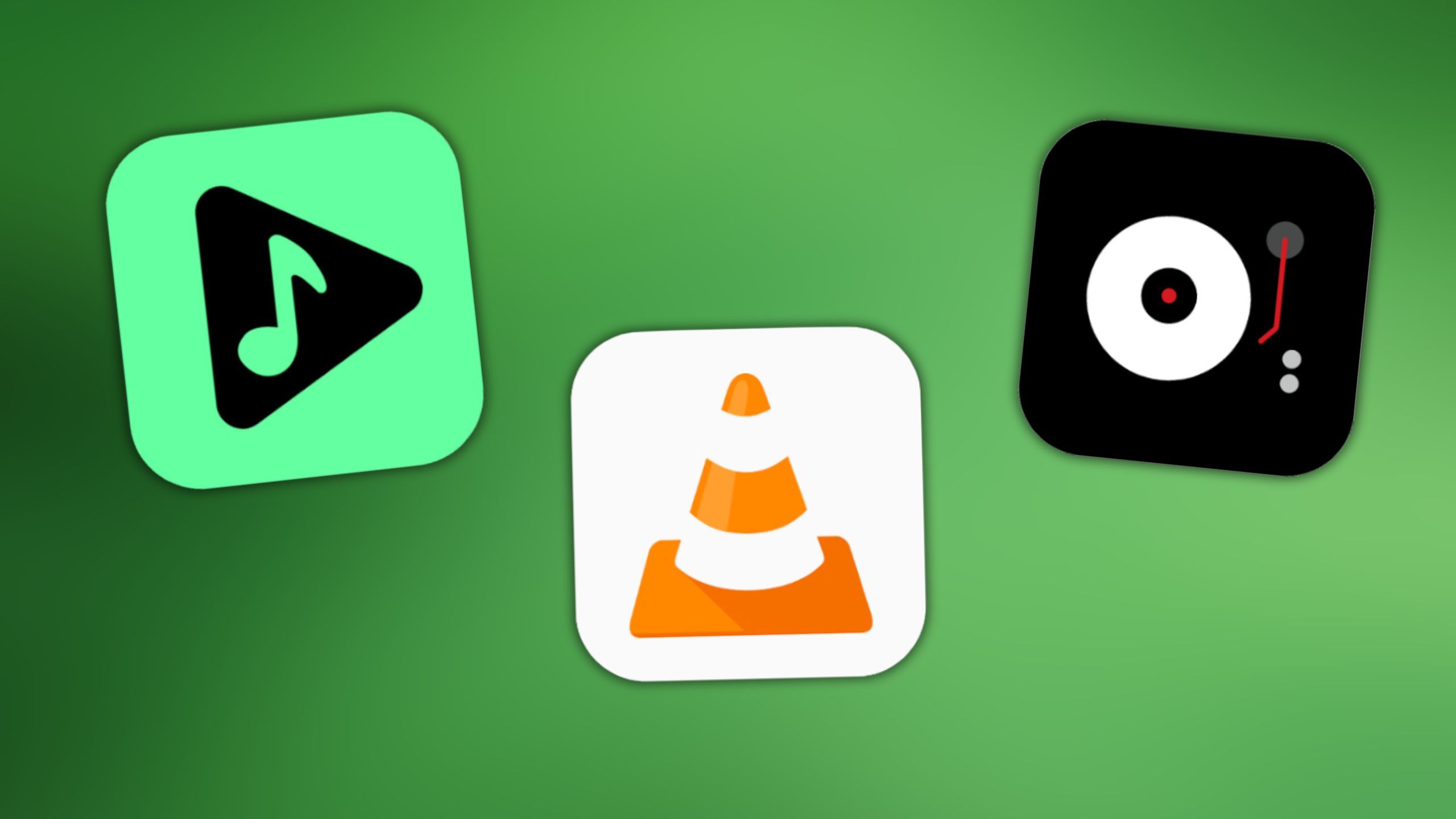How to easily change your TikTok username and profile name
TikTok has several buried features. Even if you spend hours in the app daily, you probably don’t know how to change your basic settings and preferences – such as your username and profile name.
When you create a TikTok account, you’re asked to choose a username and profile name. But what if you used your real name and no longer want it to be associated with your TikTok profile? Or maybe the name you originally chose doesn’t match the type of content you’re currently sharing. No matter the reason, it’s easy to change your username and your profile name. Here’s how.
Download TikTok on Google PlayDownload TikTok on Apple App Store
What’s the difference between a TikTok username and profile name?
Your TikTok username is your “@” (or handle) associated with your account. For instance, entertainer Lizzo has the username of @lizzo on TikTok. Your profile name, on the other hand, is the name that appears at the top of your profile in the TikTok app. If you use your real name here, when people tap through your videos to see your profile, they will see your real name.
How to change your TikTok username and profile name
You can change your username and profile name separately, but the area to do so for both is located on the Edit profile page.
Open the TikTok mobile app and sign in.Go to your profile page (by tapping the Profile icon in the bottom corner).Select Edit profile.Select one of the following options:Name (to change your profile name) Username (to change your username)Enter your new name or username.
How often can you change your TikTok username?
You can only change your username once every 30 days. Your username must also always be unique. You can’t take an @ that’s already in use.
What happens if you change your TikTok username?
You get a new handle when you change your TikTok username! Also, you’ll change your custom TikTok URL. For instance, actor Kevin Bacon has the username @kevinbacon on TikTok, which means his TikTok profile has the URL of www.tiktok.com/@kevinbacon. But if he were to change his username, and you tried to access his old URL, you would no longer see his videos. So keep that in mind if you change your TikTok username.
Also, if you have a verified account and change your username, that account is no longer verified.
Want to know more?
Check out Pocket-lint’s guides on TikTok to learn more about the app, including how it works:
What is TikTok and how does it work?Best TikTok tips and tricks: The ultimate guide