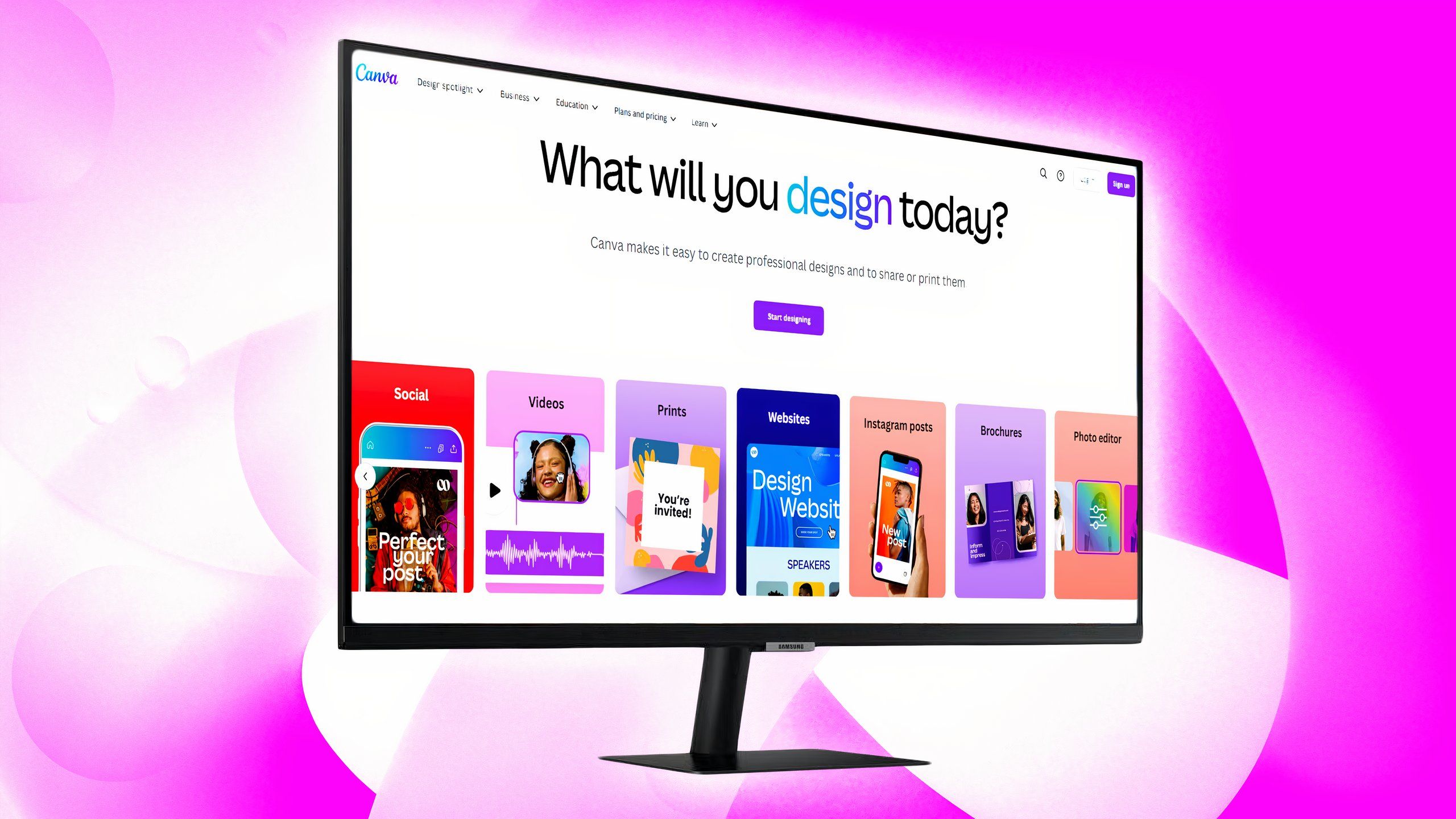How to download Netflix video with TunePat Netflix Video Downloader
Thanks to streaming platforms like Netflix, we have access to more movies and TV shows than ever before. But access to unending movies comes with one drawback – we no longer “own” movies and shows. Until recently, most people loved owning DVDs and BluRays of their favourite movies and shows and displaying their collection for all to see. You could revisit your favourite movies whenever you wanted, without fear that you would lose access.
Bringing back that feeling of ownership is the goal of TunePat Netflix Video Downloader. This innovative software allows you to download all your favourite movies and shows from Netflix in high-quality, complete with multi-language audio tracks and subtitles. This article highlights the five essential features of TunePat Netflix Video Downloader.
What makes TunePat Netflix Video Downloader so good?
Download any movies and shows from Netflix
TunePat Netflix Video Downloader allows you to efficiently download any movies and shows from Netflix. You don’t need to access the Netflix website on your computer. The software can directly find videos from the web browser using the inbuilt search engine. You have to simply enter the show’s name, following which TunePat will provide a list of relevant content. All Netflix movies and shows are supported.
You can then download your favourite movies and shows without restrictions – the videos are saved on the computer, following which you can burn them into DVDs or transfer them to other storage devices, like phones or USBs. Unlike downloading videos on the Netflix app, the TunePat software ensures you have independent access to the videos. You can burn them into DVDs and BlueRay discs, so you own the video for life. You never have to worry about losing access to your favourite movies.
Save Netflix videos in high quality (up to 1080p) with MP4 or MKV format
The TunePat Netflix Video Downloader allows you to download videos in various resolutions and formats. You can download videos in Low, Medium, or High quality with up to 1080p resolution. You can select the appropriate resolution based on your quality expectations – higher-quality videos will also need more storage space.
You can also save the videos in two highly-compatible and efficient formats – MP4 and MKV.
Preserve multi-language audio tracks and subtitles
One of the best aspects of Netflix videos is the availability of multi-language audio tracks and subtitles. Thanks to multi-language audio tracks and subtitles support, you can view foreign films and content without language barriers. The TunePat Netflix Video Downloader allows you to retain 5.1 audio tracks and multi-language subtitles. You can use the ‘Advanced Download’ section of the tool to select your preferred audio tracks and subtitles.
Download subtitles as internal/ external/ hardcode subtitles (SRT format is available)
The TunePat Netflix Video Downloader allows you to download three types of subtitles – internal, external, and hardcode. Hardcode subtitles are coded into the video file, so you can’t turn them on or off. And external subtitles are available separately, so you can toggle them on or off based on your preference. You can also save the subtitles as editable SRT files, giving you greater control over the content of the subtitles.
Batch download and hardware acceleration are supported
The TunePat Netflix Video Downloader supports batch download and hardware acceleration. If you’re downloading a Netflix show, you may want to download dozens or even hundreds of episodes from the show, allowing you to develop a comprehensive collection. But it’s too time-consuming to download each episode individually. In that case, you can batch download the entire season or show, allowing all the episodes to download one after the other.
TunePat Netflix Video Downloader also uses a canny hardware acceleration feature to even further enhance its download speeds using your device’s power. You don’t have to wait hours to download all the files and videos. This means you might find that a long movie downloads in just a handful of minutes. The hardware acceleration feature is only compatible with Intel/Nvidia/AMD graphics cards, so you may need to upgrade your graphics card to access this essential feature.
Choose your subscription plan
TunePat offers multiple ways to access its services, including a single month’s access for just $16.96 (down from a regular price of $19.95), a year’s subscription for $59.95 or the incredible offer of a lifetime subscription for a one-off fee of just $129.90.
These plans mean you have flexibility if you want to try TunePat out for one month before you commit to a longer subscription, but you can also just sign up for the long term if you know that you’re going to make use of it.
You can browse the available plans right here on TunePat’s website, and sign up if you’re interested.
How to use TunePat Netflix Video Downloader
Using the progamme is very simple – follow these steps.
First, download and open TunePat, then type any word into the search bar and hit “Enter” on your keyboard. This will bring up a login window to let you log into your Netflix account.
You can hit the settings cog in the top-right corner to edit your download settings before you start, if you know what sort of format and quality you’re looking for.
In the Download Settings section you can choose your video format (MP4/MKV), video quality, audio and subtitle language, subtitle type and the output path. The Advanced section lets you even set the video codec if you like (H.264 or H.265), turn on hardware acceleration and more.
Next, head back to the main interface and search for Netflix shows and movies you want to download by entering the title name, keywords or URL in the search bar. Please make sure the videos are playable in your web browser.
From the search results, you can select the desired show or movie, and start downloading it.
If it’s a series, you can select multiple episodes to download at once, to save you some time.
Under the “Advanced Download” setting menu you’ll find toggles that allow you to select the video quality you want along with different bitrates and file sizes, as well as multi-language audio tracks and subtitles.
Once the downloads are complete, you can just hit your Library tab and find all of your downloaded shows, ready to watch.
If you want to download Netflix movies and TV shows with minimal effort and optimal flexibility, the TunePat Netflix Video Downloader is an essential tool.
Disclaimer: Netflix’s terms of service do not allow you to download movies and shows as files, so proceed at your own risk. TunePat downloads are for personal use only and must not be shared.