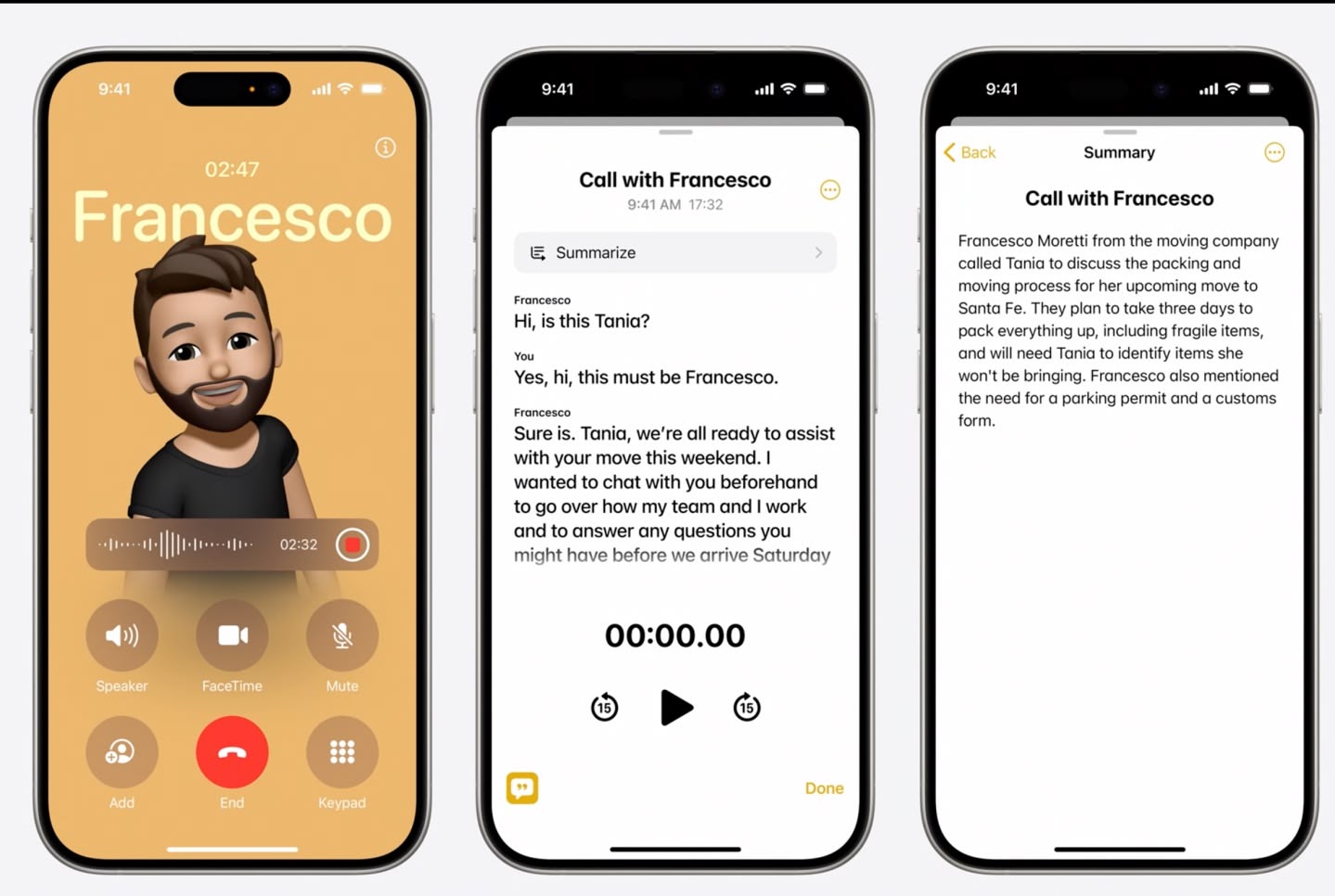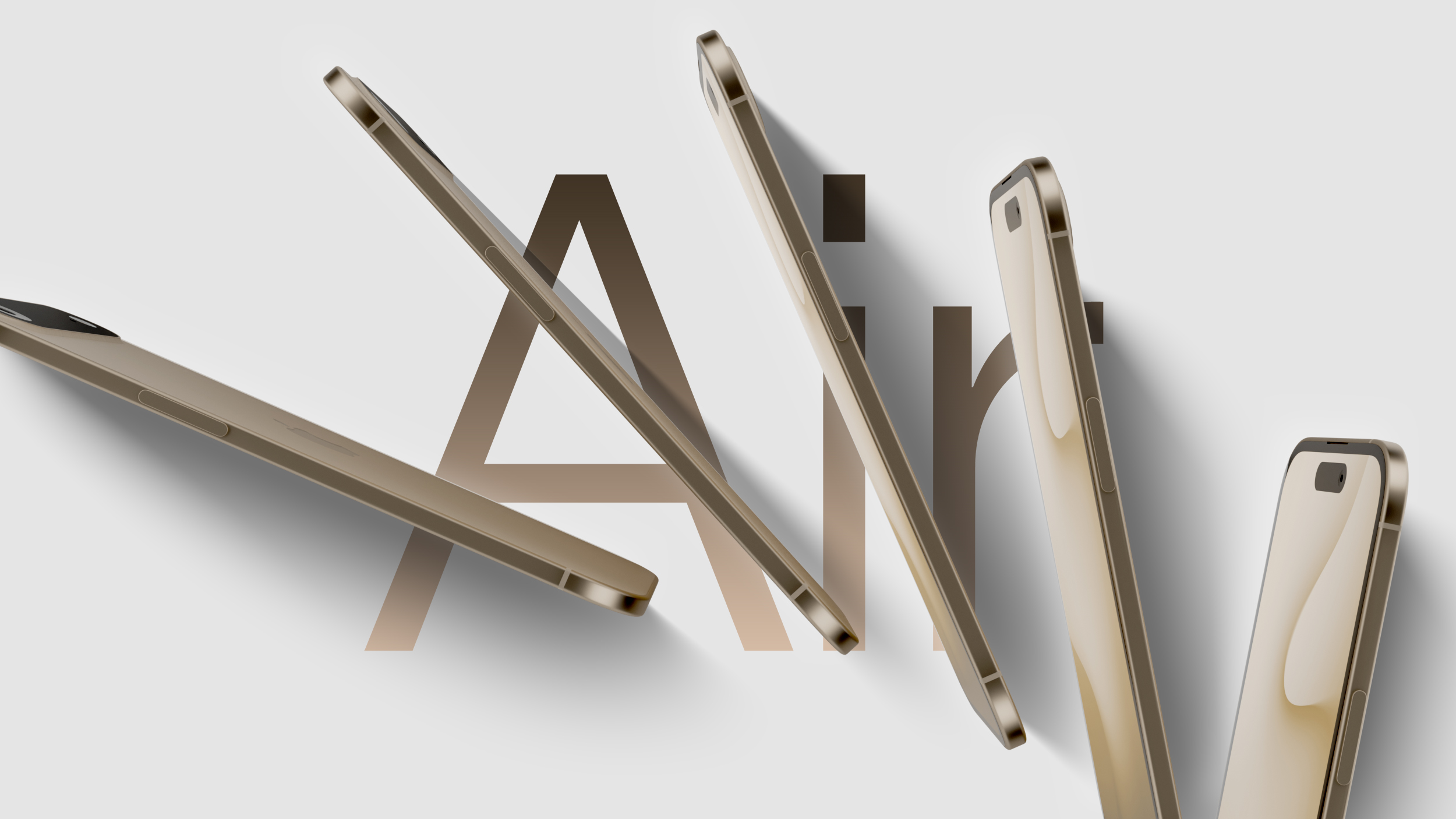How to check your bank balance using Aadhaar card: A step-by-step guide
<img src="” title=”How to check your bank balance using Aadhaar card: A step-by-step guide” />
The Unique Identification Authority of India (UIDAI) issues a 12-digit number called Aadhaar that acts as a proof of identity and residence for citizens of India. In addition to being linked to citizens’ addresses, biometric data, and phone numbers Aadhaar is also linked to their bank accounts.
This connection enables citizens in India to check the balance in their bank accounts linked to their Aadhaar numbers online, which removes the hassle of visiting a branch. Using Aadhaar number also eliminates the need for citizens to check their bank account balance without logging in the web portals of their banks.
So, if you want to check the balance of bank account linked to your Aadhaar, here is what you need to do:
How to check your bank balance using Aadhaar
It is worth noting that this approach will be particularly useful when there is no internet connection. What’s more, you use this technique to check your bank balance on a smartphone as well as a feature phone. All you need to do is follow these steps:
Step 1 : Dial *99*99*1# from your registered mobile number.
Step 2 : Enter your 12 digit Aadhaar number.
Step 3 : Enter it again to verify your Aadhar number.
Step 4 : UIDAI will send you a flash SMS. That flash message will show the bank balance on the screen.
It is worth noting Aadhaar users can not only check their bank account balance using the 12-digit number but they can also perform a host of tasks such as sending money, applying for government’s subsidies and even apply for PAN card using Aadhaar. Using Aadhar while applying for PAN card reduces the hassle of submitting multiple documents as it can be used as a proof of identity and address. Aadhaar can also be used as date of birth proof if the DOB is included, which is one of the mandatory documents needed to apply for a PAN Card.
So, if you are planning to apply for a PAN card, here is an easy guide of how you can do so online using Aadhaar.
How to apply for PAN Card online using Aadhaar
Step 1: Visit www.incometaxindiaefiling.gov.in
Step 2: Click the link- ‘Instant PAN through Aadhaar’
Step 3: Then click ‘Get New PAN’
Step 4: Fill in your Aadhaar number in the space provided
Step 5: Then enter the captcha and confirm
Step 6: OTP will be send to your registered mobile number
Step 7: Enter the OTP in the text box
Step 8: After submission, an acknowledgement number will be generated. Note the acknowledgement number for future reference
Step 9: On successful completion, a message will be sent to the registered mobile number and e-mail. The message specifies the acknowledgement number.
The post How to check your bank balance using Aadhaar card: A step-by-step guide appeared first on BGR India.
<img src="" title="How to check your bank balance using Aadhaar card: A step-by-step guide" />
The Unique Identification Authority of India (UIDAI) issues a 12-digit number called Aadhaar that acts as a proof of identity and residence for citizens of India. In addition to being linked to citizens’ addresses, biometric data, and phone numbers Aadhaar is also linked to their bank accounts.
This connection enables citizens in India to check the balance in their bank accounts linked to their Aadhaar numbers online, which removes the hassle of visiting a branch. Using Aadhaar number also eliminates the need for citizens to check their bank account balance without logging in the web portals of their banks.
So, if you want to check the balance of bank account linked to your Aadhaar, here is what you need to do:
How to check your bank balance using Aadhaar
It is worth noting that this approach will be particularly useful when there is no internet connection. What’s more, you use this technique to check your bank balance on a smartphone as well as a feature phone. All you need to do is follow these steps:
Step 1 : Dial *99*99*1# from your registered mobile number.
Step 2 : Enter your 12 digit Aadhaar number.
Step 3 : Enter it again to verify your Aadhar number.
Step 4 : UIDAI will send you a flash SMS. That flash message will show the bank balance on the screen.
It is worth noting Aadhaar users can not only check their bank account balance using the 12-digit number but they can also perform a host of tasks such as sending money, applying for government’s subsidies and even apply for PAN card using Aadhaar. Using Aadhar while applying for PAN card reduces the hassle of submitting multiple documents as it can be used as a proof of identity and address. Aadhaar can also be used as date of birth proof if the DOB is included, which is one of the mandatory documents needed to apply for a PAN Card.
So, if you are planning to apply for a PAN card, here is an easy guide of how you can do so online using Aadhaar.
How to apply for PAN Card online using Aadhaar
Step 1: Visit www.incometaxindiaefiling.gov.in
Step 2: Click the link- ‘Instant PAN through Aadhaar’
Step 3: Then click ‘Get New PAN’
Step 4: Fill in your Aadhaar number in the space provided
Step 5: Then enter the captcha and confirm
Step 6: OTP will be send to your registered mobile number
Step 7: Enter the OTP in the text box
Step 8: After submission, an acknowledgement number will be generated. Note the acknowledgement number for future reference
Step 9: On successful completion, a message will be sent to the registered mobile number and e-mail. The message specifies the acknowledgement number.
The post How to check your bank balance using Aadhaar card: A step-by-step guide appeared first on BGR India.
<img src="” title=”How to check your bank balance using Aadhaar card: A step-by-step guide” />
The Unique Identification Authority of India (UIDAI) issues a 12-digit number called Aadhaar that acts as a proof of identity and residence for citizens of India. In addition to being linked to citizens’ addresses, biometric data, and phone numbers Aadhaar is also linked to their bank accounts.
This connection enables citizens in India to check the balance in their bank accounts linked to their Aadhaar numbers online, which removes the hassle of visiting a branch. Using Aadhaar number also eliminates the need for citizens to check their bank account balance without logging in the web portals of their banks.
So, if you want to check the balance of bank account linked to your Aadhaar, here is what you need to do:
How to check your bank balance using Aadhaar
It is worth noting that this approach will be particularly useful when there is no internet connection. What’s more, you use this technique to check your bank balance on a smartphone as well as a feature phone. All you need to do is follow these steps:
Step 1 : Dial *99*99*1# from your registered mobile number.
Step 2 : Enter your 12 digit Aadhaar number.
Step 3 : Enter it again to verify your Aadhar number.
Step 4 : UIDAI will send you a flash SMS. That flash message will show the bank balance on the screen.
It is worth noting Aadhaar users can not only check their bank account balance using the 12-digit number but they can also perform a host of tasks such as sending money, applying for government’s subsidies and even apply for PAN card using Aadhaar. Using Aadhar while applying for PAN card reduces the hassle of submitting multiple documents as it can be used as a proof of identity and address. Aadhaar can also be used as date of birth proof if the DOB is included, which is one of the mandatory documents needed to apply for a PAN Card.
So, if you are planning to apply for a PAN card, here is an easy guide of how you can do so online using Aadhaar.
How to apply for PAN Card online using Aadhaar
Step 1: Visit www.incometaxindiaefiling.gov.in
Step 2: Click the link- ‘Instant PAN through Aadhaar’
Step 3: Then click ‘Get New PAN’
Step 4: Fill in your Aadhaar number in the space provided
Step 5: Then enter the captcha and confirm
Step 6: OTP will be send to your registered mobile number
Step 7: Enter the OTP in the text box
Step 8: After submission, an acknowledgement number will be generated. Note the acknowledgement number for future reference
Step 9: On successful completion, a message will be sent to the registered mobile number and e-mail. The message specifies the acknowledgement number.
The post How to check your bank balance using Aadhaar card: A step-by-step guide appeared first on BGR India.