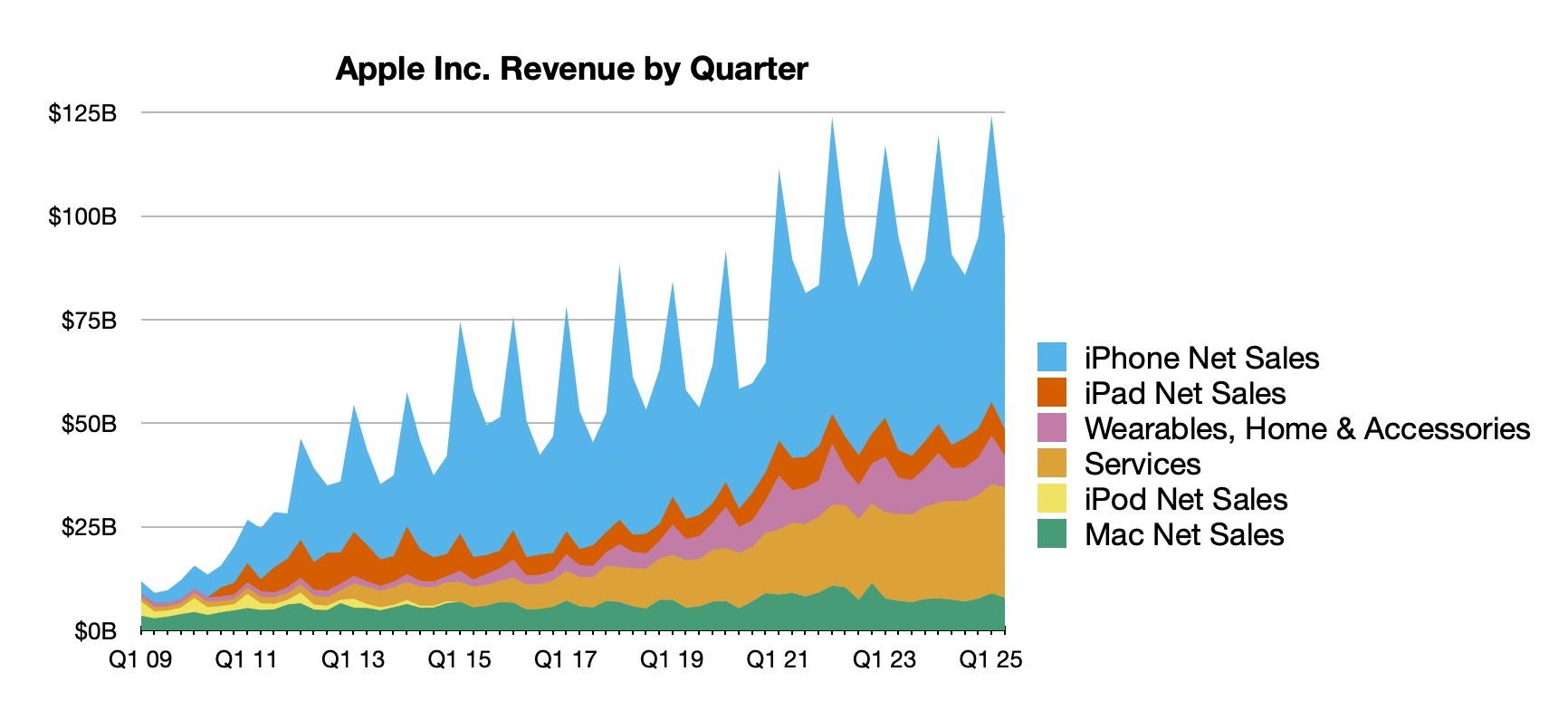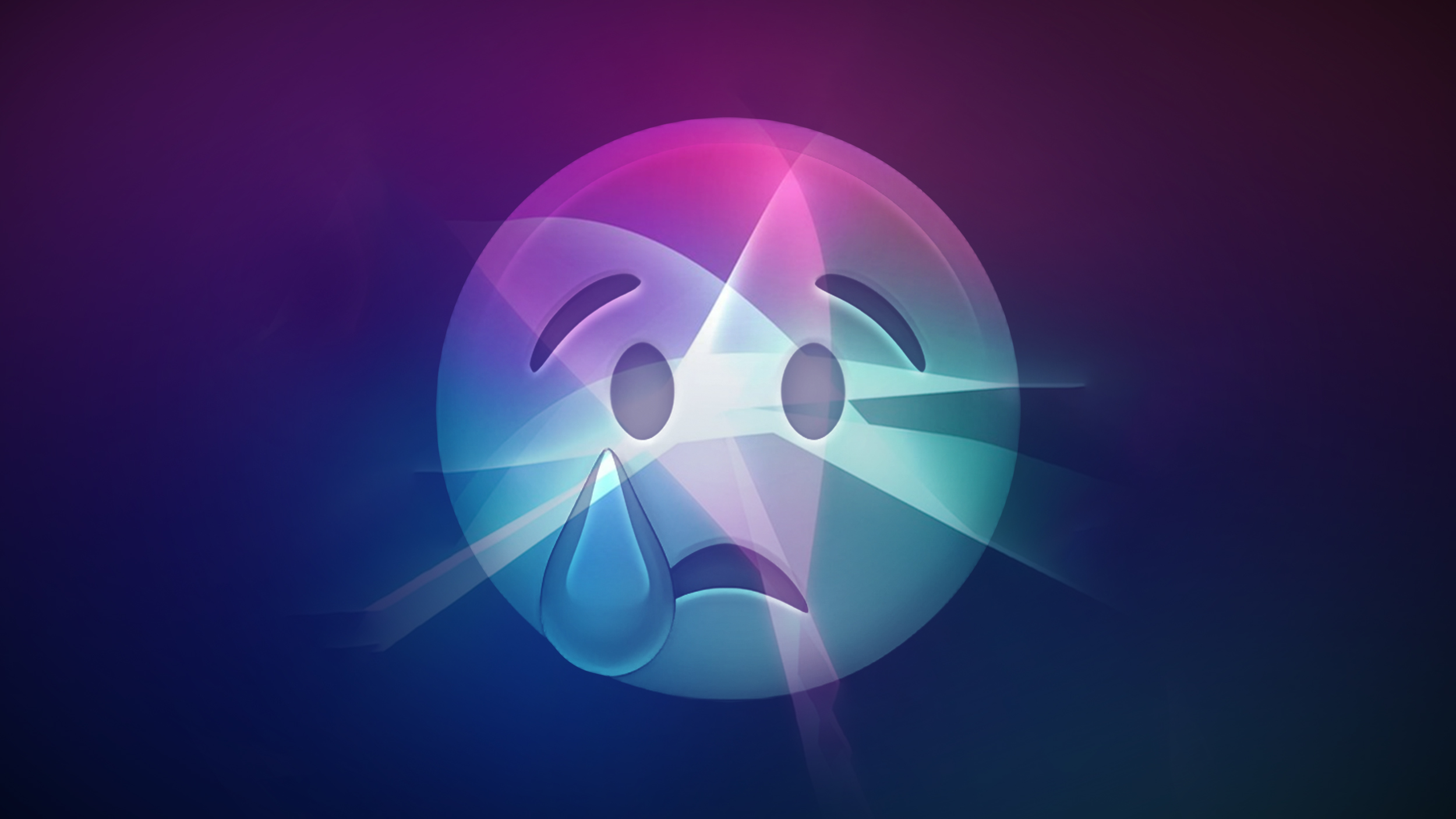How to merge two or more videos on iPhone
There have been instances where you have recorded multiple videos on your iPhone and you want all of thosevideos to be merged into one. Now, there are multiple reasons why you’d have done this, one of the reasons could be that iPhones do not have a pause button in the camera app and so you recorded different videos to later combine them. Or, it could just be that you are making a creative Instagram Reel or Youtube Shorts video.
Whatever be the reason, you have recorded a couple of videos and want to combine them together into a single video on your iPhone itself. Well, there’s an easy way to do that. No, it’s not in the Photos app. Although Apple’s Photos app offers plenty of features, it doesn’t have a feature that merges two or more videos. That said, we will use an app, but not any app or third-party app, rather we’ll be using Apple’s iMovie app which has been on iOS for a long time
The iMovie app is an excellent tool for simple edits or for adding some effects to your videos. Back then when iPhones were the only ones with good cameras for recording videos, iMovie was super popular to take the video to the next level.
To merge two or more videos into a single video we can use iMovie on iPhone. In this article, we will show you exactly how to do that.
How to combine two of more videos on iPhone
Step 1: First up, open the App store on your iPhone and install the iMovie app.
Step 2: Now, open the iMovie app and create a project by clicking on the (+) icon.
Step 3: In ‘New Project’ tap on Movie.
Step 4: The app will now allow you to choose videos from the Photos app. Select ‘All’ to see all your videos.
Step 5: Tap on a video and add it to the iMovie app.
Step 6: Similarly, add another video to the iMovie app.
Step 7: Once you open two of the videos, hit on Create Movie option below.
Step 8: Tap on Done at the top.
Step 9: Tap on the Share button at the bottom, and in the pop-up that will open tap on Save Video.
Step 10: Select the quality of the video and you are done.
Your new video will now be ready. This will be a combination of two of the videos that you added. You can follow the same process and add multiple videos and merge them.
The post How to merge two or more videos on iPhone appeared first on BGR India.