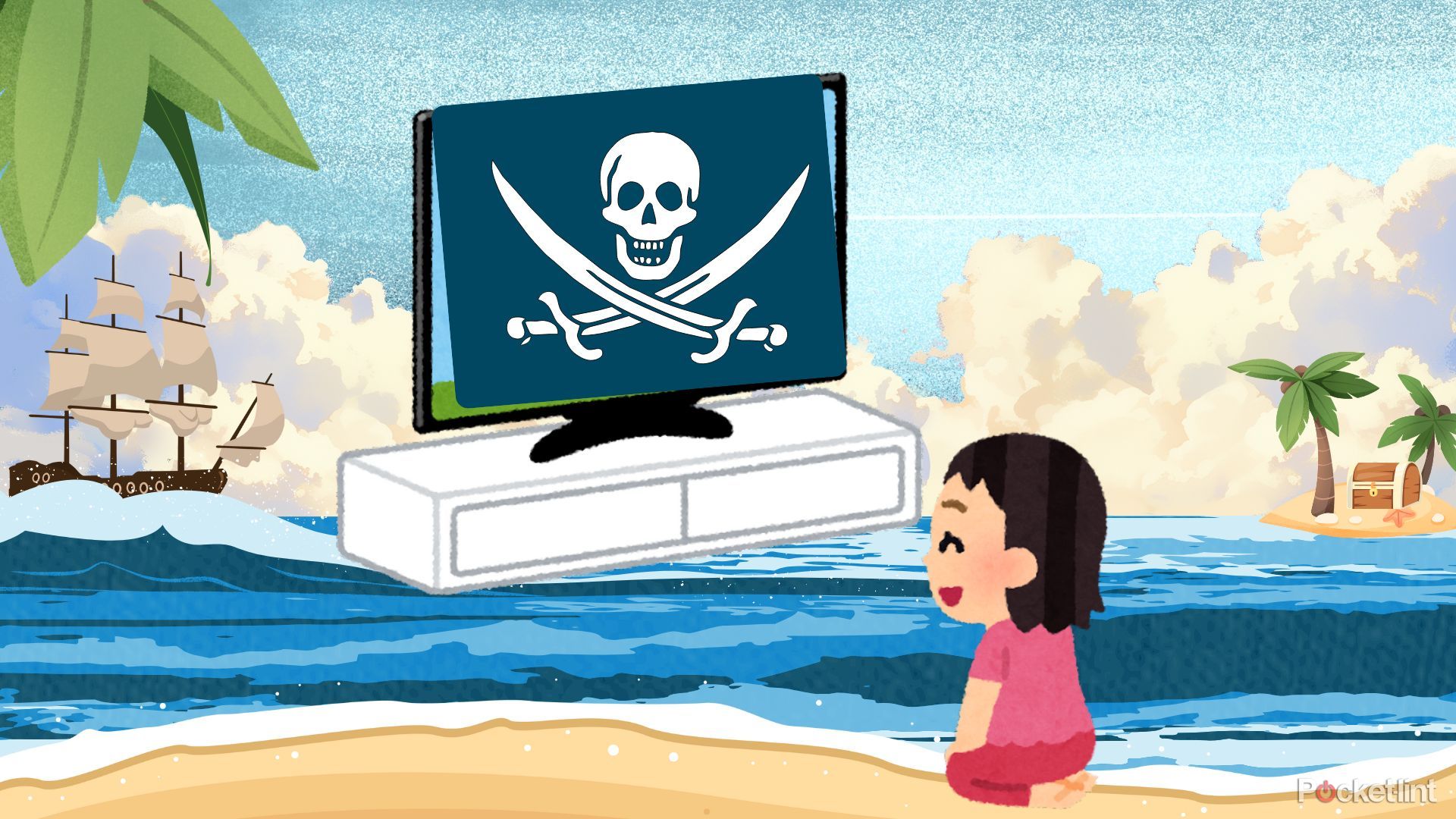How to free up space in Gmail: A step-by-step guide
Google offers up to 15 GB of storage space to all its users on Gmail. However, we often find ourselves deleting them in bulk as you reach the maximum limit and hence you cannot receive any more emails unless you make space.
It can be difficult to find out which ones to delete first to get done with the process quickly. For this, you need to target emails with big attachments so that you don’t waste your time deleting the others manually.
How to free up space in Gmail
To delete emails with large attachments, you can sort them on the basis of size, dates and more. In the search bar, you need to enter three parameters: an email size threshold, a beginning date, and an end date. For example, you can write “larger: 5M after: 2007 before: 2012”. This way, all emails between 2007 and 2012 that have a size larger than 5MB will appear on your screen.
All you need to do is select all the emails or the ones you want to delete and click on the delete icon. You can also choose to select all the emails and uncheck the ones you want to keep to save up your time. Once done, head to the “Trash” section and tap on the “Empty the recycle bin” option.
For users who want to buy new Google One plans to get more storage, there are three plans you can choose from: Basic, Standard and Premium.
In India, Google is offering 100GB of storage at Rs 35/per month (discounted price). The Standard plan will cost you Rs 52/per month and offer 200GB. Lastly, the Premium plan costs Rs 162 per month and offers 2TB of storage. Notably, these are discounted prices. The original prices of the Google One plans are Rs 130, Rs 210 and Rs 650 respectively.
The post How to free up space in Gmail: A step-by-step guide appeared first on BGR India.