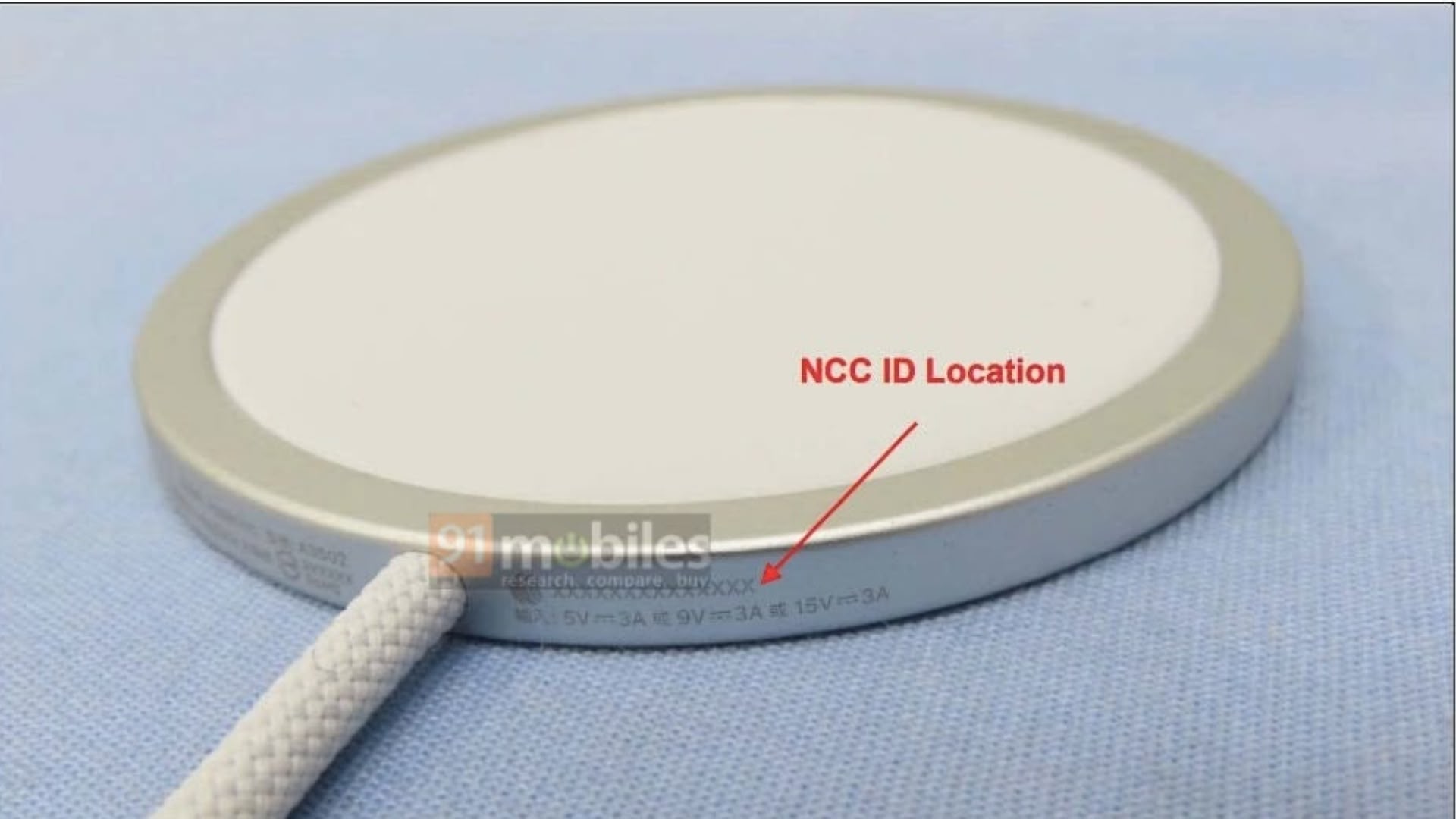How to check road toll price on Google Maps in few simple steps
In April this year, Google Maps announced a host of new features for users. One of these features was Toll Price estimates. Google Maps claimed that users will be able to see the amount they will need to spend if they take a particular toll-road. The options will enable users to make more informed decisions. Additionally, depending on the non-toll road conditions and weather, riders may want to pay toll taxes to avoid congestion and travel delays. The new feature will be helpful in such situations. Additionally, users can also plan a roadtrip way ahead of time with the right budget with the toll estimates.
Google Maps users will be able to see the estimated toll price to to their destination before they start navigating, This will be enabled with the help of information from local tolling authorities.
Google claims that Maps will look at factors like the cost of using a toll pass or other payment methods, what the day of the week it is, along with how much the toll is expected to cost at the specific time you’ll be crossing it.
Additionally, users will have the option to select a route without any tolls at all. When a toll-free route is available, Google will show you that route as an option.
The user can choose to avoid seeing routes with toll roads completely. In order to do that you will simply have to tap on the three dots at the top right corner of your directions in Google Maps to see your route options and select ‘Avoid tolls.’
Google had announced that it will start rolling out this new feature to Android and iOS users for nearly 2000 toll roads in the U.S., India, Japan and Indonesia. The list will expand and so will the list of roads available with the feature.
How to use new Google Maps Toll Price feature
Enter the Google Maps app
Enter your start and end destination
Then hit on directions
When you swipe up on the directions page, you’ll see various sections as well as the ‘Toll Charges’ option with the price estimate.
Google also provides the ‘Toll Settings’ options under the price estimate. There you can also select the option to select ‘Avoid tolls’ options. You will also get a chance to select option of stop showing toll prices.
The post How to check road toll price on Google Maps in few simple steps appeared first on BGR India.