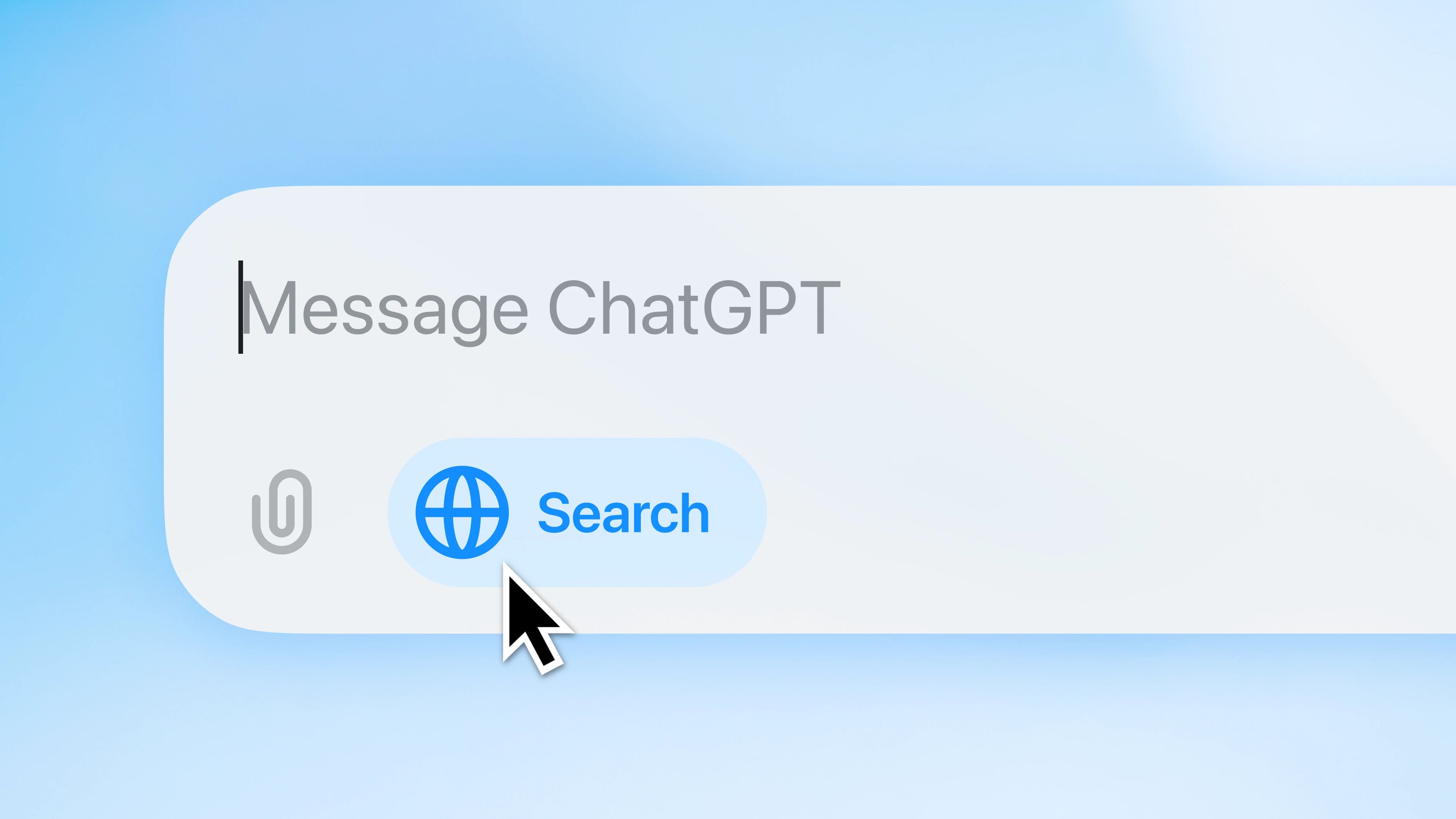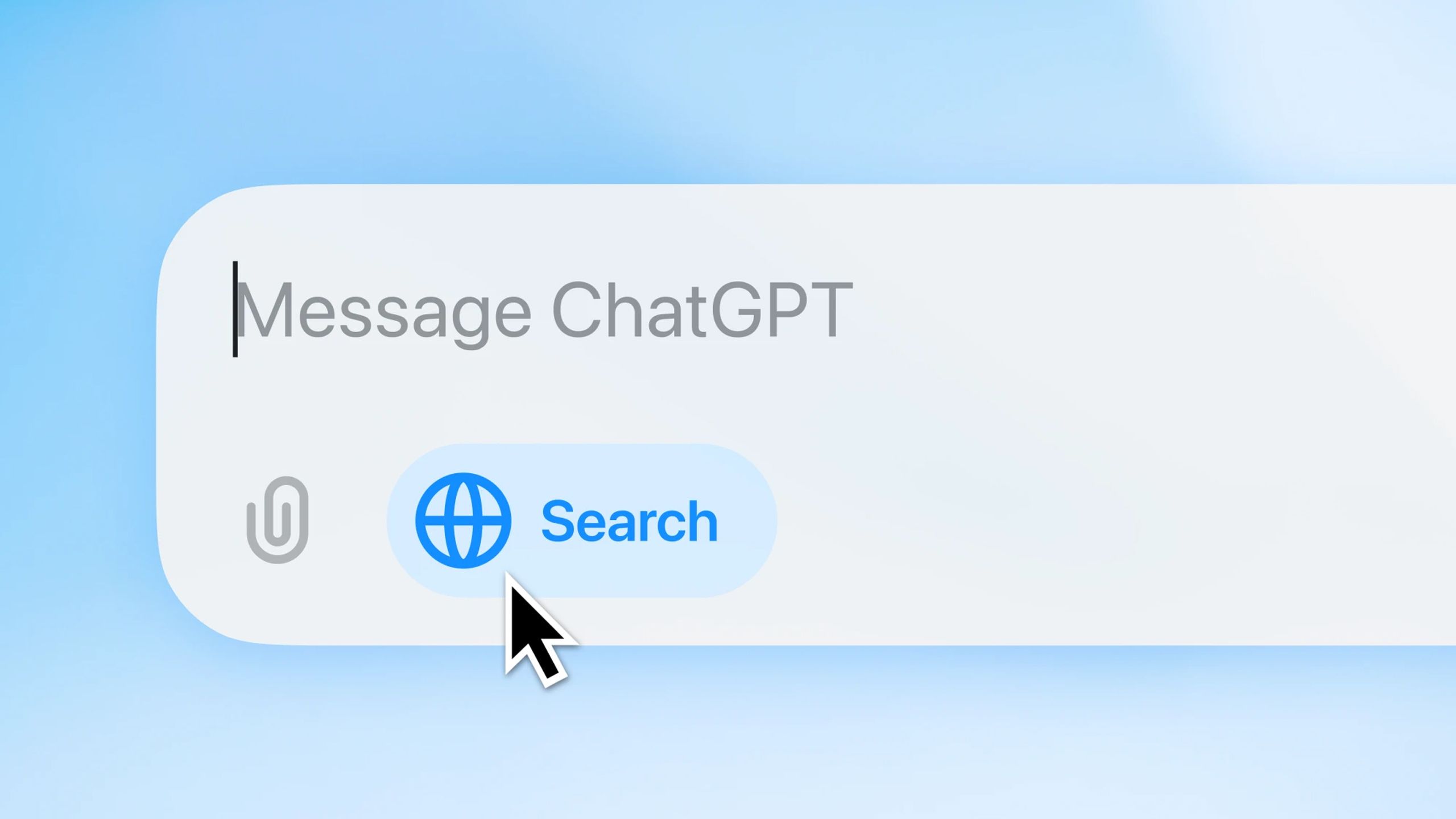What is DirectStorage and is your PC next-gen ready?
DirectStorage is a Microsoft technology that’s designed to help your games load faster.
When the Xbox Series X launched it boasted Xbox Velocity Architecture which offered vastly reduced load times for gamers. At the time, Microsoft promised that it would be bringing that same technology to PC in the form of DirectStorage.
It’s now starting to become available but what is it and is your system ready? Read on to find out.
DirectStorage and NVMe Storage
Though we all know that NVMe storage is currently the fastest way to load games and your operating system, there are still bottlenecks holding that performance back.
In days gone by games weren’t complex and the files were small. But now when a game loads it needs to load in masses of textures, character models, audio files and more besides.
Current storage APIs are not optimised to handle the masses of data being passed through the system.
Modern games are complex and have a lot more graphical data that needs to be loaded in order to be enjoyed fully and even with an NVMe SSD, but that data flow isn’t being fully optimised.
Generally speaking, assets from your games need to be loaded from the SSD, sent to your RAM, then decompressed by your CPU before being passed to your graphics card for rendering. This puts pressure on the CPU and slows down the system resulting in a poor experience.
Now the DirectStorage API is set to change those things in future, meaning that even detailed game worlds will be loaded faster than ever. This works by breaking assets into batches, allowing for multiple processing requests to happen at once.
It also means that gamers will finally be able to fully take advantage of drives that offer as much as 7,000MB/s read speeds. It’s worth bearing in mind though that this is the promise for future games:
“Starting today, Windows games can ship with DirectStorage. This public SDK release begins a new era of fast load times and detailed worlds in PC games by allowing developers to more fully utilize the speed of the latest storage devices.”
The games need to be crafted with DirectStorage in mind to take advantage of it. There aren’t any current games that support it but there may well be in the near future.
The good news is though, that DirectStorage will work with both Windows 10 and Windows 11. So you don’t need to worry if you’re not using Windows 11 yet.
How DirectStorage works
The new DirectStorage API changes things by moving the decompression load from the CPU to the GPU. This speeds up the process as the files already need to be rendered by the GPU once they’re decompressed, so they’re in the right place when that happens.
This means the CPU is freed up to do other things and is no longer slowed down by the decompression work. Microsoft has said that this could reduce load on your CPU by as much as 40 per cent, which could certainly give you a better overall experience.
DirectStorage requirements
As you might have gathered already, you need some pretty modern hardware in order to make the most of DirectStorage. That includes running the latest operating system and a modern CPU and GPU. You don’t necessarily need a fantastic gaming PC, but you do need a compatible NVMe SSD.
DirectStorage will not work with traditional platter drives or 2.5-inch SSDs.
You also need a DirectX 12 capable graphics card. Which is most of them as DirectX 12 is supported by all Nvidia Ampere, Turing, Pascal, Maxwell, Kepler and Fermi GPUs. So if you’ve bought a graphics card in the last few years then you’ll be fine.
How to check if your system is DirectStorage ready
If you’re not sure whether your system meets the requirements and will play nicely with DirectStorage, don’t worry as there’s an easy way to check. Though it does require a few steps:
Register for Insider Access using your Microsoft accountDownload the Xbox Insider Hub from the Microsoft Store Open the Xbox Insider hub the click on the “preview tab” and select “Windows Gaming Preview”Then go back to the Microsoft Store and check for updatesUpdate the Xbox Game Bar appOnce that’s updated press Win+G to launch the overlayGo to the “gaming features” tab and look to see if your system is validated
With any luck, you should see your GPU, OS and drive marked as optimised. If not it might be time for an upgrade.
You can’t do anything to turn DirectStorage on, as such, but you do need your system to be ready for it if you want to use it.
Which games support DirectStorage
Alas, just because your system supports DirectStorage, doesn’t mean it’ll work as such immediately. DirectStorage requires game developers to make their games work with it.
The first game to support DirectStorage is Forspoken. Luminous Productions has said that using this tech means the game can load scenes in a couple of seconds. For comparison, the same scene takes over 20 seconds to load on a traditional HDD.
The future is certainly looking bright for PC gaming, but we’ve got to wait.