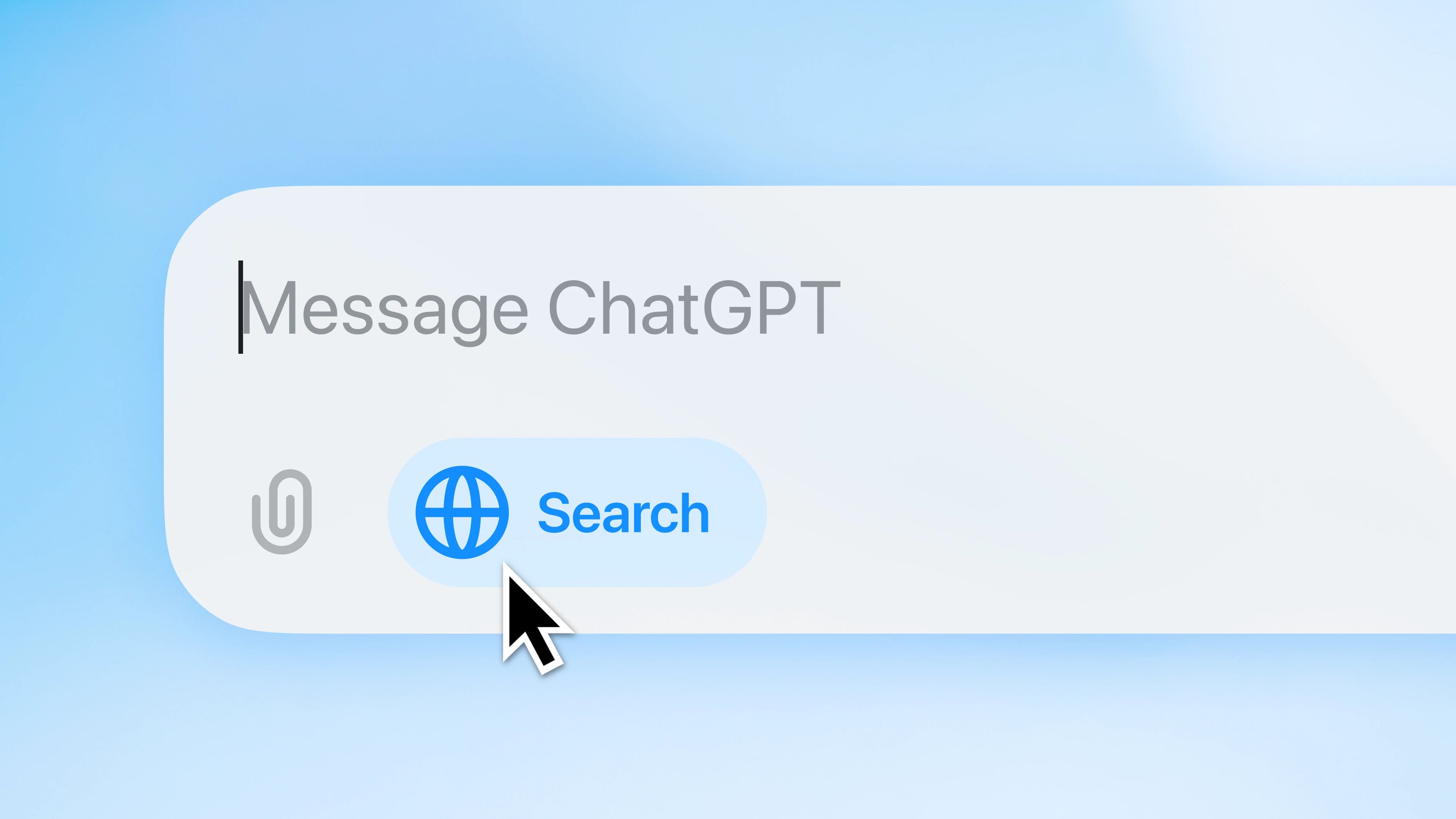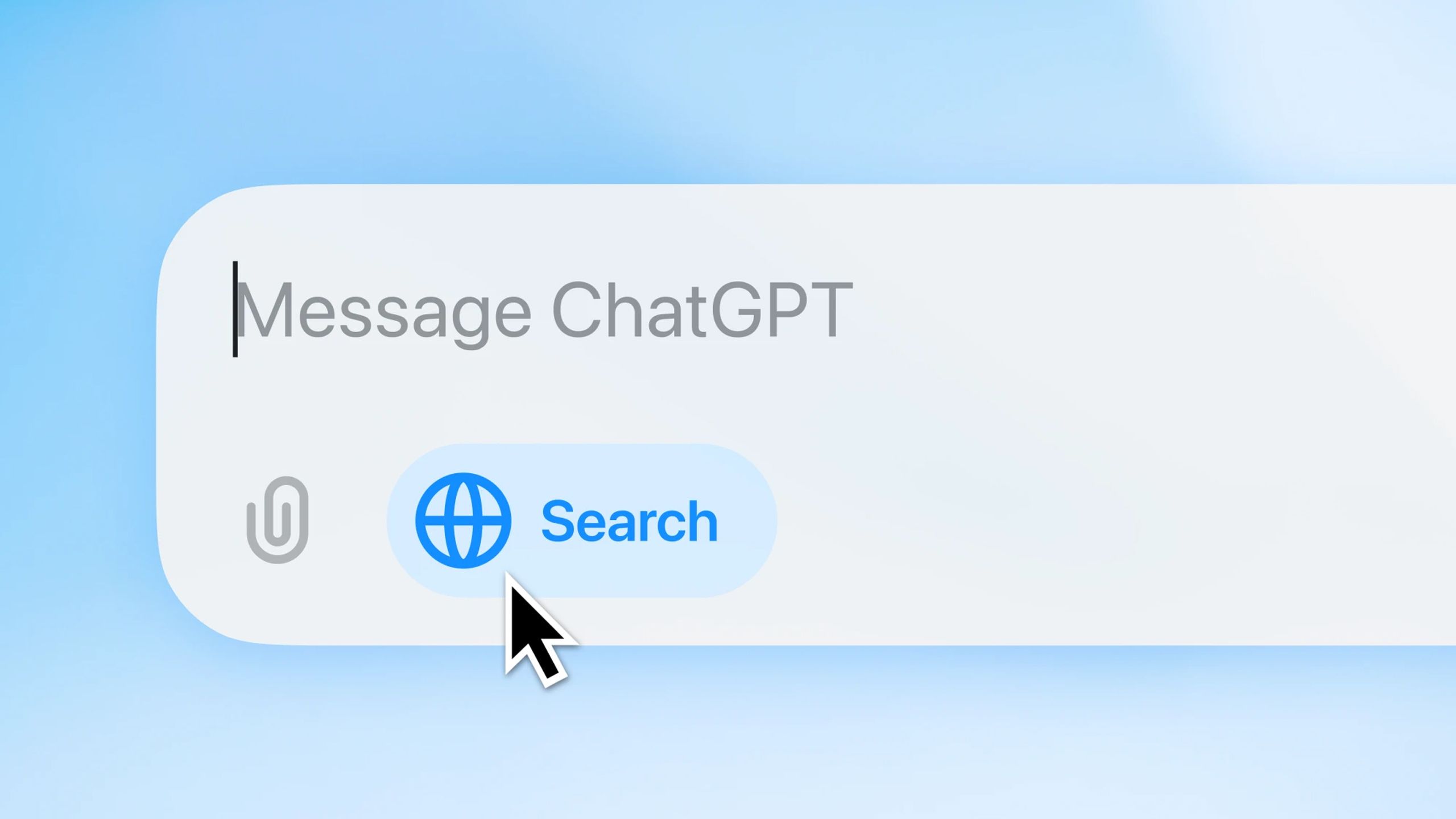Sony Xperia 1 IV review: Manual focus
The Xperia 1 IV is the latest device to head up Sony’s core trio of smartphones, ably joined by the smaller Xperia 5 and budget-friendly Xperia 10 lines.
As we’ve seen with the previous iterations of this top-tier line, though, you don’t get the typical flagship experience here. This is a niche offering, as Sony Mobile itself admits – one that’s designed to appeal to users of other Sony devices, such as the Alpha cameras.
This has also been our main criticism of the predecessors, as the push to do things manually on the camera is in stark contrast with the mainstream demand for computational photography.
Is the extra effort that the Xperia 1 IV requires worth it, then, or is this one that’s exclusively for the purists? Here’s what we found.
Design and build
165 x 71 x 8.2mm; 185gIP65/IP68 water and dust resistanceGorilla Glass Victus (front and rear)
There’s little physical difference between the Xperia 1 IV and the Xperia 1 III that it replaces, and we’re happy with that. The design is still dominated by Sony Mobile’s use of a 21:9 display, so this phone is tall, rather than wide.
That, again, means that despite having lots of screen space, it’s a little easier to grip than something like the Google Pixel 6 Pro. It’s a narrower phone, so getting your hand around it and slipping it into a pocket is very straightforward.
As we’ve seen from Sony Mobile for some time, it’s a premium package, with flattened edges making up that classic ‘glass sandwich’ look. That said, there is a delicate chamfer to take the sharp edges off, so it’s a mite more elegant than Apple’s similar design introduced on the iPhone 12.
The front and rear are Gorilla Glass Victus, designed to keep scratches at bay, with a pronounced camera section off toward the top left-hand corner. Despite the Victus finish, though, we still managed to find some scratches on the device after a couple of weeks of use.
The Google Assistant button found on the Xperia 1 III has now been removed, leaving us with a volume control button and the power button – complete with an embedded fingerprint scanner – on the right side. There’s a dedicated shutter button, too, as well as a 3.5mm headphone socket on the bottom.
The latter provides an option for accessories – be they traditional wired headphones or an external microphone – while the SIM and microSD card tray doesn’t need a pin tool to remove it, making access easy.
The phone itself carries an IP65/68 rating, with Sony clarifying that those two test standards are slightly different, so it lists both to reassure customers that they are getting great environmental protection.
There are stereo speakers on the frame, as well, which are supported by Sony’s Dynamic Vibration. They sound pretty good, and adding vibration to other media – like games – is a fun trick, even if we did mostly find it a distraction.
As media is a big play for Sony, it’s no surprise to find a range of sound options – Dolby Sound (with various options), 360 Upmix to reproduce a 360 Reality Audio effect (which we think is a bit gutless, so you might want to avoid this), and Sony’s DSEE Ultimate, which uses AI to boost your compressed music sources for better results.
Of course, there’s also support for Sony’s LDAC, meaning that with compatible headphones – like the Sony WH-1000XM5 – you’ll get higher bitrate streaming – perfect for making the most of high-resolution sources.
Despite it being pretty reliable overall, we should also note that the fingerprint scanner is susceptible to phantom touches – often asking us to wait 30 seconds before trying again. While it’s a neat implementation, it’s a shame that the majority of Android phones now have the scanner under the glass – and, when you’re asked to authenticate something, the logo appears on the display where you need to put your finger – which with Sony, of course, doesn’t work.
Display
6.5-inch; OLED; 120Hz3840 x 1644 pixels; 642ppi
The big change that Sony has brought to this phone is that it’s now 50 per cent brighter, so it’s easier to see outdoors in bright conditions, for example.
However, the size and resolution remain the same as on the Xperia 1 III. So, this is a 4K display, which is something of a rarity, but keep in mind that this isn’t the same resolution as your TV, which is 3840 x 2160 pixels because it’s a 21:9 display (rather than 16:9).
While it’s pushed as a 4K display, then, whether that’s actually useful remains questionable, as native 21:9 content is mostly limited to movies. The Xperia 1 IV has one of the highest pixel densities on any mobile device on paper, you just might not actually be able to see that in daily use.
This is a 120Hz display, and there’s no adaptive refresh rate, so it’s either 60Hz or the faster 120Hz. However, that will keep scrolling content smooth, and we don’t see the lack of adaptive refresh rate to be too much of a problem.
With regard to colour, Sony Mobile has long pushed a range of enhancements to make content look better. Here, you can choose from either ‘Creator’ mode or ‘Standard’ mode- the former pursuing the ‘as the director intended’ look that’s common in home cinema, while the latter is a more suitable colour space for mobile devices.
We say that it’s more suitable because everything on your phone will look slightly dull and lack punch when you engage Creator mode. Anyone with a memory of smartphones will recall the “natural” look of the Google Pixel 2, which was widely criticised (and then updated to be more saturated), and that’s what Creator mode essentially is.
Fortunately, you can set it to automatically switch on when using particular apps, and manually specify what you want those apps to be, resulting in better-looking video playback.
One of the new additions is something that Sony calls “Real-time HDR drive”, which aims to ensure that each frame of content adapts to the environmental conditions in HDR. Unfortunately, you can only switch it on when in Creator mode, so we suspect it won’t be widely used.
With lots of tech crammed in – including lots of processing tech – we’ve found the display and content to look good in pretty much every scenario. It’s important to note that this display maintains a little bezel on top and bottom, but that keeps the front camera off the screen – so, when you’re watching a movie, you’re watching the entire movie.
That’s likely to appeal to those who watch a lot on their phones, and, when you find a flick that matches the native aspect of the display, it all fits like hand and glove – and looks amazing. That’s when this display is really at its best.
Hardware and performance
Snapdragon 8 Gen 1; 12GB RAM256GB storage + microSD (1TB)5000mAh battery; 30W wired charging; 15W wireless charging
Sitting at the heart of the Sony Xperia 1 IV is the Snapdragon 8 Gen 1, with 12GB RAM. That puts this phone right up there with other flagship devices.
The performance is telling, too, because this phone is smooth and fast through anything you throw at it – and the clean software also supports that. It’s very much a flagship performance, and we’ve found it nice and stable in the time we’ve been using it.
It will heat up, though, suggesting that the thin build compromises cooling somewhat. This is true when gaming, but you’ll notice the same with the camera, and it will begin to warm up when shooting 4K HDR video and sometimes hit the point where it says it’s too hot. This isn’t a new thing for Sony – we’ve seen it on generations of Xperia devices.
With that said, we’ve still enjoyed long gaming sessions, with no drop-off in performance from Call of Duty Mobile, while the useful gaming mode offers a great ‘Competition Set’ that will focus everything on the game and make sure you don’t swipe out of it by accident.
There is a definite advantage that the Xperia 1 IV has over most flagship phones, as well, in the form of that microSD card support. It makes it an option for anyone wanting to easily expand storage.
The battery is rated at 5000mAh, meanwhile, and Sony hasn’t chased down top charging speeds on this device. Instead, there’s 30W wired and 15W wireless charging, and, unfortunately, there’s also no charger in the box. These are fairly average speeds, comparable with Samsung or Apple, and a long way behind the performance offered by Oppo or Xiaomi.
The battery life is good, however, and we’ve found that the phone will, for the most part, make it through a typical day with no problem. You can then use its slow charging overnight to ensure it’s fully charged when you wake up (a charging pattern it learns from your charging behaviour). So, while the slower charging and average battery life don’t make this phone stand out, they also don’t leave it with a great disadvantage.
On the software front, there are a few changes made to Android, but it’s a light touch. There’s the option to bypass most of the bloatware during the initial setup, but, in the process of reviewing the phone, we did find some foibles on the software front.
The camera app sometimes goes dead for a while – with the report that it’s “saving 1 image” – and we’ve also found that sometimes you attempt to unlock the phone only to find a blank screen, which again seems like the camera app causing problems. This issue can likely be fixed with future software updates.
There’s also not great news there, with Sony only offering two Android version updates and three years of security patches.
Camera performance
Triple rear cameraMain: 12MP, f/1.7, 1/1.7inUltrawide: 12MP, f/2.2, 1/2.5inZoom: 12MP, f/2.3-2.8, 1/3.5in, 3.5x-5.2x opticalFront: 12MP, f/2.0, 1/2.9in
Sony sticks to a trio of 12-megapixel cameras on the rear of the phone – and before you jump up and say, “What, no 108MP camera?”, remember that Apple also equips the iPhone 13 Pro with three 12-megapixel cameras, and the Pixel has long used a 12-megapixel sensor, only shifting to higher resolution sensors on the Pixel 6 Pro.
We describe one of these as ‘zoom’ here because there’s a moving lens element that travels from 85-125mm (in Sony’s words), or 3.5x to 5.2x. This is all optical and coming from the same periscope lens unit – hence, it’s proper zoom, rather than just fixed telephoto.
collection:zoom
We’ve often been critical of Sony’s approach to cameras, and we’ve often been told by readers that they like that it’s a manual approach and not just pushing a computational solution, as you’d get from the Pixel or a Samsung phone.
The idea is that Sony provides you with the hardware and leaves you to manage the capture, providing manual controls that reflect those you’d find on a Sony Alpha camera – or any DSLR, for that matter.
So, you’re presented with the option to switch from ‘Basic’ in the app, over to ‘Auto’, or directly into PSM positions where everything behaves like a manual camera. You can adjust these settings to take the photo you want, rather than what the camera thinks you want.
Sony admits that this is appealing to something of a niche audience: the majority of customers want to point and shoot, whatever the conditions, but the Xperia 1 IV wants you to do more to get that photo.
In daylight, you’ll get away with shooting in auto or basic, and the Xperia 1 IV will grab natural-looking images. It avoids the oversaturation that’s common on other devices, as well. So, grass might be less green and skies might be less blue, but it might be closer to what you’re actually looking at.
collection:photos samples
The manual settings are easy enough to use, and there are some great options in there – manual focus, for example. Many phones will make you tap to select what you want to focus on, but, in the more advanced modes, you’ll have a focusing slider you can use to fix the focal point.
Focusing is generally a competitive advantage for Sony. It will focus on smaller objects where others just won’t focus at all, but, when shooting video, you need to watch out for persistent focus seeking that can make videos pulse. We found it’s better to take control and lock that down.
Where the Xperia 1 IV starts to struggle is in dim conditions. There’s no night mode, and dim conditions do tend to have plenty of shadow noise creeping in. If you want night photos, you’ll be back to manual shooting, keeping the ISO low – but then stabilisation becomes the problem.
While other phones will let you handhold those longer exposures, the Sony will need a lot more support – or even a tripod – to get the best out of it.
The ultrawide isn’t as sharp or bright as the main camera, meanwhile, but the detail is nicely preserved across the whole focal range to 125mm (5.2x). There’s then digital zoom out to 15.6x, but these images are a little soft – and, compared to the Pixel 6 Pro (which uses AI to sharpen up images), they’re not really that great.
We still find it irritating that you can’t pinch-zoom across the entire range, too, meaning that you have to tap through different lenses. It’s just more work when you want a quick snap.
collection:selfie
The front camera is pretty good again at producing natural images, with the ‘Portrait’ mode still offered as a separate camera app in a side menu. It’s not worth bothering with, however, as the edge detection is terrible. As we found on the Xperia 1 III, this just doesn’t seem to be something that Sony is interested in – so we’d advise sticking to regular photos from the regular app.
Video capture is part of the puzzle, too, with Sony offering a Video Pro app to give more manual options over those offered by the standard camera app.
Again, you can easily control everything to get the result you want, while 120Hz shooting is supported on all lenses, so you can have action cam footage from the ultrawide, and all in HDR. It’s really versatile and can give you some great results.