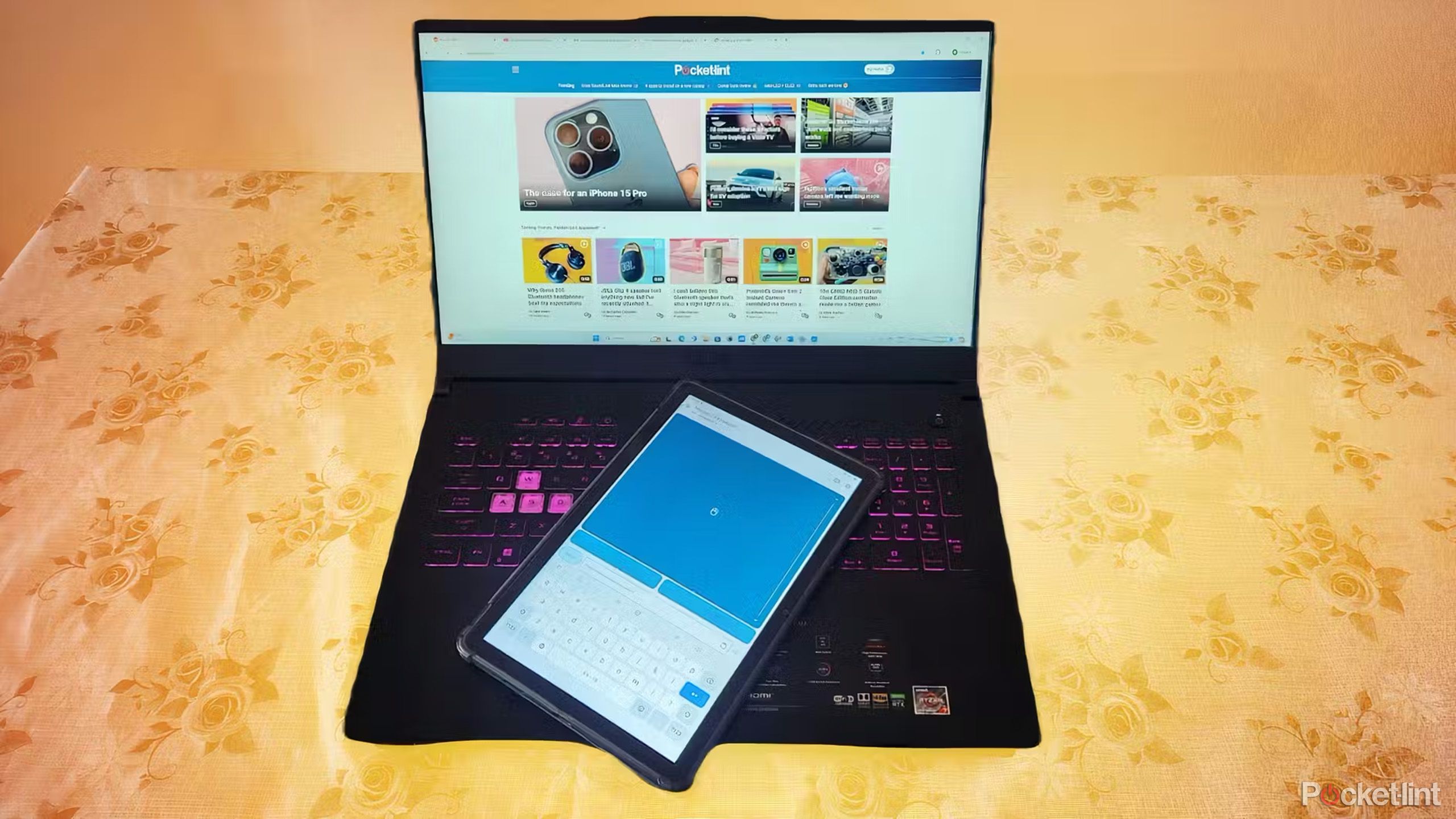How to connect Spotify to Google Home
Spotify is one of the most popular music streaming apps these days. If you have a smart home ecosystem at your place, it becomes quite effortless to simply give a voice command and listen to your own playlists on the smart speakers. You just need to connect a music app to the speaker and you are good to go.
How to connect Spotify to Google Home
To connect your Spotify account with Google Home, you need to make sure that both mobile and smart speakers to the same WiFi network. You can even connect multiple Spotify accounts to your Google Home speaker. Here’s how you can connect your Spotify account to Google Home.
Download and open your Google Home app and sign in
Now go to the Google Home app, tap on “+” in the top left corner
Select Music and audio
Tap on “Spotify” and tap on “Link Account”
After this, log in your Spotify account
You can now simply give voice commands to the smart speaker and enjoy playlist.
How to set Spotify as the default player on Google Home
Open the Google Home app and tap on your profile in the top right corner
Go to Settings>Services>Music
Select Spotify to make it your default music player
How to add multiple Spotify accounts to Google Home
In case you and your family members have different music tastes and want to enjoy different playlists. You can connect to multiple accounts to the Google Home app. You will need to activate the Google Voice Match feature for this. Users also have an option to switch accounts, and unlink the current Spotify account.
All they need to do is go to the Settings category of the Google Home app and select “Music” under services. Tap on “Unlink” and link the new Spotify account.
The post How to connect Spotify to Google Home appeared first on BGR India.