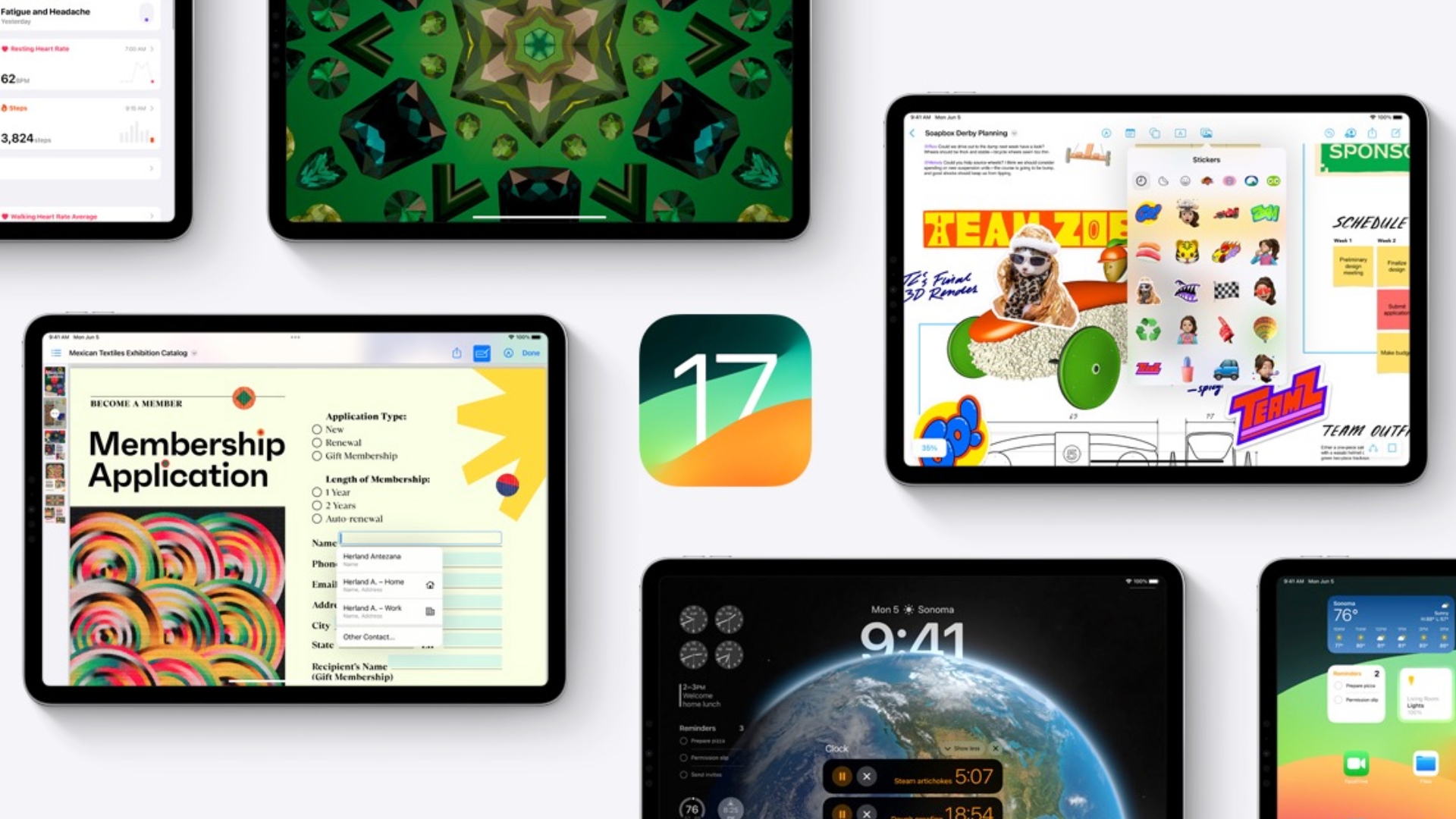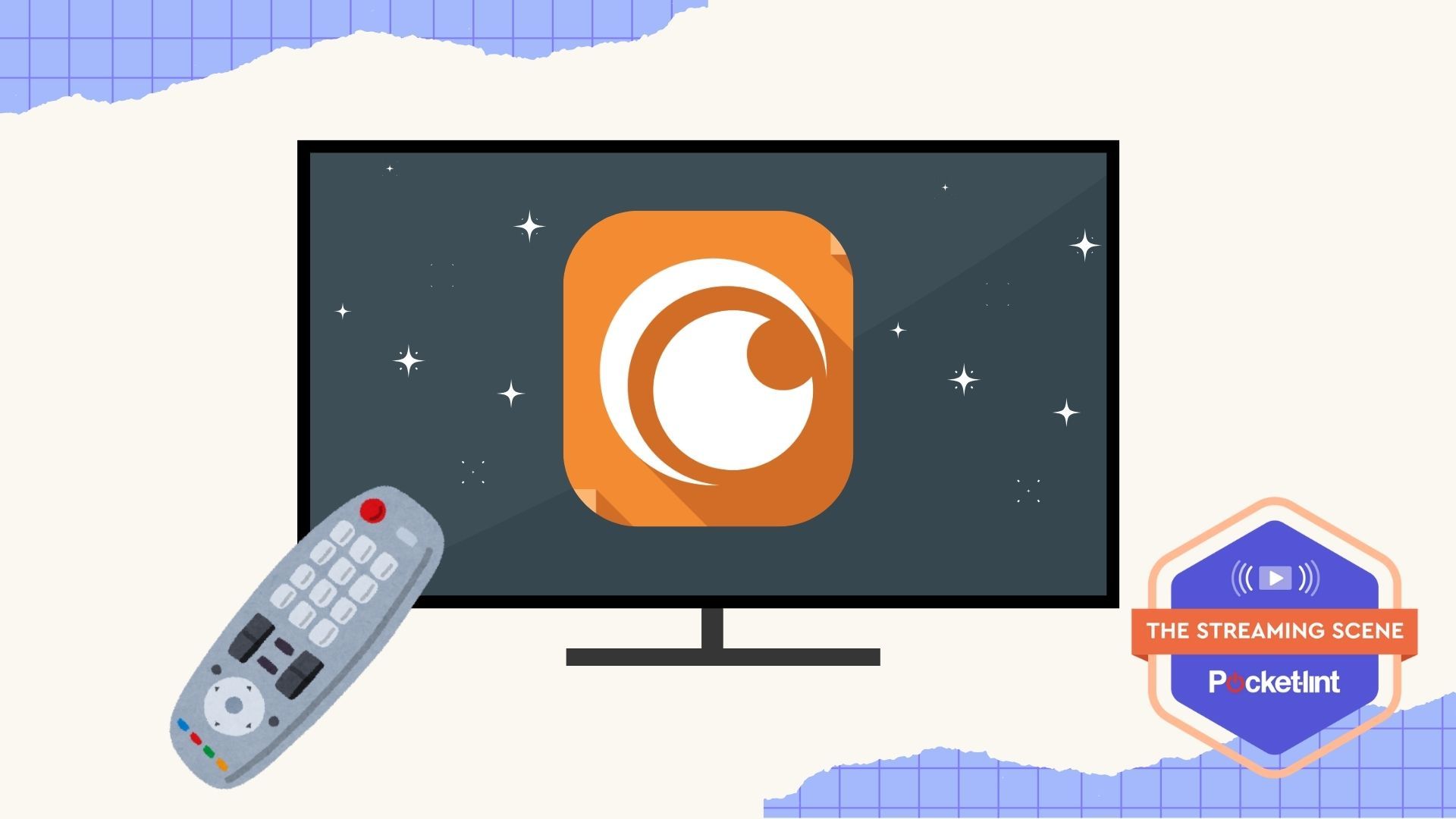Here’s how to get iOS updates weeks early – but also why you shouldn’t
iOS updates are a regular occurrence, but if you’re waiting for your phone to automatically update then you’ll often be getting those updates a lot later than you could be doing – in some cases weeks later.
If you want to get the latest versions of iOS a lot faster, then you should instead head to Settings > General > Software Update as soon as they’re available. If your version of iOS isn’t already up to date, then you’ll find the latest version there, even if your iPhone hasn’t yet alerted you to it.
That way you can enjoy new and improved features, bug fixes, and other changes a whole lot faster. But there’s a reason Apple doesn’t alert users to updates straight away.
According to Craig Federighi (Apple’s senior VP of software engineering) in reply to an email about this from Reddit user Mateusz Buda, the reason for the delay in auto-updates (which he says typically arrive 1-4 weeks later) is so that user feedback can be obtained before every single user gets the update.
In other words then, those who seek out the update in the Settings screen to get it first will likely flag any bugs or other issues that they have, that Apple might have missed in its internal tests. The company can then – if necessary – delay or pull the update to fix those problems before the auto-update kicks in.
Although not stated by Federighi, it’s likely that this staged approach also lightens the load on Apple’s servers and ensures updates don’t take an age to download.
Analysis: auto-update is the safer option
Given this explanation, it seems that auto-update is arguably the more sensible mechanism to use, as you’re less likely to encounter bugs that way.
Sure, Apple irons out most of the bugs before it seeds the update to anyone, but it’s impossible to catch them all. Indeed, there have been no shortage of iOS bugs over the years, and you’re more likely to avoid these if you don’t grab an update on day one.
If the system is working as seemingly intended then the update won’t be sent to your phone until Apple has learned of and fixed these user-reported issues.
But it also means that you too have the chance to be alerted to any issues (such as those reported on TechRadar and on forums) before you download the update. You can then choose to delay updating until you know the problems have been fixed.
Obviously, the lure of new features can be hard to resist, but certainly for smaller updates there needn’t be any hurry to grab them.
Everything we know about iOS 16
Via MacRumors