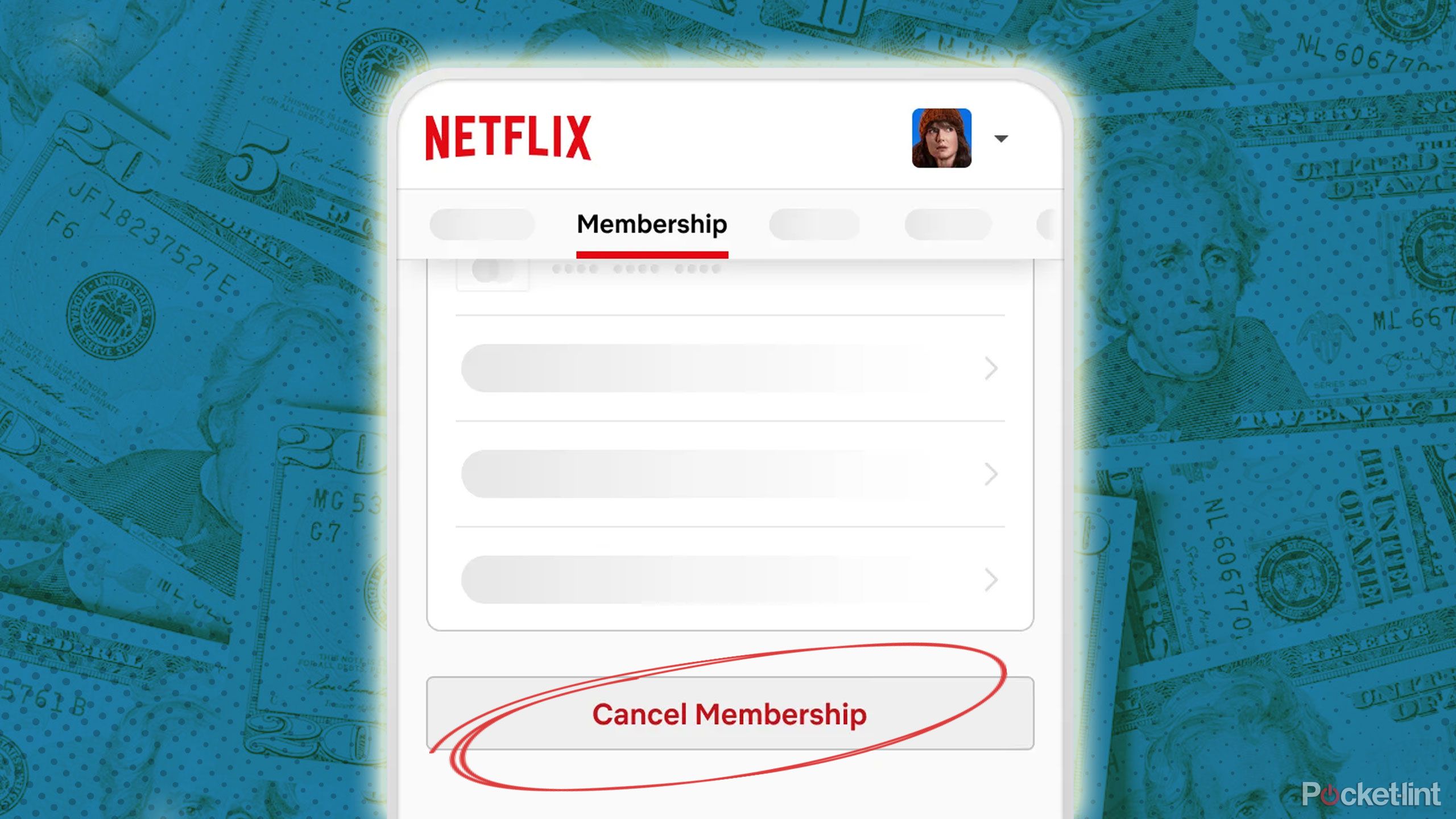Thread is changing the smart home game. Here’s everything you need to know!
Everything you need to know to get Thready for the future of the smart home.
It never fails. Every few years or so, a new “game-changing” wireless protocol or standard comes along in the wide world of the Internet of Things (IoT) that promises to bring unity to a fragmented market. Unfortunately, things never really pan out, and users are ultimately left with yet another hub — locked down to vendor-specific hardware that doesn’t end up playing nicely with others.
However, this dubious cycle may finally be coming to an end soon thanks to the recent introduction of two key technologies: Thread and Matter. While both have grand unification as the end-game, these nascent technologies vary as one focuses on software while the other focuses on hardware.
As of now, Matter is still in development, so the jury is still out on it, but Thread, on the other hand, is actually available in some smart home accessories today — and it truly lives up to the hype. So what exactly is Thread, how does it relate to HomeKit, and how can you take advantage of it now? There’s a lot to unpack in the relatively new technology, so here’s everything you to know about Thread.
Jump to:
What is Thread?
How does Thread compare to similar tech?
What does a Border Router do?
Which Border Routers are available today?
What types of accessories work with Thread?
Can existing accessories be updated to support Thread?
Which smart home accessories support Thread?
Which accessories will support Thread in the future?
How do I manage or see my Thread network?
How do I troubleshoot issues?
What is Thread?
Thread is a low-power, hub-free wireless mesh networking protocol built for the IoT. Similar to Bluetooth and Wi-Fi, Thread allows your smart home accessories to communicate with the internet, apps, or each other; giving you convenient controls and the ability to automate your home over an IP-based network.
According to the Thread Group — which oversees the development of the protocol — Thread was developed to solve some of the smart home’s biggest connectivity challenges:
Thread solves the complexities of the IoT, addressing challenges such as interoperability, security, power, and architecture requirements. It is a low-power wireless mesh networking protocol based on the universally supported Internet Protocol (IP) built using open and proven standards. Thread networks have no single point of failure and include self-healing capabilities. Thread devices are also simple to set up and easy to use with auto-reconfiguration when adding or removing a device. And Thread ensures end-to-end communication — device-to-device, device-to-mobile, and device-to-cloud -— reliably and securely connecting hundreds, and even thousands, of products.
Thread accessories create a secure, robust, self-healing, wireless network with mesh networking technology inside your home. Instead of every device communicating directly with your mobile device or Wi-Fi router, Thread accessories relay commands and data through each other and can automatically reroute if one device happens to fall off of the network.
Thread also enables a seamless, configuration-free setup for smart home accessories. Essentially, Thread’s configuration process happens entirely behind the scenes — just like we see now with Apple’s HomeKit. With Thread, users will not have to worry about entering in a lengthy Wi-Fi password or trying to disable the 5Ghz radio on a router to get an accessory with particular requirements connected. Thread just works.
How does Thread stack up against other wireless technology?
When compared to Bluetooth, Thread offers several significant advantages. Bluetooth is often associated with painfully slow response times and bouts of frustrating reliability — both of which are taken care of with Thread. Toggling a light or smart plug over Thread is pretty much instant, and with further range, accessories have rock-solid reliability. Like Bluetooth, Thread is also energy-efficient and easy to set up with a local connection, so you still get the same great battery life and can be up and running in minutes.
Thread also compares well against Wi-Fi — the current go-to standard for most smart accessories. Response times for Thread accessories are neck and neck with Wi-Fi and just as reliable — with most operating without needing to run commands through a random server in the cloud. Wi-Fi does have increased range, but if you plan to build out your smart home with Thread, the mesh networking technology may extend beyond your router’s reach. Wi-Fi also requires significantly more power versus Thread, which translates to longer battery life for wireless Thread devices.
Standards like Zigbee, Z-Wave, or RF are known for offering the best smart home accessory experiences. These standards all provide great coverage, excellent reliability, and lightning-fast response times, but also all come with the same downside — needing a hub to get everything connected. Hubs usually require a free Ethernet port on your home’s Wi-Fi router, which isn’t always a given, and additional setup through a vendor’s app before adding to HomeKit. However, Thread also requires a “hub-like” device to connect your smart home accessories to the internet, but you may already have one in your home.
Wait, I thought you said that Thread was “hub-free”?
Despite needing a “hub-like” device, Thread is still technically “hub-free.” Thread networking doesn’t require a vendor-specific hub to function. However, Thread accessories do require a Border Router to make all of the magic happen. So at the end of the day, you will need a “hub-like” device to do all of the heavy-lifting, but it doesn’t have to come from one specific vendor.
Thread means that you can potentially have just one Border Router for all of your accessories. This promise contrasts with the mess we have now, where you need four or five hubs to control all of the various light sources in the home.
Ok, so what exactly does a Border Router do?
A Border Router is like a gatekeeper of sorts for your Thread network. A Border Router provides the proper credentials for your Thread Network to new accessories during the initial setup process, and it also assigns roles for the device once connected. Thread devices may act as Leaders/Routers or Endpoints/Child Devices, depending on the accessory.
Accessories that function as Leaders or Routers (not to be confused with Border Routers) relay commands and data to other Thread devices on the network. Endpoints or Child Devices are limited to more straightforward tasks like updating status either on set intervals or when a triggering event occurs.
Leaders or Routers include “always-on” devices like smart plugs and light bulbs with a constant power source. Battery-powered devices like motion sensors or temperature sensors will typically function as Endpoints or Child Devices in order to conserve energy.
Which Border Routers are available today?
Currently, Apple’s HomePod mini and the latest generation Apple TV 4K are the only active Thread Border Routers — at least in the HomeKit world — that you can buy today. Outside of HomeKit, Nanoleaf’s Shapes, Lines, and Elements light systems can act as Border Routers for the company’s Essential Light Bulb and Lightstrip. According to Nanoleaf, a future update will unlock full HomeKit Border Router capabilities, which will allow for full interoperability.
Google has been utilizing Thread in conjunction with Bluetooth and Wi-Fi in various smart home products for the past several years. Most notably, Google’s Nest line has relied on Thread to communicate status updates between devices and provide notifications. The company has even included the technology in some of its smart home speakers and wireless routers — although they don’t work as Border Routers for HomeKit.
Of course, there are other Border Routers in the works, with some requiring firmware updates to enable the feature. Depending on the hardware, your existing smart home accessories may be able to serve as Border Routers via future updates (more on that later).
What types of accessories work with Thread?
Like Bluetooth, Thread is suited toward low-power smart accessories. These include sensors that cover motion, temperature, humidity, or light — either battery-powered or plugged-in. Thread is also great for other accessories like smart plugs, light switches, door locks, and light bulbs.
Since security cameras and doorbells require higher amounts of bandwidth to stream live video or perform image analysis, Thread isn’t exactly a great fit. While we would love to see it in the future, cameras and video doorbells will more than likely be limited to Wi-Fi, Ethernet, or proprietary wireless communications for the time being.
Can existing accessories be updated to support Thread?
It is certainly possible, but it depends on your hardware. Existing accessories must have a Thread radio built in to support the latest connectivity standard, which isn’t something that you can add via a firmware update.
The good news is that some vendors have been preparing for Thread for the past couple of years. Eve has already enabled Thread for the Eve Door and Window sensor, Aqua smart water controller, and Thermo radiator thermostat via firmware updates. Belkin has also added Thread to the Wemo Stage Scene Controller via a recent firmware update.
Other Thread firmware update examples include releases for the eero 5 Pro, eero 6, eero 6 Pro Wi-Fi routers, and Nanoleaf’s lighting series. Check with your device’s manufacturer to see if they have Thread support in the works when in doubt. Eve Systems provides a handy guide for identifying which of its accessories support the necessary hardware for Thread, making it easy to know what to look for when you are ready to purchase.
Which smart home accessories support Thread currently?
With Thread being relatively new, only a few accessories are on the market today. As of now, there are 13 HomeKit-compatible accessories available, most covering the smart home essentials:
Eve Door and Window Sensor
Eve Aqua Smart Water Controller
Eve Weather
Eve Room
Eve Thermo
Eve Energy Smart Plug (NA, EU, and UK models)
Eve Light Switch (EU model only)
Eve Motion Blinds
Wemo Stage Scene Controller
Nanoleaf Essentials A19 Light Bulb
Nanoleaf Essentials Lightstrip
HomePod mini
Apple TV 4K (2021)
If you expand beyond HomeKit, specific models of Google’s Nest Thermostat also currently run on Thread. The Nest Thermostat, Protect, Guard, and the Nest x Yale lock communicate status updates via the Nest service using Thread.
As previously mentioned, Nanoleaf’s latest lighting systems also support Thread Border Router capabilities, but they are limited to just other Nanoleaf products for now. The same goes for eero‘s eero 5 Pro, eero 6, and eero 6 Pro routers, which allow for connection to Nanoleaf’s lights, but not HomeKit as of yet.
Of course, new products are always in the works. If you want to keep up to date on all of the Thread accessory releases, be sure to check out our guide, Every HomeKit-enabled Thread accessory that you can buy today.
Which accessories will support Thread in the future?
While most vendors like to keep their cards close to their chest, some — like Nanoleaf, Belkin, Aqara, and Eve Systems — appear to be all-in on the Thread hype-train and have already spilled the beans on some upcoming products.
Eve Systems has announced that it intends to release updates to even more of its existing products to support Thread. Since the company has provided updates on a few of its products already, we expect to see refreshed models of older devices like the US Eve Light Switch and the Eve Motion Sensor to hit the market soon.
At CES 2022, affordable accessory vendor Aqara announced plans to release a Thread-enabled motion sensor and door and window sensor. Belkin’s CES 2022 announcements also included Thread products, with the company working on new models of the Wemo Smart Plug, Wemo Smart Light Switch, and Wemo Smart Dimmer — all with Thread onboard.
How do I manage or see my Thread network?
Currently, the only way to see your Thread network is through third-party apps on iOS. The Eve for HomeKit and the Nanoleaf Smarter Series apps — both available for free — provide users with a brief overview of the Thread network consisting of routes, capabilities, and Border Router assignments.
Other apps like Home+5 and Controller for HomeKit can show Thread capabilities and status for unique accessories. However, you can only view your Thread network through these apps — you cannot make any actual changes to the network at this time.
If I can’t manage my Thread network, how do I troubleshoot issues?
If you happen to encounter any issues with your Thread accessories or network, you can potentially take a few simple steps to fix the problem. Try reviewing your network in the Eve for HomeKit app to see if your accessory is operating via Thread or if it has fallen back to Bluetooth. If it says Bluetooth, reboot your device by unplugging it or removing its battery.
If rebooting your accessory doesn’t work, you may need to restart your Border Router. For the HomePod mini, you can unplug it for a few seconds and then plug it back in. You can also restart the HomePod mini via the Home app, but if you are not paying close attention, you may remove it altogether. Check out our guide: How to restart or reset your HomePod or HomePod mini for a complete walkthrough.
Thready for the future
As you can see, Thread offers a lot of promise for the future of the smart home — and you can experience it today with certain HomeKit accessories. If you are beginning your smart home journey, Thread is your best bet for future-proofing your home, so we suggest starting with the HomePod mini for its Border Router capabilities. If you already have a few accessories, then going the Thread route for new purchases is also a good idea — even if you have invested in a vendor-specific hub.