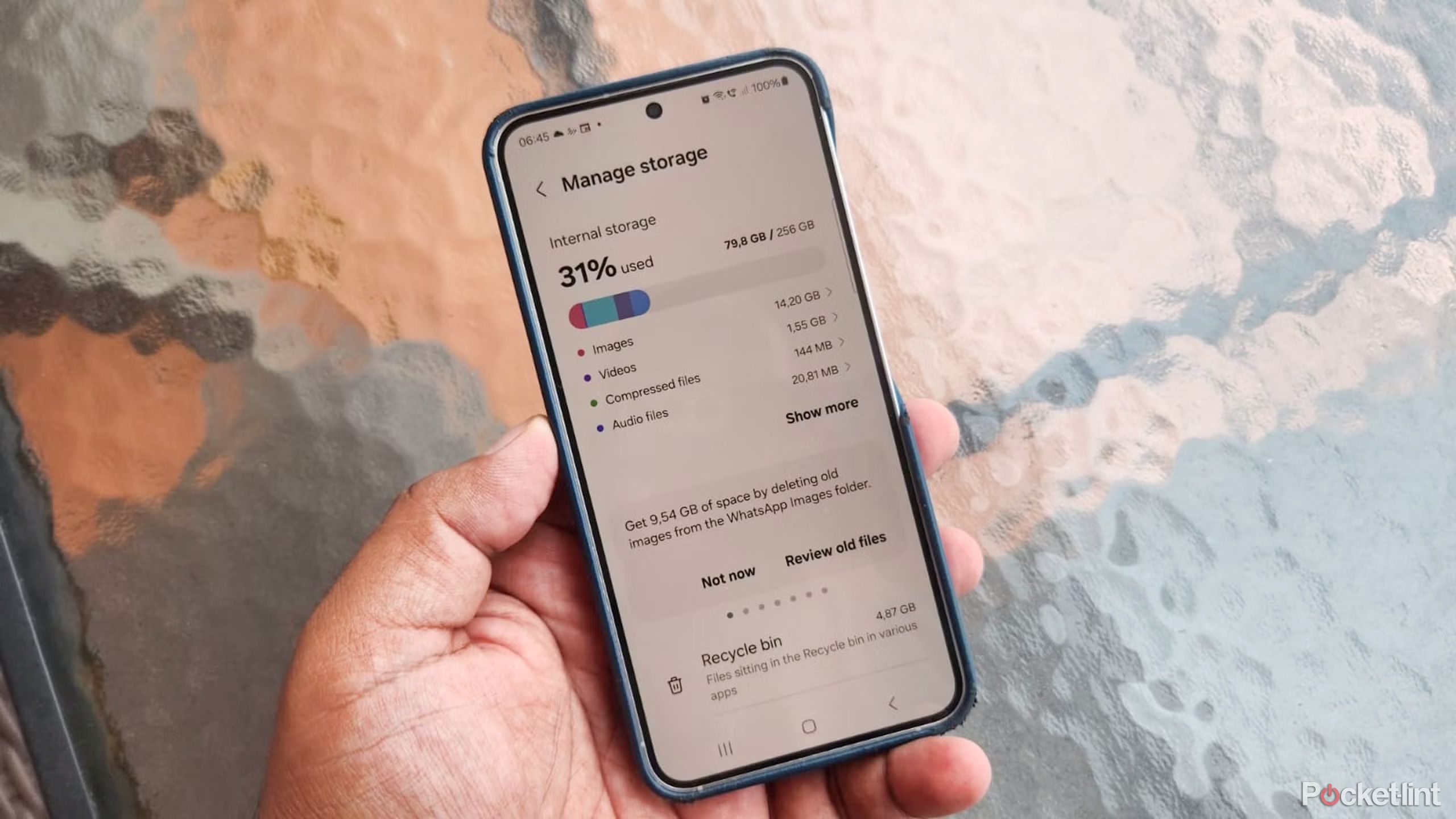Review: Rocketbook Core Smart Notebook is built for the digital age
A modern twist on a classic notebook.
The endlessly reusable Rocketbook Core Smart Notebook gives you the best of both worlds: writing by hand and digital organization/storage. Write in the notebook with a Pilot FriXion pen. Scan your note with the Rocketbook app on your favorite iPhone and have the note sent to your choice of digital services. Then you can erase the note with a moist cloth and reuse that same page as many times as you’d like. Your notes are safely tucked away in digital form. The app even has OCR (Optical Character Recognition), so you can tag and search your notes later.
Rocketbook Core Smart Notebook review:
Price and availability
What’s good
What’s not good
The competition
Should you buy?
Rocketbook Core Smart Notebook
Bottom line: The eco-friendly reusable notebook lets you handwrite notes and save and store them digitally.
The Good
Handwrite notes on reusable paper
Upload notes to a variety of digital services
OCR-enabled
Eco-friendly
Easily replaceable pen
The Bad
Ink dries slowly (bad for lefties)
OCR isn’t great for bad handwriting
Dot Grid: From $20 at Amazon
Lined: From $23 at Amazon
All styles: From $32 at Rocketbook
Rocketbook Core Smart Notebook: Price and availability
The Rocketbook Core Smart Notebook comes in two sizes: Letter Size and Executive Size. The Letter Size is 8.5-by-11 inches and contains 32 pages, and the Executive Size is 6-by-8.8 inches and has 36 pages. For either size, choose dot-grid or lined paper. The notebook comes in a wide variety of colors and patterns.
The Rocketbook Core Smart Notebook can be found at Amazon and Rocketbook’s site as well as big box and office supply stores everywhere. The retail price starts at $32, but you can often find it discounted as low as $20.
Rocketbook Core Smart Notebook: What’s good
Obviously, you can use an iPad and an Apple Pencil to take notes in your favorite note-taking app. But if you prefer the old-school feel of pen on paper, check out the Rocketbook Core Smart Notebook. It’s a slim spiral-bound notebook with a sturdy plastic cover. Inside you’ll find 32-36 glossy paper pages, depending on which size you choose.
The paper is specially designed to work with Pilot FriXion erasable pens. Once the ink dries, it stays put until you wipe the page clean with a moistened cloth. One of these pens is included with the notebook, but it’s not a proprietary pen. You can easily find these pens anywhere that sells writing implements. The cloth is included too, but it’s not a special cloth.
You’ll notice a QR code and seven symbols along the bottom of each page. This is how the notes are digitized. Download the Rocketbook app and set up where you want your notes to go. Choose from Google Drive, Evernote, Dropbox, OneNote, OneDrive, Trello, Slack, Box, iCloud, or email. Each of the symbols can be designated to a particular spot. So you can send your notes automatically to the service of your choice just by placing an “X” over the symbol you’ve set up.
You’ll never need another notebook again; just reuse this one over and over
I’d definitely recommend taking the time to set up folders within the cloud services to send your notes. Alternatively, you can skip all that and just send the note wherever and however you’d like. You’ll also need to set up OCR in the app if you wish to use that feature.
I set up the “arrow” symbol as my email address and the “diamond” symbol as my Google Drive. In fact, I created a folder in Google Drive specifically for my Rocketbook notes. So any note where I mark the diamond symbol goes right into that particular folder in Google Drive, without my having to select anything in the app.
The more you use the system, the more you learn about useful features. For example, if you write two hashtags on either side of your note’s title, the OCR picks that up and will give the note that name digitally. You can also batch notes rather than sending one page at a time to the service of your choice.
Rocketbook Core Smart Notebook: What’s not good
The glossy paper and erasable pen don’t feel exactly like a regular pen on normal paper. You won’t get the smooth flow of a high-end pen on quality paper, and I saw some complaints about this online. I don’t mind the glossy paper, it didn’t bother me at all, but tastes will vary.
The bigger issue is that the ink doesn’t dry immediately. It takes about 20-30 seconds to dry completely. The way I hold my pen, right-handed, this isn’t an issue for me. But for left-handed folks, or right-handed folks writing in a right-to-left language, or anyone who tends to smear ink as they write or draw, it might be a big issue.
The OCR is pretty cool when it works. It allows you to name your notes automatically as well as search them once they’re in your cloud service. However, your handwriting needs to be pretty neat, or the OCR just won’t recognize it. I had to slow down and make a conscious effort to write neatly enough for the OCR to read it.
Rocketbook Core Smart Notebook: Competition
Moleskine is such a popular luxury notebook brand that you can’t talk notebooks without talking Moleskine. Moleskine has its own ecosystem that includes a variety of smart notebooks, writing sets, and digital tools. However, the paper notebooks themselves are not reusable.
There are cheaper reusable notebooks to be found on Amazon and the like, such as the HOMESTEC brand. This one must be erased with a hairdryer or the eraser end of the pen, making it a bit more cumbersome than the Rocketbook Core Smart Notebook that only requires a moist cloth.
Rocketbook Core Smart Notebook: Should you buy it?
You should buy this if …
You want a smart notebook that digitizes and organizes your notes
You want to be able to reuse the notebook over and over
You want OCR so you can search your stored notes quickly
You shouldn’t buy this if…
You don’t like the feel of glossy paper
You write left-handed and/or tend to smudge ink that dries slowly
You have bad handwriting (OCR may not recognize it)
If you’re looking for an endlessly reusable smart notebook that can scan, digitize, and organize your hand-written notes, you’ll love the Rocketbook Core Smart Notebook. However, if you don’t like the feel of glossy paper, or the slow ink dry time will cause you to smear it, then look elsewhere. This also may not be ideal for the person with bad handwriting.
I’ve enjoyed using the Rocketbook Core Smart Notebook. It’s so easy to write a note, mark off where you want to send it, scan it, and send it on its way. The erasable Pilot FriXion pen dries slowly on the notebook’s glossy reusable paper, but once it’s dry, it stays put until you wipe it with a moist cloth.
Since you can just reuse this one notebook over and over, it’s an eco-friendly choice. I can see it being great for students, creators, and anyone who likes to put pen to paper. With so many different cloud services that you can upload to automatically, it’s such a useful tool. You can even use OCR to further organize and search your notes.
Rocketbook Core Smart Notebook
Bottom line: Get that old-school pen on paper feel with the advantages of digital notes.
Dot Grid: From $20 at Amazon
Lined: From $23 at Amazon
All styles: From $32 at Rocketbook
Rocketbook App
This is the companion app to the Rocketbook Smart Notebook lineup. It puts the “smart” in your smart notebook.