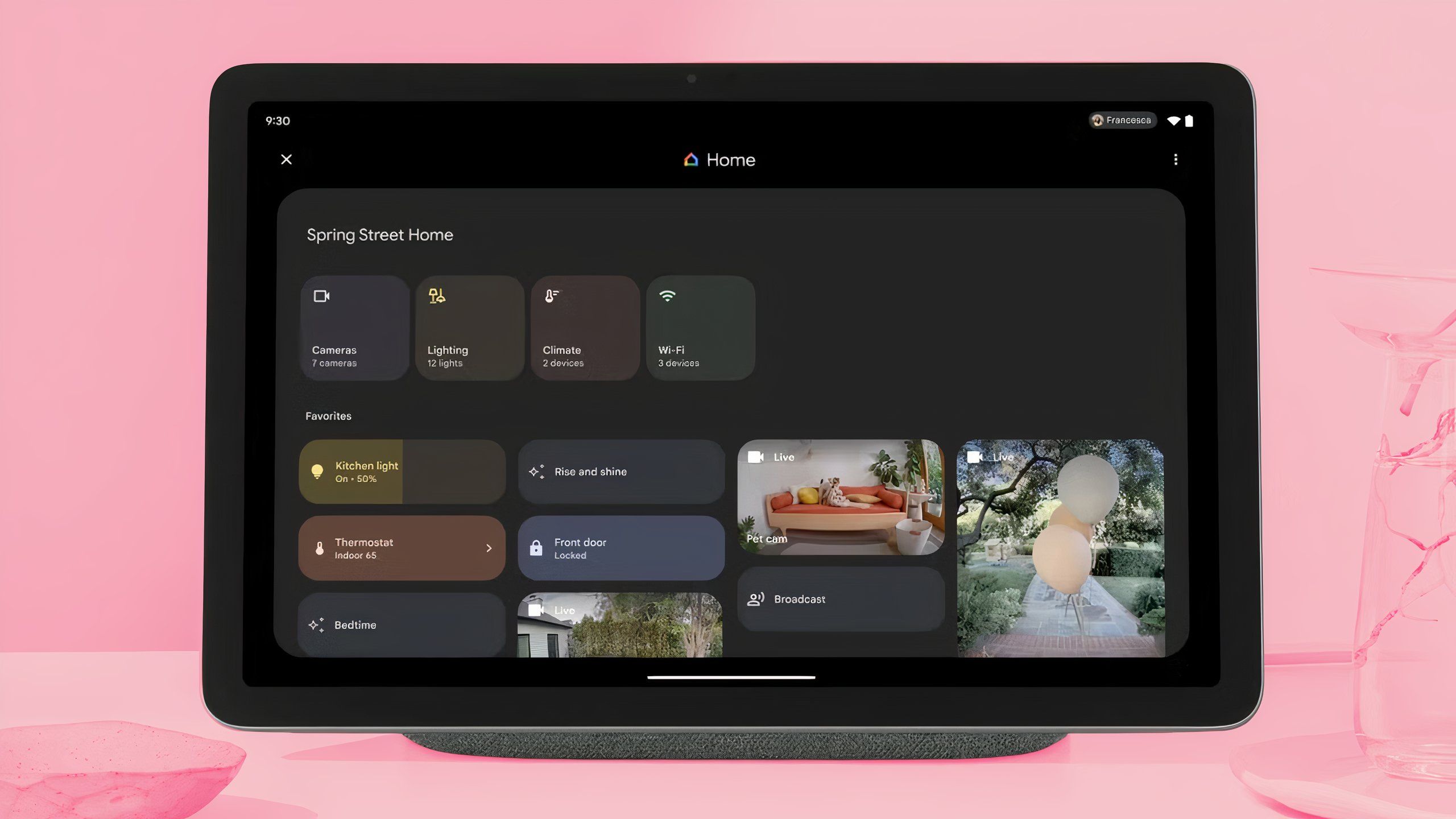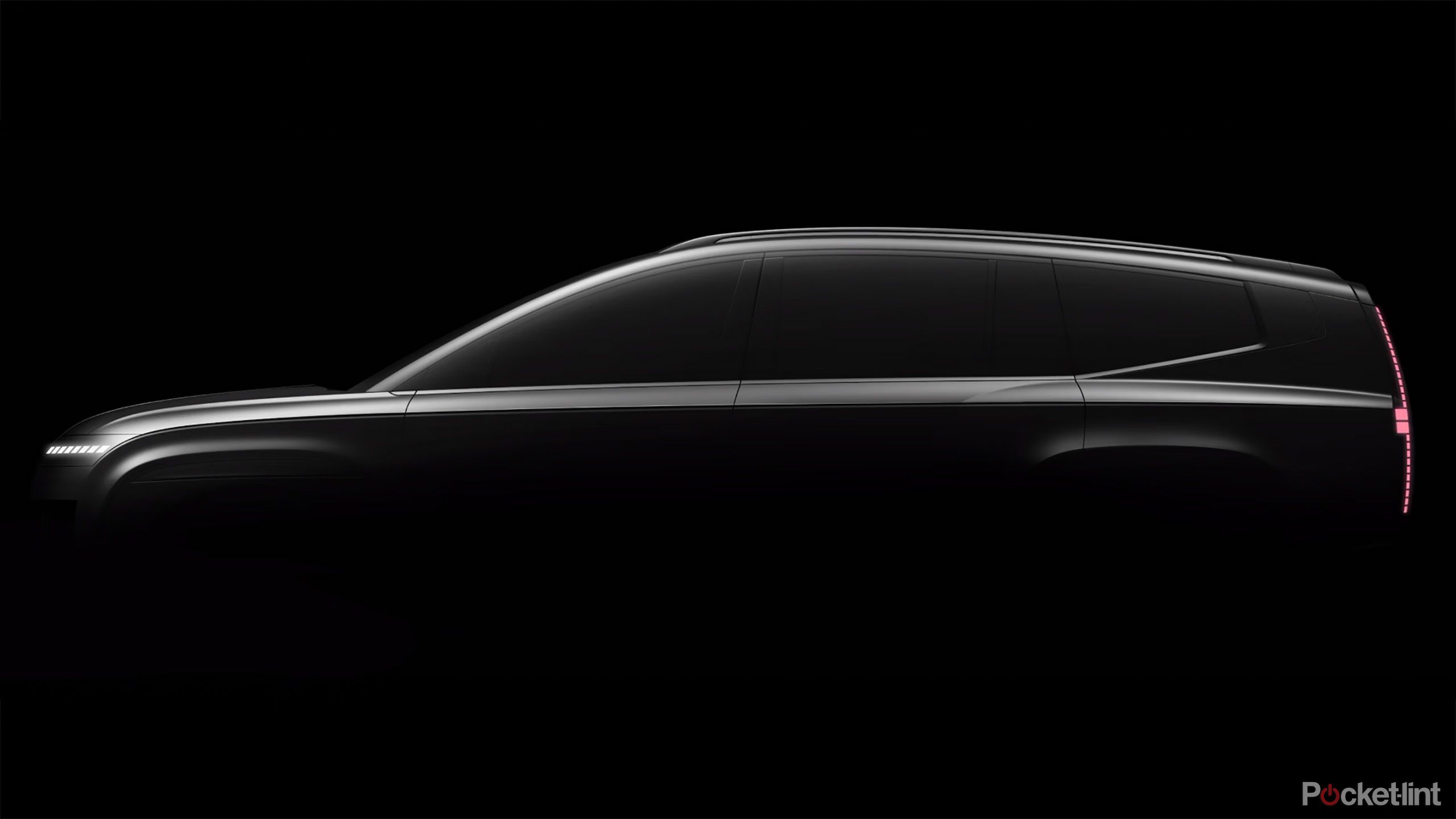Apple warns macOS Catalina users of bug caused by macOS 12.3 and FileVault
What you need to know
Apple has warned macOS Catalina users of a problem related to the new macOS 12.3 beta.
Installing macOS 12.3 on a separate volume with FileVault enabled could cause a boot loop.
Users will be unable to get back into the original volume in this scenario.
If this applies to you, don’t enable FileVault.
Apple has warned users of macOS Catalina that installing macOS Monterey 12.3 on a separate volume with FileVault installed could cause the machine to boot loop.
In an updated set of release notes for macOS Monterey 12.3 spotted by MacRumors, Apple has warned users that a very specific set of circumstances could cause machines to fail to boot properly.
If your Mac currently has macOS Catalina installed, installing macOS Monterey 12.3 beta or macOS Big Sur 11.6.4 beta on a volume with FileVault enabled might cause a boot loop when attempting to log back into the previous volume. (88163545)
Users will effectively be locked out of the original volume in this scenario, leaving them only able to use macOS Monterey.
Apple will likely fix this issue in a future beta and it’s important to remember that this macOS 12.3 update is still in the very early beta stages. However, installing beta releases on separate volumes is exactly the kind of thing developers are likely to do so it’s possible a number of people have already fallen foul of this bug.
The best Mac beta testing approach is always to keep your real data as far away from whatever you’re testing as is possible — let’s hope this bug is fixed as soon as possible to allow people to do just that without any issues.