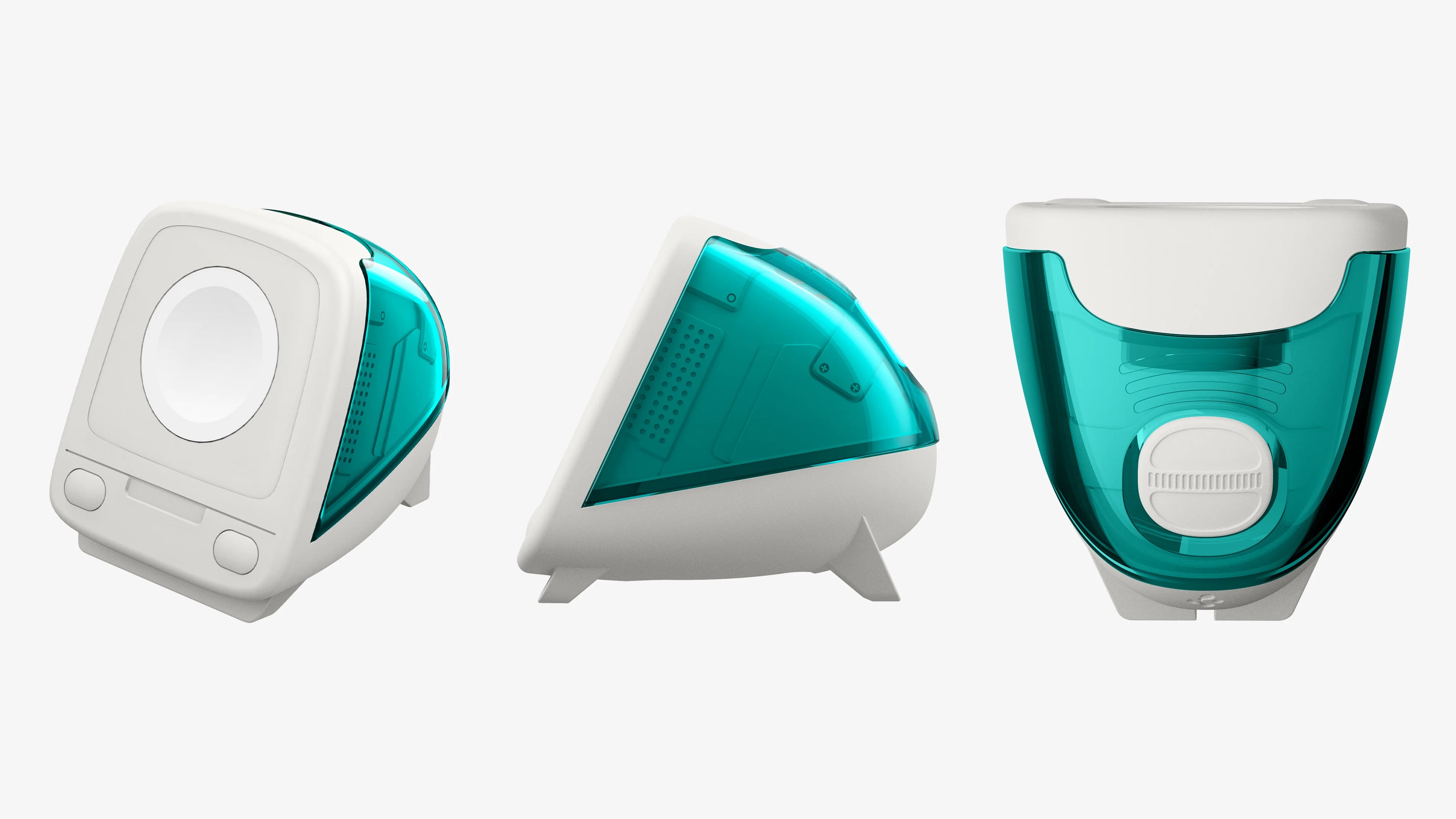Instagram launched Diwali themed multi-author story: How to use
Instagram today announced three new stickers ahead of Diwali to connect with your friends and family. The instant messaging app unveiled the new stickers to encourage users to share more Diwali wishes during the festival.
The stickers are launched as part of the global campaign #ShareYourLight created in collaboration with Bengaluru-based illustrator, muralist, and pattern designer Neethi.
Additionally, the Diwali special stickers will be visible to your followers in a Diwali multi-author story. Whenever you post stories using these stickers, they will be visible to the followers.
“The stickers will be visible from tonight, and the multi-author story will be live from tomorrow night,” the company said in a statement. The stickers can be used while posting content on Instagram stories.
Here’s how you can use the stickers
STEP1: Capture or upload content to your story
STEP2: Select the sticker tool from the top navigation bar
STEP3: Under the featured section, you will see the three new Diwali-themed stickers.
STEP4: Place the same on your story
STEP5: Finish creating your Story
STEP6: Next, post the story
Additionally, you can select the sticker tool from the top navigation bar when you upload any content to your story. Select ‘Link Sticker’ and then add the chosen link and then tap. You can place the sticker anywhere on the story.
The Instagram accounts that share hate speech, misinformation, and other content that violates Instagram’s Community Guidelines will not be able to access the Link sticker.
How to create and send stickers on Instagram
Open Instagram app
Open the contact in message tab
You will get several Navratri stickers on the app
Select the sticker and send it to your loved ones
The post Instagram launched Diwali themed multi-author story: How to use appeared first on BGR India.