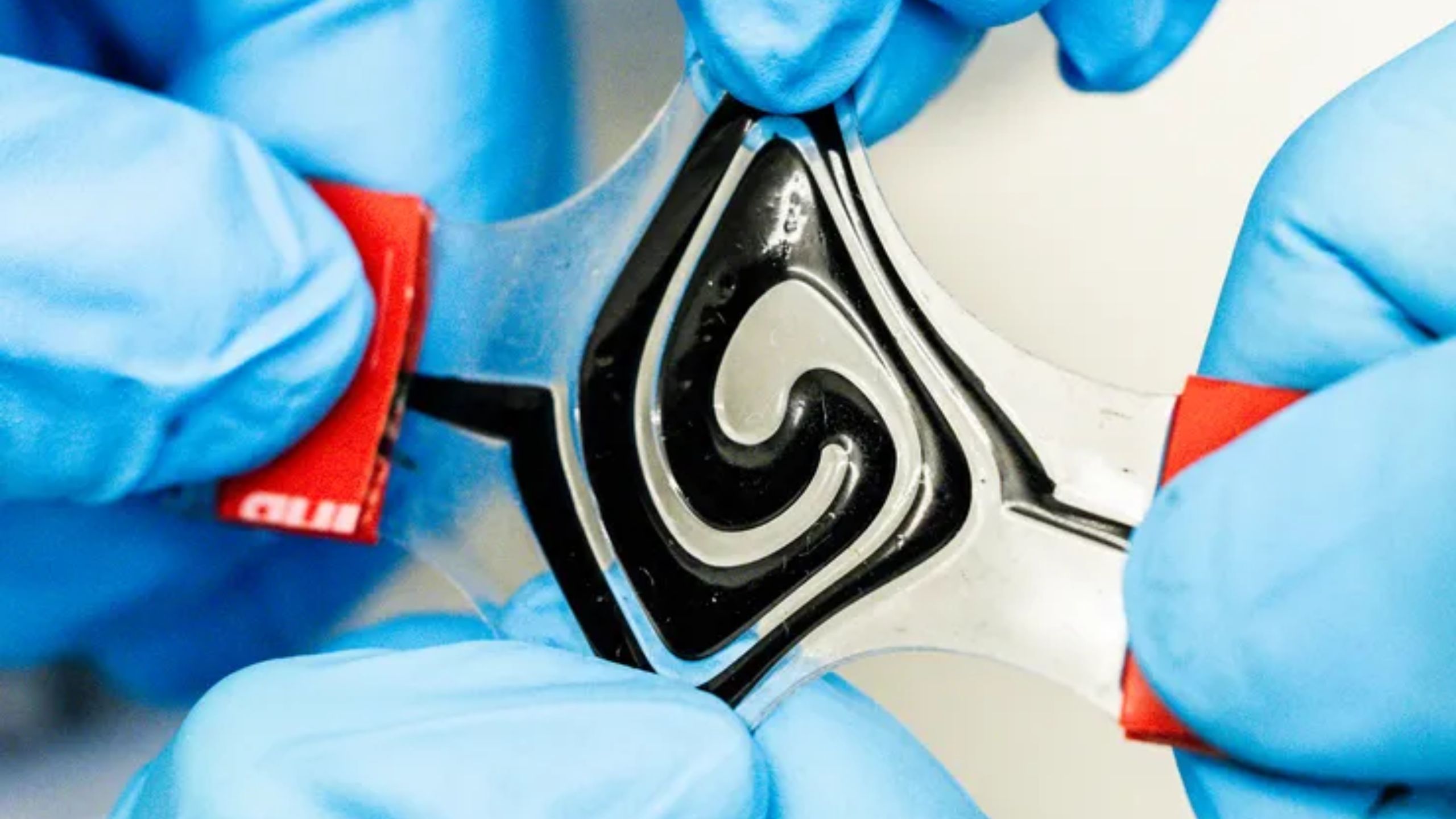Google Home app gets revamped Photo Frame Settings menu, likely to display Froggy alongside photos
Google Home, the smart companion app gets a revamped UI tweaking the Photo Frame settings menu. As observed by 9to5Google, the companion app is changing the way users interact and choose albums for Nest Hub Photo Frame.
As per the outlet, the redesigned UI takes a similar cue as by the on-Smart Display settings menu. Users will now see a carousel UI instead of a grid while trying to change the displayed album. The carousel-style UI will give the option to pick from ‘curated groups of photos’ categorised as “Select family & friends,” “Recent highlights,” and “Favorites.” 9to5Google notes that “Favorites” appear first, with created albums showing up in reverse-chronological order after. Selections are highlighted in blue and you can select as many as you want.
A preview window will now appear at the bottom of the page and you can swipe through the preview carousel to see how the photos get displayed on the Nest Hub. 9to5Google notes that the notable change is a secondary “Preview” carousel that you can keep on scrolling to see all the photos that will ‘eventually cycle through’ the Nest Hub.
There are slight changes on how it is being displayed on iOS and Android, with the former having the time and weather mockup showing up in the bottom-left corner, while the latter only showing the pictures.
Besides the changes to the Google Home app’s Photo Frame settings, the report points out that the Nest Hub is likely getting a new clock face option including the adorable Weather Frog. Froggy was initially made available on the Nest Hub as a display option showing time and an animated illustration of the weather conditions.
9to5Google now notes that Photo Frame Menu gets a new option called Google Weather Frog with the description denoting that the user will be able to display Mr. Frog alongside weather conditions and photos. The feature is still under works and the functionality hasn’t been explained yet. Further, the report indicates that Google is likely tweaking the Home app to align with the Material You redesign with the 2nd-gen Nest Hub, “Display” settings have a more rounded button design than the usual.
The post Google Home app gets revamped Photo Frame Settings menu, likely to display Froggy alongside photos appeared first on BGR India.