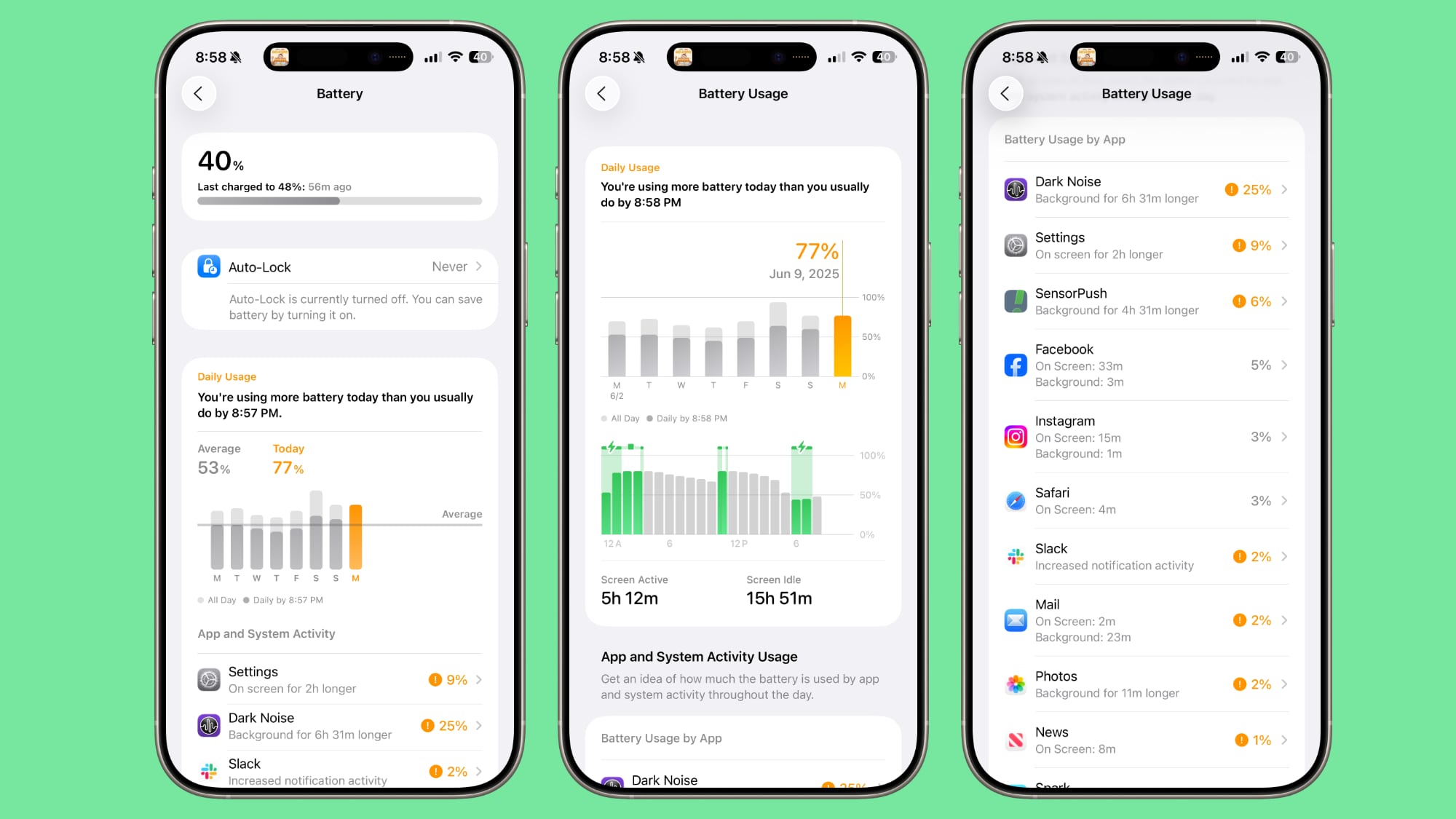‘Alexa, what am I holding?’ How Show and Tell works on Echo Show
Amazon offers visually impaired users an accessibility feature, called Show and Tell for Alexa, that identifies items using your Echo Show.
If you’re blind or suffer from low vision, sometimes it can be useful if someone is around to let you know, for instance, which box of cereal you’re holding before you pour yourself a bowl. The same thing goes for jars of food or even clothes that you’re packing for a trip. That’s where the Show and Tell feature comes in handy.
Here’s how it works.
What is Show and Tell for Alexa?
Basically, with Show and Tell for Alexa, Amazon said you can hold up “common pantry items and other things” in front of your Echo Show’s camera and ask Alexa to identify it. Alexa should then tell you what you’re holding and even provide a brief description of the item.
This is all possible thanks to advanced computer vision and machine learning technologies for object recognition. Amazon developed Show and Tell based on user feedback and worked with the Vista Center for the Blind and Visually Impaired in California on research and development.
“Whether a customer is sorting through a bag of groceries, or trying to determine what item was left out on the counter, we want to make those moments simpler by helping identify these items and giving customers the information they need in that moment”, Amazon explained.
How to use Show and Tell
To ask Alexa to identify an item, hold up an item in front of your Echo Show and say: “Alexa, what am I holding?” or “Alexa, what’s in my hand?”
Which Echos support Show and Tell?
Show and Tell requires an Echo Show device with a camera to work.
SQUIRREL_WIDGET_6109544
SQUIRREL_WIDGET_2683477
SQUIRREL_WIDGET_4597334
SQUIRREL_WIDGET_4591583
Where is Show and Tell available?
Show and Tell for Alexa has long been available in the US and the UK.
Learn more about Show and Tell
You can hear a tutorial and learn more about Show and Tella for Alexa by saying to your Echo Show: “Help with Show and Tell”. The tutorial will give you product placement hints, sounds to expect, and camera tips. You can also say “More help with Show and Tell” to hear even more tips.