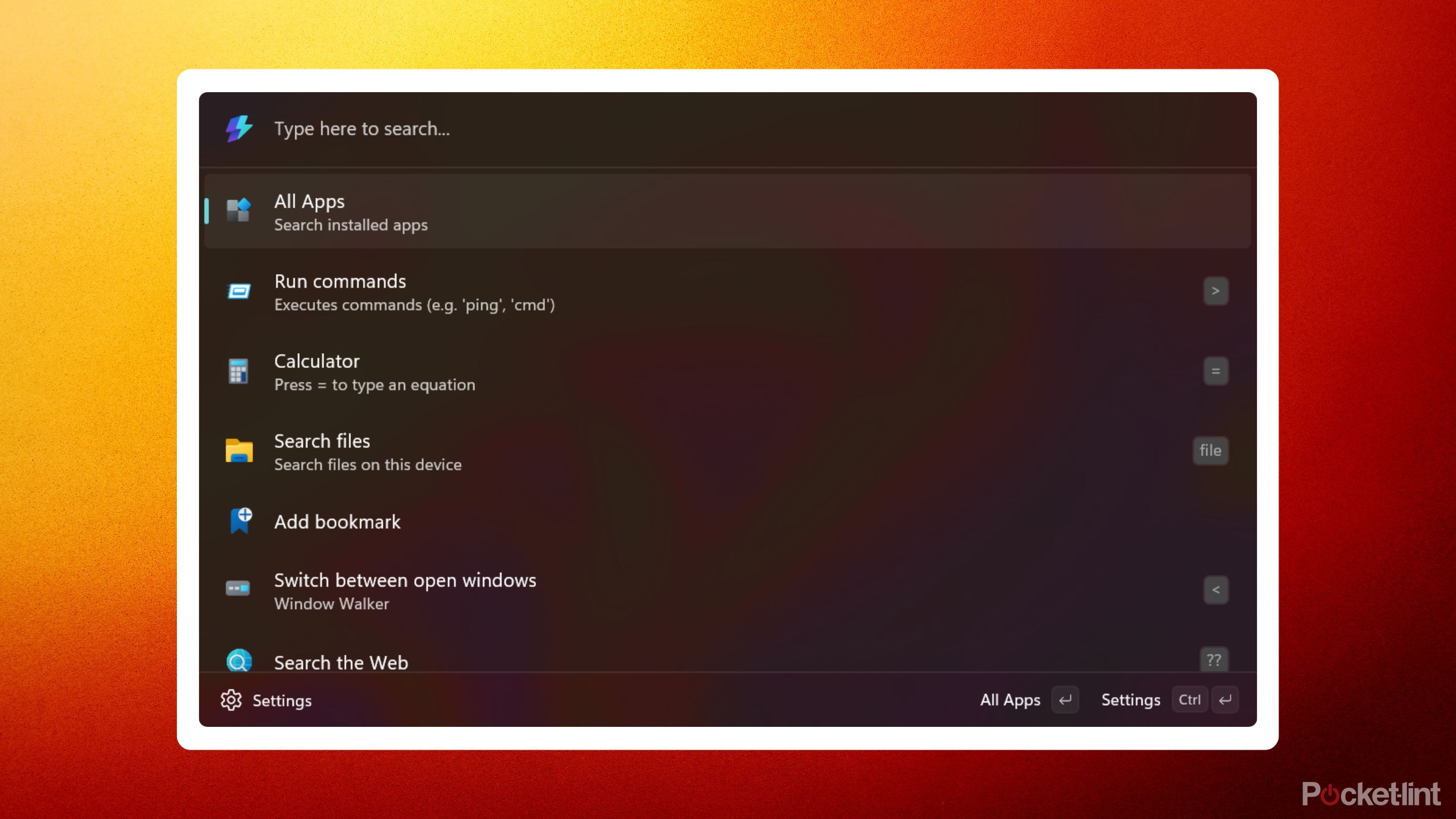Apple iOS 15, iPadOS 15 beta 4 released: What’s new, how to download
Apple is inching close to the final release of its latest operating systems including iOS 15, iPadOS 15, tvOS 15, watchOS 8 and macOS Monterey every day. The company has now released the fourth public beta of the operating systems bringing in changes to Safari, a new widget option for Podcasts, Notifications, Focus mode and more. Users currently in the public beta testing program will be able to test the new features that are available in the latest build by updating their devices over the air (OTA).
Apple iOS 15, iPadOS 15: What’s new
Apple in its iOS 15 beta 4 update has brought in a slew of new features and changes. The first change being Safari now has a share button in the tab bar and the reload button is present next to the URL. The tab bar minimizes while browsing, and to access the ‘Show Bookmarks’ option users now need to long press on the URL bar.
A new ‘Share Focus Status’ with individuals has also been added, alongside a new icon for the ‘Smart Rotate’ feature when adding a widget stack to your Home screen. Support for the new MagSafe Battery Pack on iPhone 12 has been brought in. A new ‘Return to Home Screen’ shortcut action is also present.
Safari for iPad has been updated with a new design similar to the macOS Monterey Safari design. There is also a new toggle for disabling notifications when Screen Sharing or Screen Mirroring. Inside of the Messages app, users will now be able to tap on a contact’s name and choose whether or not to share their Focus status with them.
App Store Account page has also been redesigned with a changed Notifications icon. The camera icon has also been tweaked for the lock screen to remove the shutter button.
The post Apple iOS 15, iPadOS 15 beta 4 released: What’s new, how to download appeared first on BGR India.