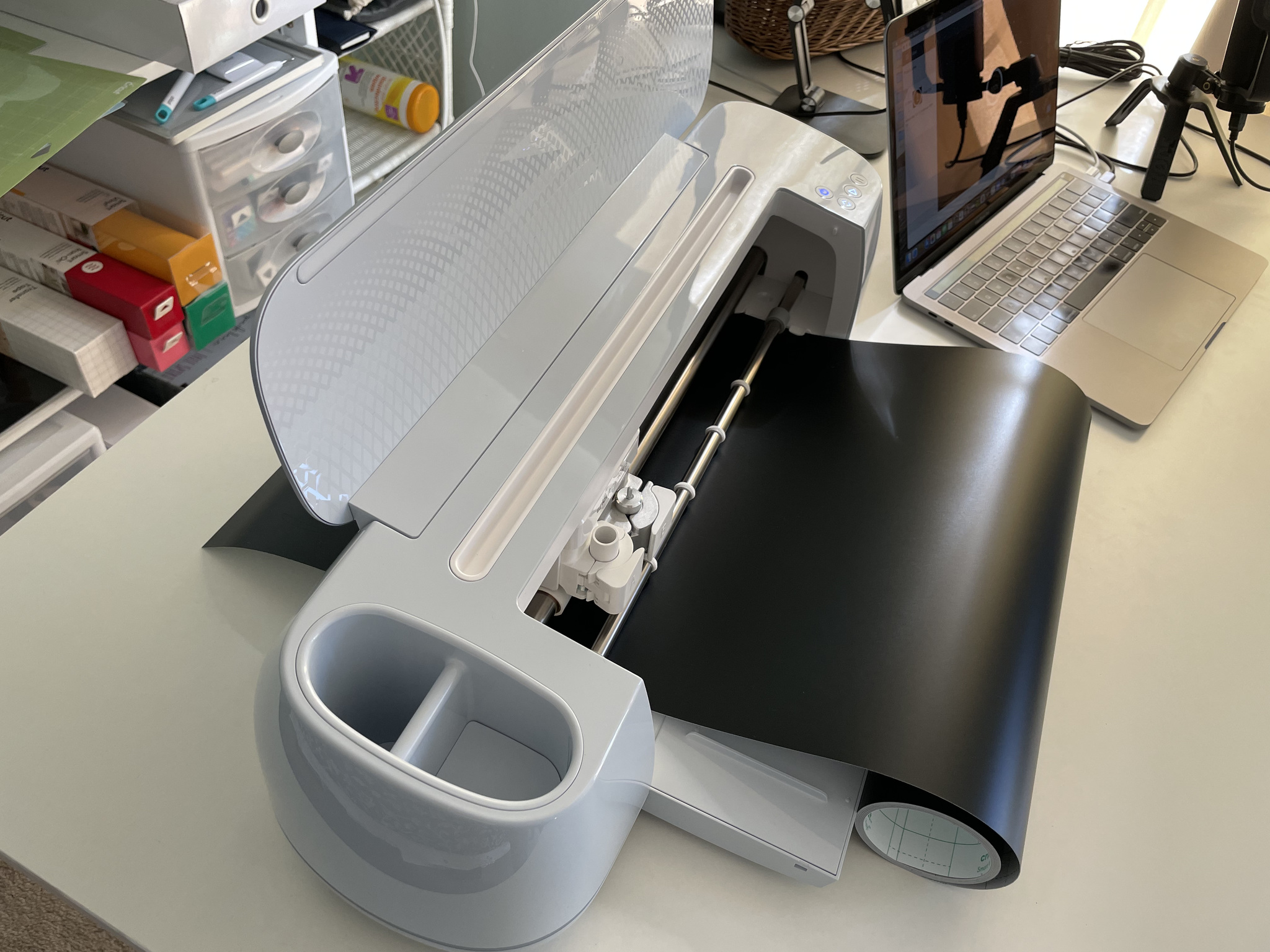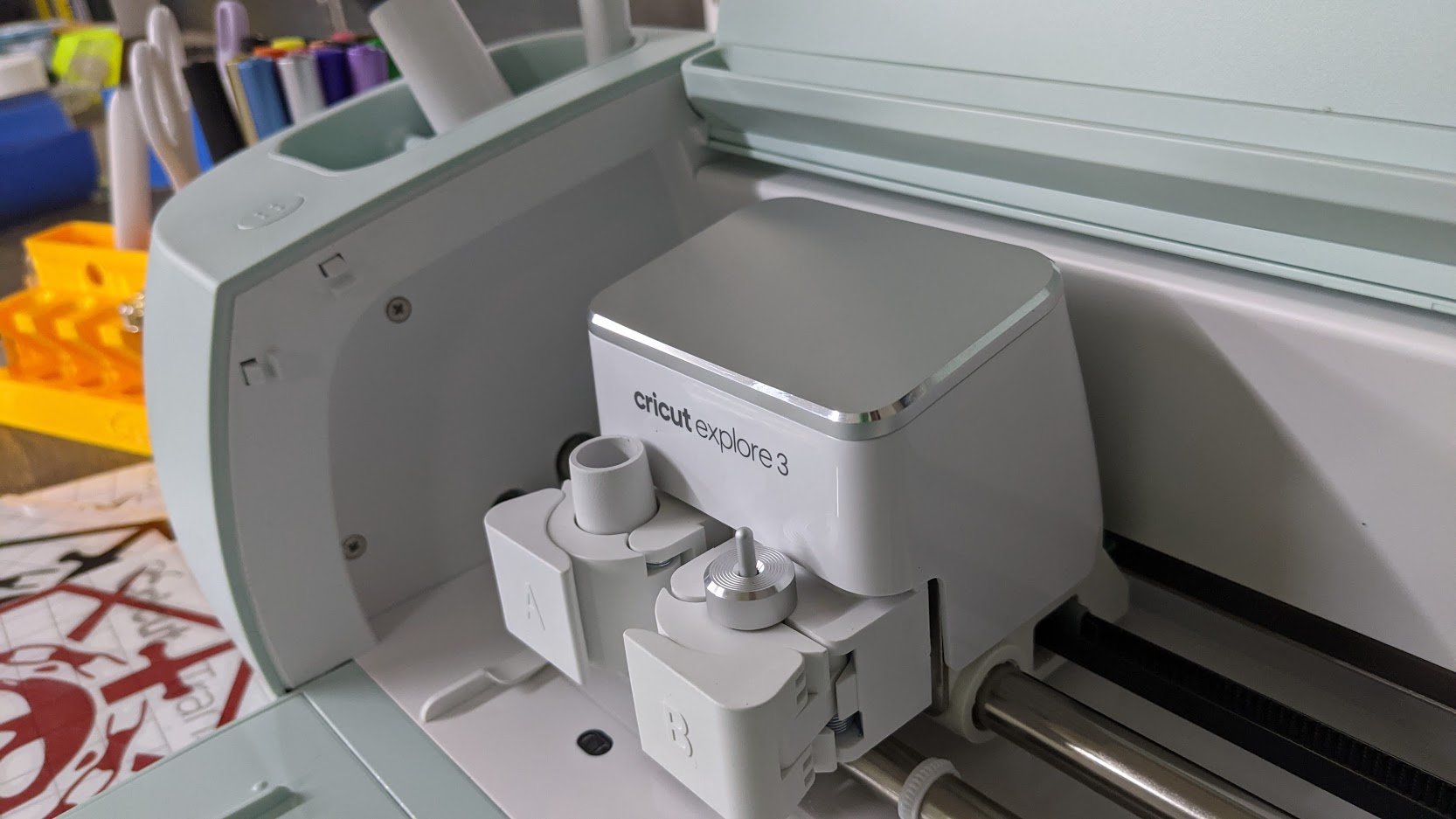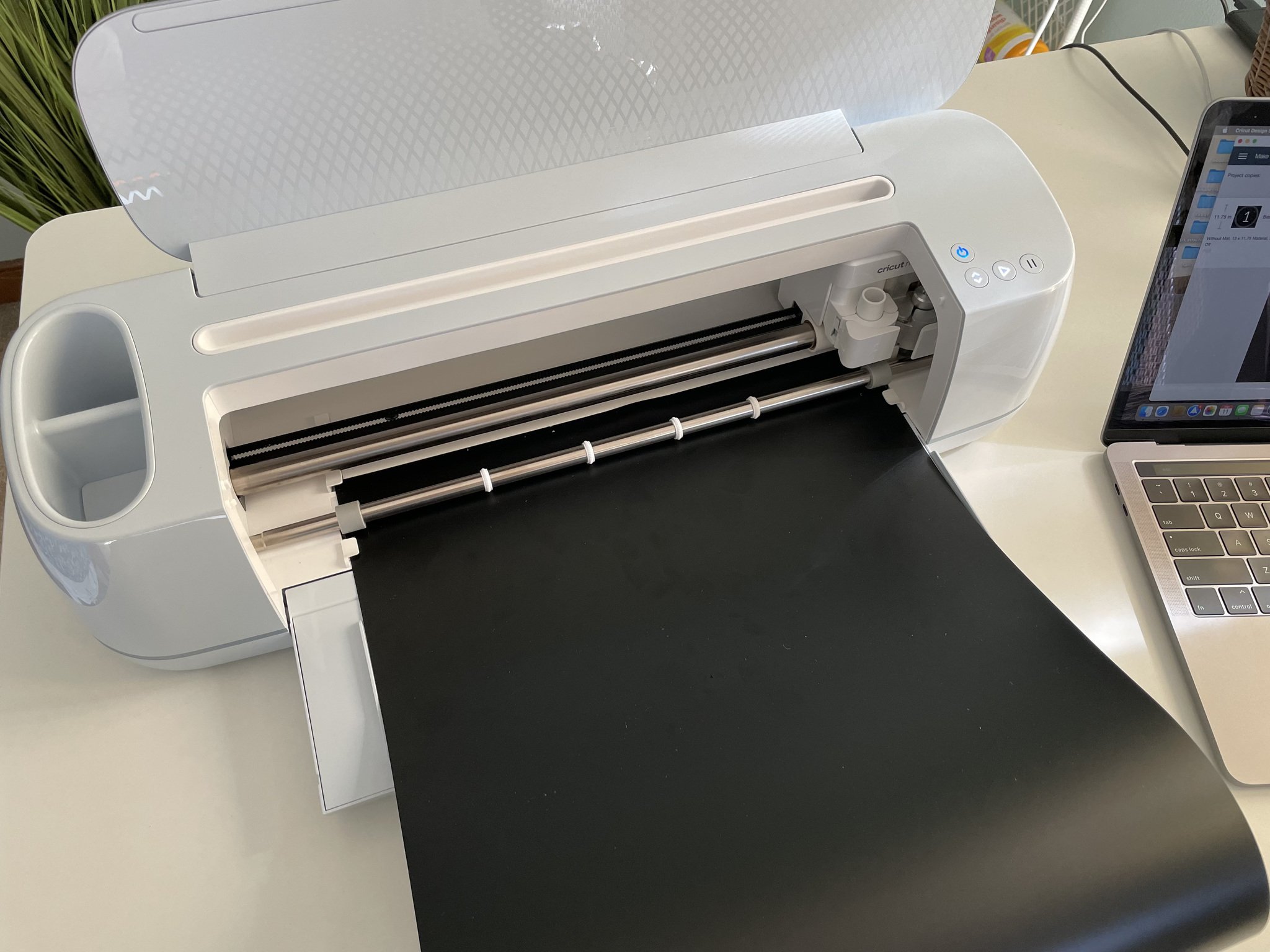Here’s what you need to know about the Cricut Explore 3 and Cricut Maker 3
Cricut’s newest machines are faster and smarter than ever.
Cricut Explore 3 and Cricut Maker 3 are the latest iterations of the company’s DIY cutting and crafting machines. Following up on the Cricut Explore Air 2 and the Cricut Maker 2, the new models have added abilities, and they can cut twice as fast. The most notable new feature is that the new machines can cut matless with Cricut’s new Smart Materials, which can be fed directly into the machines.
<!– ###Popular crafter {.category .reco-block}
####Cricut Explore 3 {.product}
[$299 at Cricut](http://cricut.com){.cta .shop}
Just right for most {.subtitle}
The latest addition, Cricut’s popular Explore line, takes Smart Materials up to 12 feet long, and it cuts twice as fast. {.end} –>
<!– ###Flagship model {.category .reco-block}
####Cricut Maker 3 {.product}
[$399 at Cricut](http://cricut.com){.cta .shop}
Top of the line {.subtitle}
The newest Maker lets you create with over 300 materials, including Smart Materials up to 12 feet long. It’s faster than ever. {.end} –>
Cricut Explore 3 and Cricut Maker 3: What’s new?
From a design viewpoint, almost nothing has changed in this new generation of Cricut machines. If you have seen a Cricut machine before, you will instantly recognize the lines and curves of the Explore 3 and Maker 3. Although there are some aesthetic differences, the core look and feel is the same.
The difference is what’s under the hood. Both machines have been rebuilt inside to offer a huge speed boost over their predecessors, and while these talks of higher speeds are often exaggerated, from our hands, Cricut may have downplayed the speed bump.
While the Explore 3 and the Maker 3 can both use every tool their predecessor could — the Explore 3 is limited to the same tools as before for now — they can both now use Cricut’s Smart Materials, which let you cut without a mat, and continuously, giving you room to expand your creative horizons.
Cricut Explore 3 and Cricut Maker 3: The machines (a brief hands-on)
We’ve had the opportunity to go hands-on with the new Cricut Explore 3 and Cricut Maker 3. Both machines have two new major abilities: they can use Smart Materials and cut twice as fast (when using Smart Materials). This is the briefest of brief hands-on with each machine, as is Karen and James’ first impressions of these updated devices.
The Cricut Maker 3 (Karen)
The Cricut Maker 3 sports some minor cosmetic changes, such as a matte instead of a shiny metal stripe around the machine, but it looks pretty much the same as the previous model. The start button now has a more logical triangular “play” symbol rather than a Cricut logo on it. Unlike earlier models that came in various colors, note that the Cricut Maker 3 comes in only one color, the soft blue shade you see in the photos.
I wasn’t sure what two times faster would really mean in a practical sense, but I noticed that the Cricut Maker 3 was startlingly fast the first time I tried it. I actually said, “whoa!” out loud, even though I was alone in my home office. For small projects, speed doesn’t matter much, but for big projects, it certainly does.
While testing out the Smart Materials, I made a sign that was slightly larger than what I could have made with a single cut on a mat. The cut was fast, and it was nice not having to use a mat. One thing I did notice was that the stiffer backing of the Smart Vinyl makes it a little harder to peel back from the Transfer Tape. I had to cut away the backing as I went in order to keep it from re-sticking. This wouldn’t be an issue for smaller projects, nor for larger projects that are made up of big pieces.
As with the previous Cricut Maker, you can use up to 13 different tools to cut, score, write, deboss, engrave, and add decorative effects to your projects. The Maker can still cut over 300 different materials, including fabric, leather, chipboard, and balsa wood.
The Cricut Explore 3 (James)
Like Karen, I was surprised at how much faster the Cricut Explore 3 was when pitted against my Maker 2. In my very unscientific and real-world test, the Explore 3 destroyed the Maker 2 in a time trial. Using a stopwatch, I timed both machines using the same material and cutting the same pattern. I even put the material on a mat for both machines to keep things even. The Cricut Maker cut the vinyl pattern in one minute 49 seconds, but the Cricut Explore 3 did it in just 46 seconds. That time-saving may not seem like much, but over the course of a workday, that is a lot of extra projects you can get finished.
The new Explore 3 is prettier than the Explore Air 2 as well. They’ve done away with the manual dial and the module port and added an iPad stand on the inside. The case is now a matte finish with gloss highlights, and there is even a small milled piece of metal on top of the tool head made to look like the Maker lid. It is a lovely touch and makes the Explore 3 feel like a premium product, rather than the cheaper of the two new machines.
The Explore 3 can use the same six tools that the Explore Air 2 can, but with the Smart Materials, you can make a lot of different products, and you can do it much faster than ever before.
Cricut Explore 3 and Cricut Maker 3: Smart Materials
Besides the upgraded speed, the biggest change with these new machines is the ability to use the Smart Materials for the first time. Smart Materials can be fed directly into the Cricut machine without using a mat. This allows cuts to be as long as you want, as long as you have enough Smart Material to cut it. Most of the materials come in 12-foot rolls, but there are 75-foot rolls out there too. The width is limited to 11.7 inches (up from 11.5 inches.) Though the Smart Materials are 13 inches wide, the extra width allows the machine to grip the materials, not to make much wider projects.
If you’re doing a large project such as a sign, banner, or wall treatment, the use of Smart Materials will make the project much faster and easier than cutting one 12-inch section at a time. Previously, only the diminutive Cricut Joy could use Smart Materials, and the Cricut Joy Smart Materials are sized appropriately for the tiny machine.
The current lineup of Smart Materials includes Smart Vinyl (both permanent and removable), Smart Iron-On, and Smart Paper Sticker Cardstock. Our contact at Cricut did mention that other materials and colors are likely coming in the future. Yes, you can still use all of the materials and mats you used with the earlier Explore and Maker models.
Cricut Explore 3 and Cricut Maker 3: New accessories
As with materials, you can still use all of the best accessories available for the previous machines, with one exception. If you plan to use Smart Materials, your 12-inch trimmer won’t work. You’ll need a larger 13-inch trimmer in order to trim the 13-inch wide Smart Materials. Of course you can just use scissors, but if you like your edges neatly trimmed, you’ll want this new trimmer along with your new machine.
<!– ###Neatly trimmed {.category .reco-block}
####Cricut Trimmer {.product}

[$PriceTKTKTK at StoreTKTKTK](http://URLTKTKTK){.cta .shop}
Straight edges {.subtitle}
Get a perfect cut every time with a trimmer. The new larger size accomodates the 13-inch wide Smart Materials. {.end} –>
Though you don’t absolutely need it, Cricut has released a fabulous new roller to help you manage long rolls of Smart Vinyl. This is especially useful if you purchase a 75-foot roll! The roller accessory will help you keep your vinyl neatly lined up as you feed it into the Cricut Explore 3 or Cricut Maker 3. Plus it lets you trim your vinyl neatly when your cut is complete.
<!–###Rolling neatly {.category .reco-block}
####Roller {.product}

[$PriceTKTKTK at StoreTKTKTK](http://URLTKTKTK){.cta .shop}
Organized and straight {.subtitle}
Keep your vinyl rolls from unrolling or feeding into the machine crooked with this clever roller. {.end}–>
Cricut Explore 3 and Cricut Maker 3: Where can you buy them?
Both machines will be available online on June 10 at Cricut.com, Amazon, Best Buy, and many other retailers, and in-store at brick and mortar shops like Michaels and Target on June 27.
The Explore 3 will retail at $299, while the Maker 3 is just $100 more at $399. These prices are in line with the original cost of each machine predecessor, so it will be worth picking one up if you don’t own a Cricut already.
<!– ###Popular crafter {.category .reco-block}
####Cricut Explore 3 {.product}
[$299 at Cricut](http://cricut.com){.cta .shop}
Just right for most {.subtitle}
The latest addition, Cricut’s popular Explore line, takes Smart Materials up to 12 feet long, and it cuts twice as fast. {.end} –>
<!– ###Flagship model {.category .reco-block}
####Cricut Maker 3 {.product}
[$399 at Cricut](http://cricut.com){.cta .shop}
Top of the line {.subtitle}
The newest Maker lets you create with over 300 materials, including Smart Materials up to 12 feet long. It’s faster than ever. {.end} –>