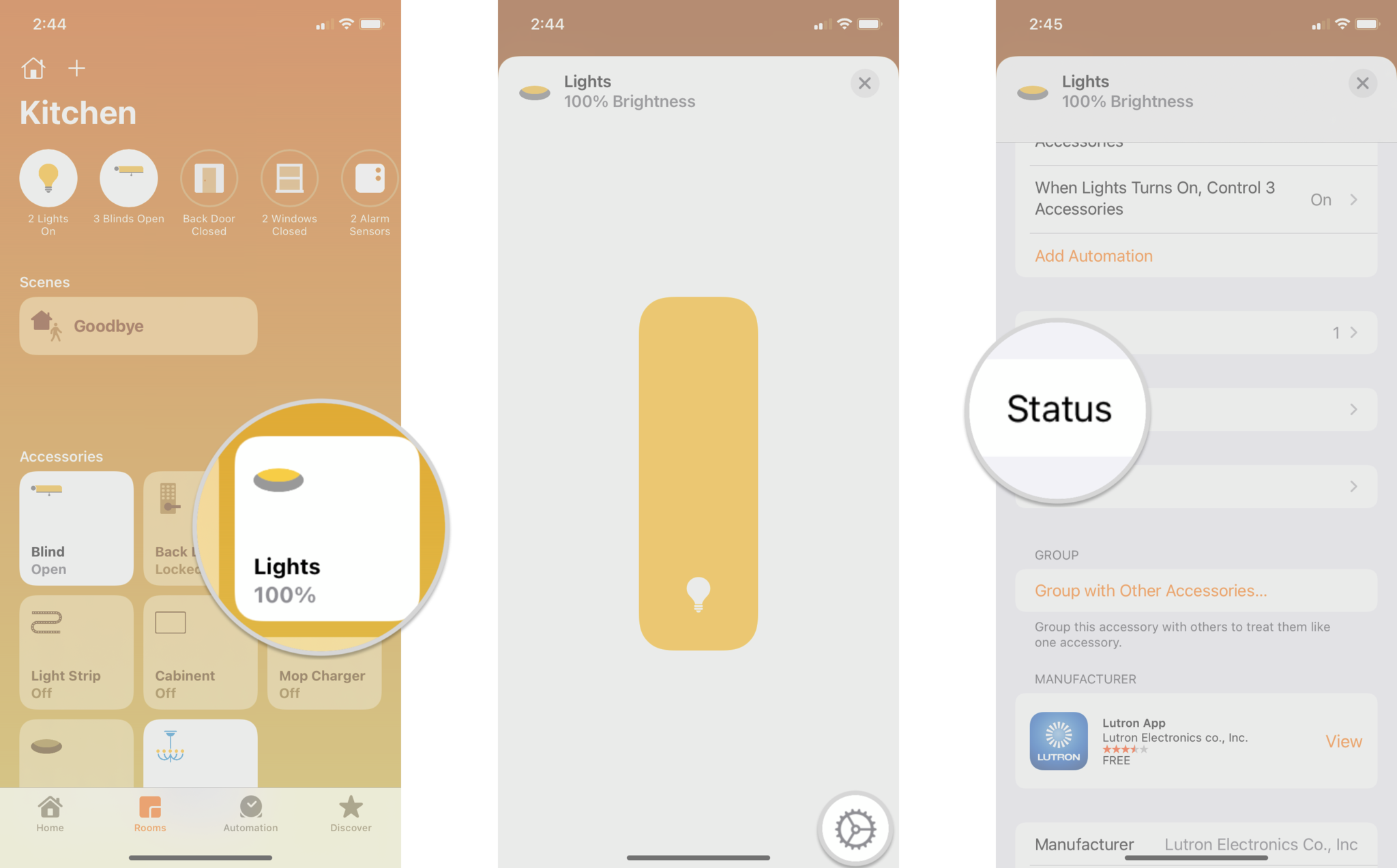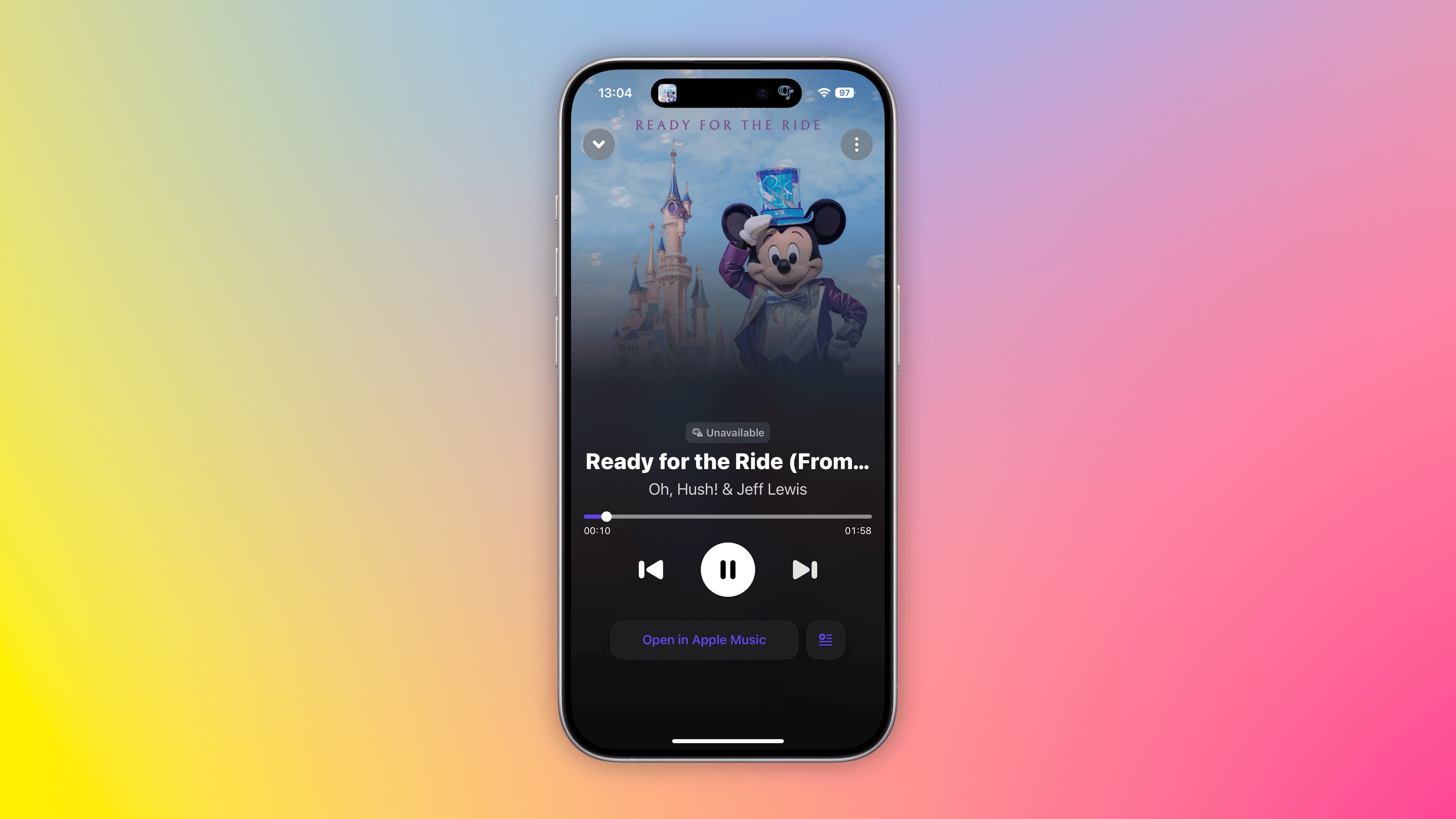Here’s how to keep track of your HomeKit accessories with notifications
Keep on top of your HomeKit accessories with notifications and status monitoring.
Are you looking for a quick summary of what’s happening in your HomeKit Home? Want to receive a notification when one of the best HomeKit accessories changes its status? You can do all that and more with the Home app! Here’s how to turn on HomeKit notifications and how to monitor the status of your HomeKit home.
How to enable HomeKit notifications for your accessories
Some HomeKit-enabled accessories are particularly suited to offering push notifications to alert you to specific events in your home. The best HomeKit motion sensors, for example, could help you keep tabs on movement in your backyard. It takes just a few taps to turn on notifications from supported accessories.
- Launch the Home app.
- Tap on the House icon.
-
Tap on Home Settings.
- Tap on an Accessory Type.
- Tap an Accessory.
-
Toggle on Notifications on This iPhone (or iPad, or Mac).
- You can set additional options such as Time and People, which will restrict notifications to specific times or based on the location of a person in your HomeKit home.
How to monitor and adjust the status of your HomeKit Home
You can get a quick summary of what’s going on in your HomeKit Home by launching the iOS Home app and navigating to the Home tab. You’ll see the name of your Home in big, bold lettering. Beneath it, you’ll find icons of your accessories with details such as measurements from the best HomeKit temperature sensors and how many of the best HomeKit light bulbs are on.
- Launch the Home app.
- Tap on the House icon (on iPad or Mac, skip to next step).
-
Tap on a Room that an accessory is located in.
- Tap and hold on an Accessory to bring up the controls screen.
- Tap on the Settings icon.
-
Tap on Status.
-
Toggle on Include in Home Status.
That is all there is to it! Now your HomeKit accessories will send notifications for status updates, and they will appear at the top of the Home and Room status areas of the Home app. To prevent nuisance notifications, try experimenting with time and location options, which narrow down when your accessories notify you depending on the time of day or when someone arrives home.
Questions?
If you run into any trouble adjusting the status of your HomeKit Home or enabling HomeKit notifications for your accessories, give us a shout in the comments below!
Updated May 2021: Updated for iOS 14.5.