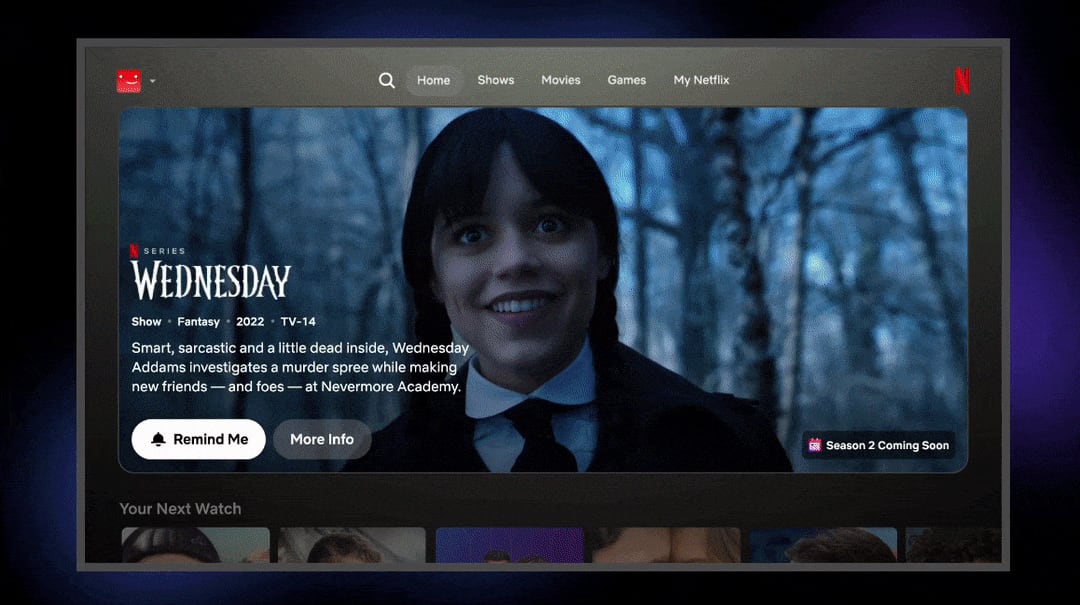Google Photos unlimited storage ends on 1 June: Here’s what you need to know

Google announced in November 2020 that it was changing how Google Photos backup was going to work, meaning that anyone using the service needs to take note.
The change happens on 1 June 2021, so if you want to take advantage of the free storage before the change happens, you need to take notice now.
What’s changing in Google Photos?
The big change is that photos uploaded in “High Quality” will no longer get unlimited storage.
Google Photos offer two backup options – the first is “Original Quality” which has always counted against your allowance, the second is “High Quality” which is a compressed format and has, until 1 June, been unlimited.
The change is that from 1 June, new “High Quality” image uploads will count against the storage allowance in your Google Account. That’s 15GB as standard, with options to buy more storage through the Google One programme.
What about existing photos in Google Photos?
Anything you have in Google Photos, uploaded before 1 June 2021 remains free. So if you’ve uploaded lots of “High Quality” photos previously, you’re not suddenly going to get hit with a bill.
But anything you upload after 1 June 2021 will count against your storage allowance.
What do I need to do now?
There’s nothing you really need to do, apart from be aware of the change happening.
Yes, if you have some images you want in Google Photos that aren’t already backed up there, then now is the time to get them moved over in “High Quality” before the change comes in. This might include images that you have on your PC that you want to move into Google Photos before the restriction comes into place.
You can find more details about the Back and Sync computer app here.
What about “Original Quality” images?
These have always counted against your storage limit, unless you uploaded them from a Pixel, Pixel 2 or Pixel 3, which offered unlimited Google Photo storage when those devices launched. Those are protected in Google Photos, will always be “Original Quality” and won’t count against your limits.
If you use any other type of Android phone, your “Original Quality” images all count against your storage limited already. You might want to consider shifting to “High Quality” to save space, unless you really need those uncompressed images.
Are there any exceptions?
Yes. Pixel phones will still get unlimited “High Quality” backup to Google Photos, so if you have a Pixel 1-5 device, you’ll still be able to store all those photos without it counting against your storage limited, as long as you’re uploading in “High Quality”.
How to change your backup settings in Google Photos
If you want to check what you’re currently doing, open the Google Photos app on your phone and tap on your Google Account icon in the top right-hand corner.
This will give you a snapshop of your Google Account storage. Tap on the bar and you’ll go through the backup and sync settings. At the bottom of the page you can find the “upload size” which is where you can change the quality settings.
You can also buy storage here if you decide that it’s time to get more storage from Google.
If you are using the Backup and Sync app on your PC, you can find the settings in the app preferences.
How to change “Original Quality” images in Google Photos to “High Quality”
If you’ve always used “Original Quality” and want to reduce those images to “High Quality” to reduce the storage space you’re using, there’s the option in Google Photos to do that.
Head to Google Photos settings in your browser at photos.google.com/settings and you’ll see the option to “Recover storage”. This will compress images you already have in Google Photos, converting them to “High Quality”.
There’s something to note here: this process cannot be reversed, once you press that button, Google will go off and compress those images, so if there’s anything you need in the highest quality, you’ll need to make sure you don’t lose that.
Again, anything that was uploaded from a Pixel 1, Pixel 2 or Pixel 3 in “Original Quality” during the period where this was offered as unlimited, won’t be compressed: it doesn’t count against your storage, so Google won’t touch it.