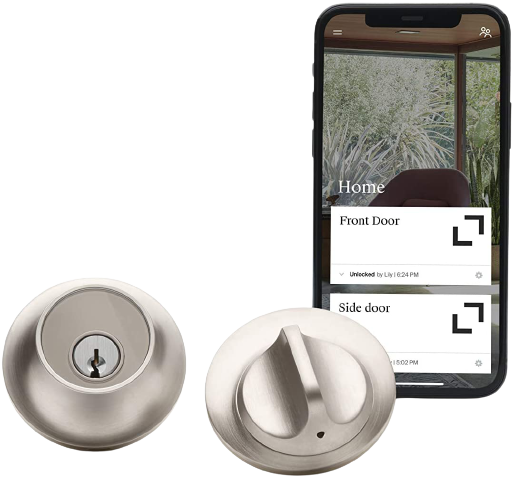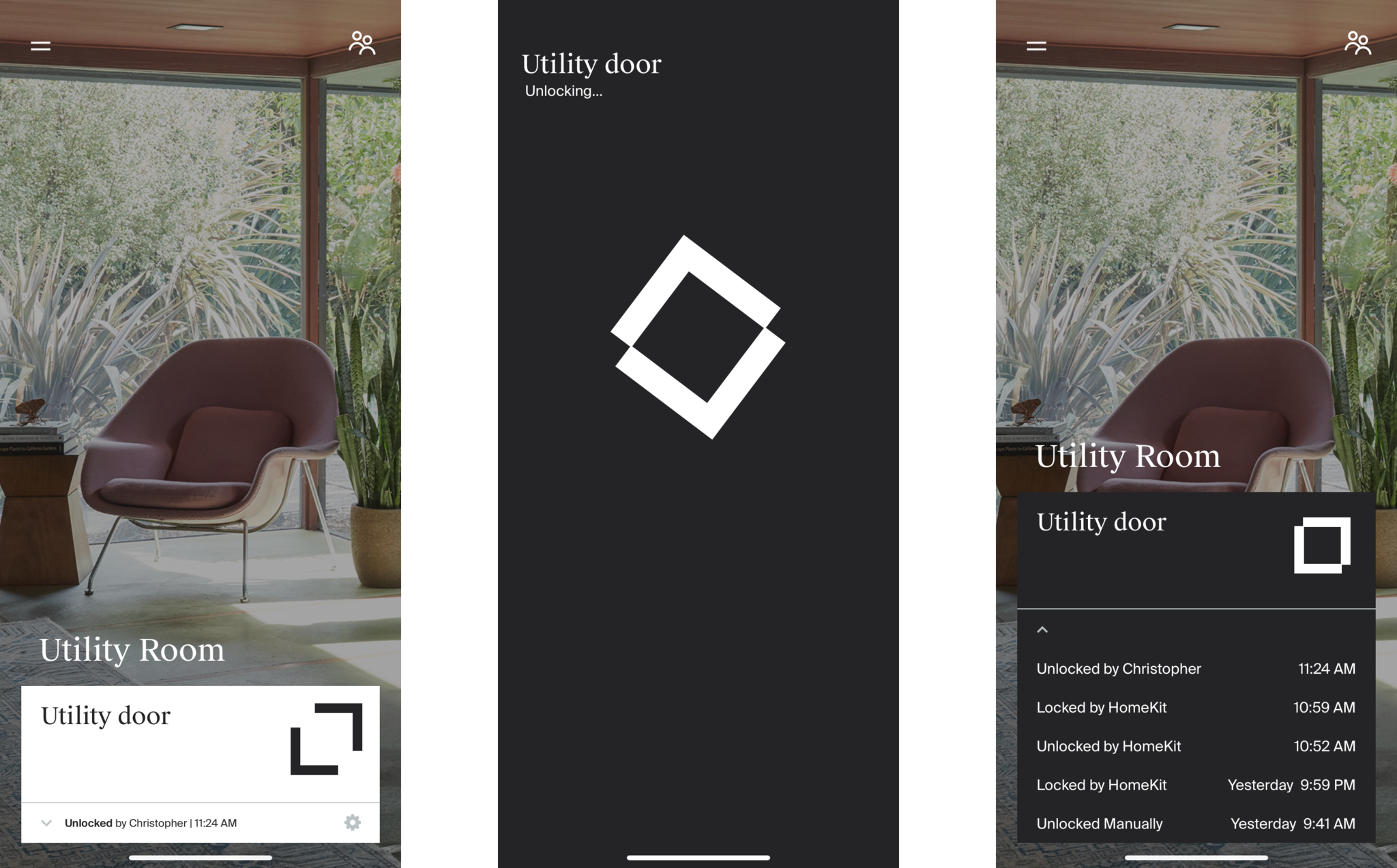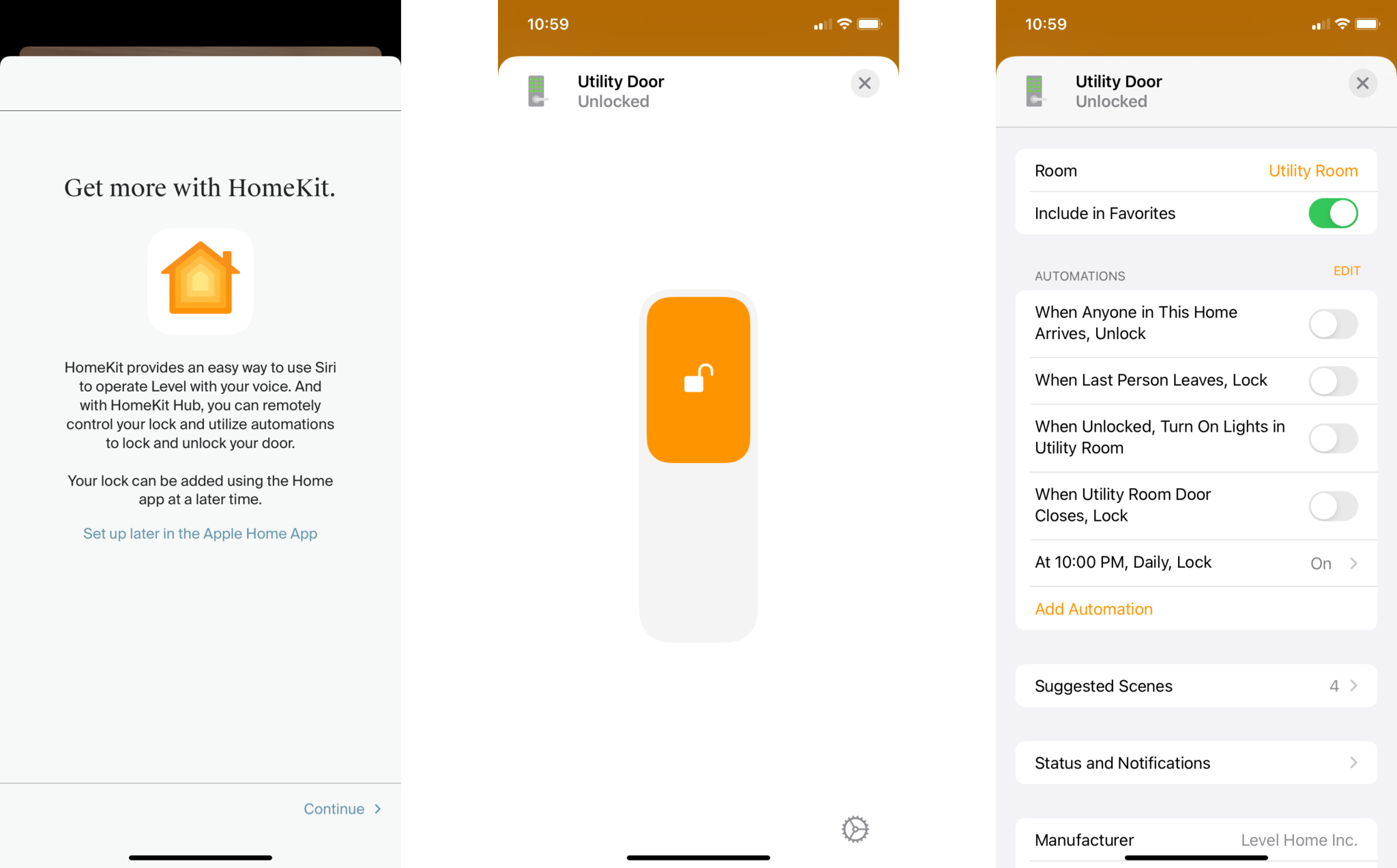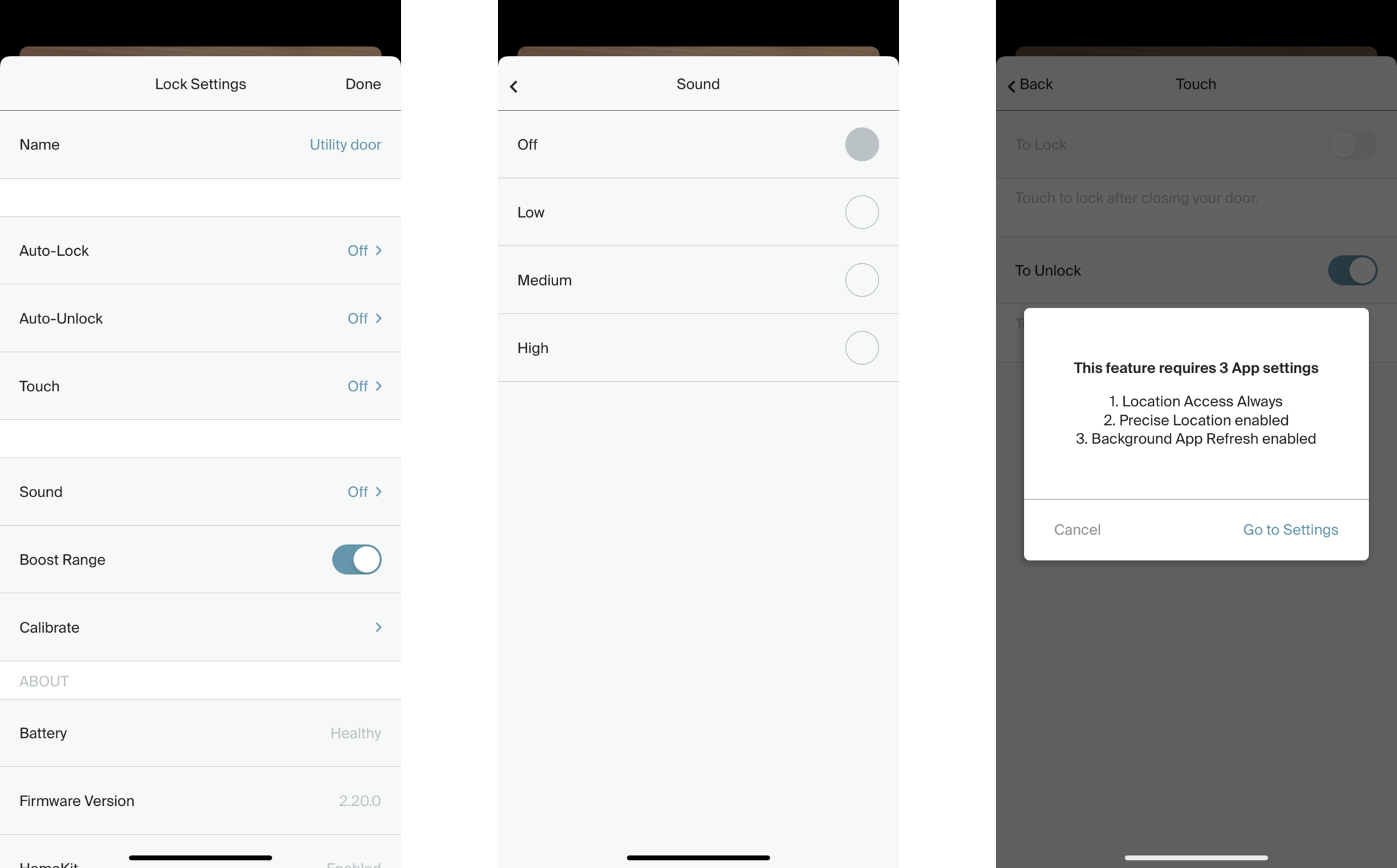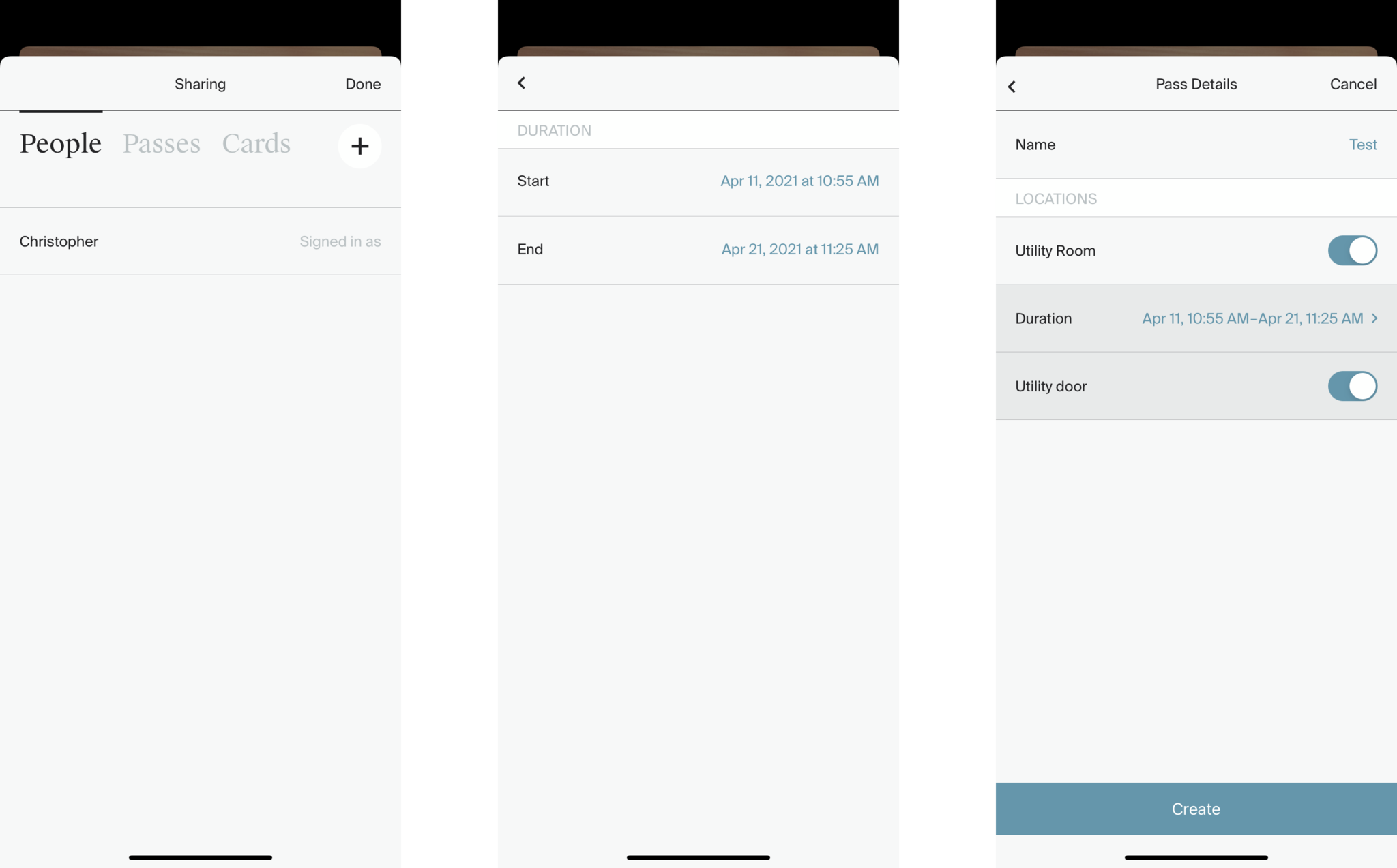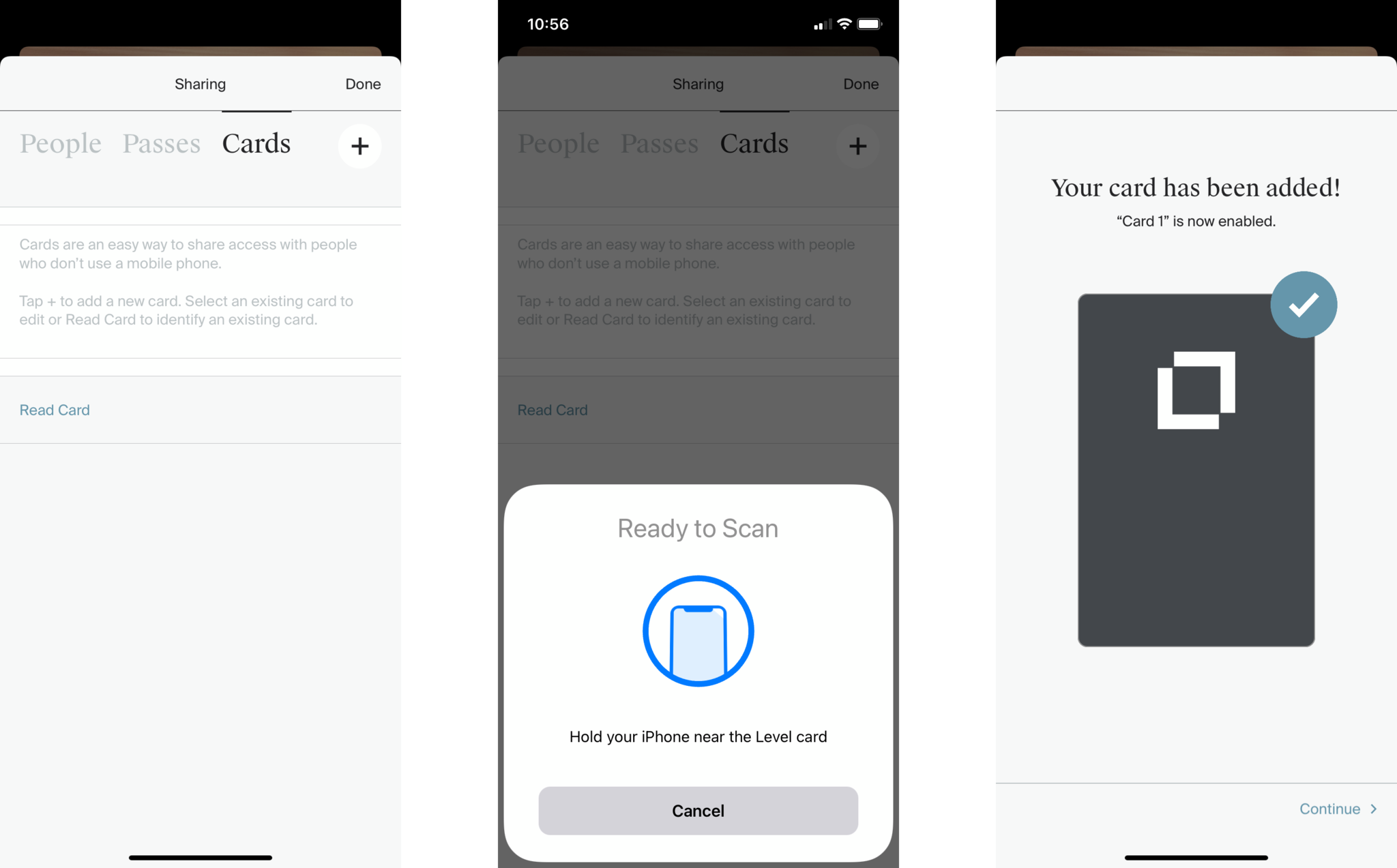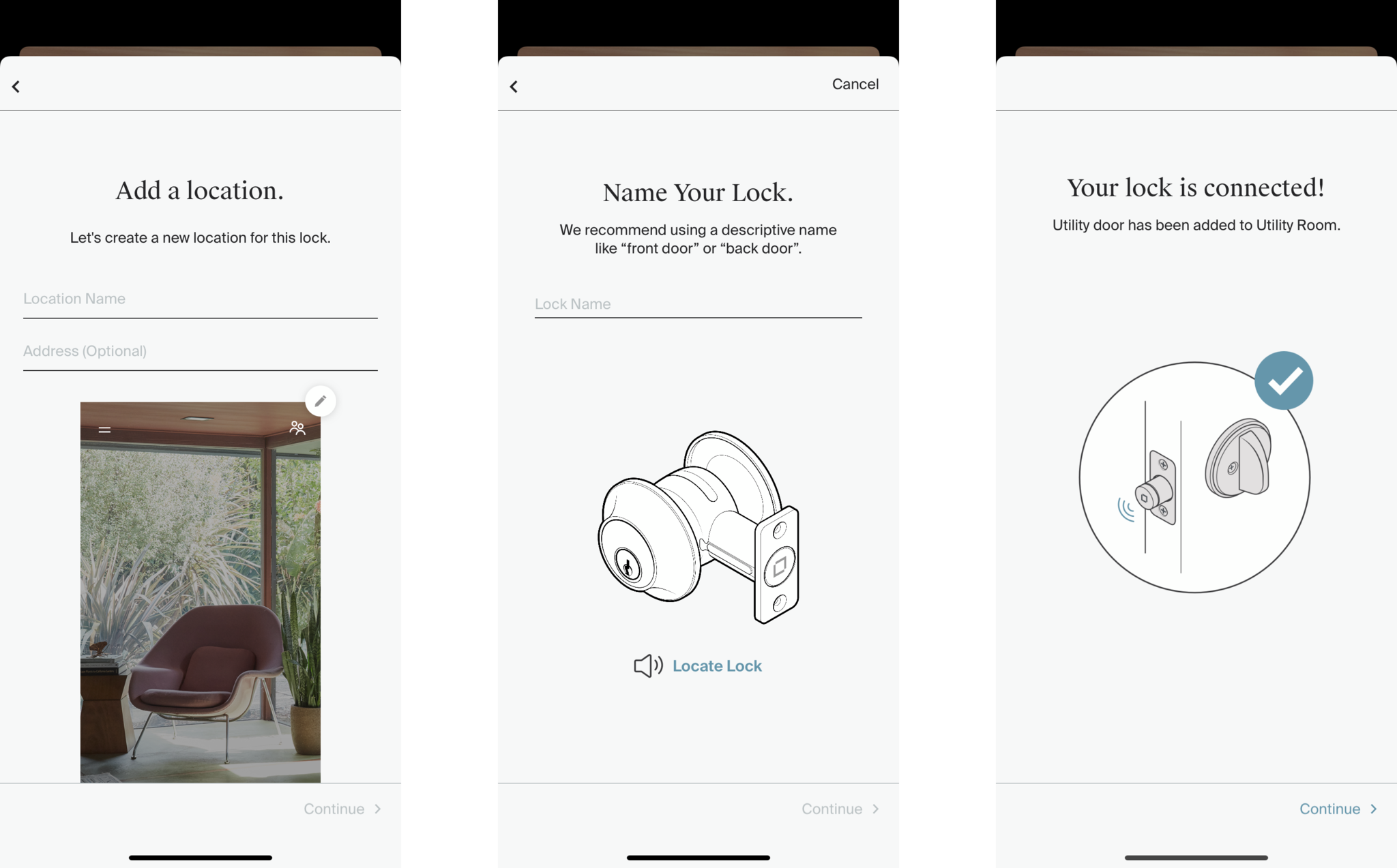Review: The Level Touch smart lock sports HomeKit, NFC, and touch controls
It may not be invisible, but the Level Touch smart lock still hides some impressive tech.
After the debut of Level’s game-changing invisible smart lock a little over a year ago, it was hard to see where the company could go in a follow-up device. Naturally, one would assume that the next lock would be invisible as well, but Level threw everyone a curveball by introducing the Level Touch — a lock that you could see.
The switch to a visible smart lock doesn’t mean that it looks the part, though, and the new design allows it to hide some remarkable features of its own, like NFC and touch controls. I have spent the past few weeks with the Level Touch in my home, and while it isn’t as magical as Level’s first lock, I will say that it is still one of the best HomeKit door locks that money can buy.
Level Touch
Bottom line: The Level Touch offers a premium smart lock experience that goes above and beyond the keypad with touch, NFC, and HomeKit controls. Buttery-smooth operation and ultra-reliable connectivity put it near the top of the HomeKit smart lock list.
The Good
- Easy installation
- Sleek, minimal design
- Responsive and reliable
- Touch and NFC unlocking
- Supports HomeKit
The Bad
- Expensive
- Accidental activations
- Does not work with Alexa or Google Assistant
Level Touch review: Price and availability
The Level Touch smart lock is available in various finishes that allow it to match most existing door hardware. Finishes include Satin Nickel (this is the one I tested), Satin Chrome, Polished Brass, and a slick Matte Black. Availability is somewhat limited, with the lock only being currently available online through Amazon, Apple, and directly from Level’s website. The lock also comes at a steep price of $329, making it one of the most expensive smart locks on the market today.
Level Touch review: Sleek and responsive
The Level Touch features a clean, modern design that looks like your ordinary deadbolt from the outside. The lock consists of five major components that slot into one another during installation, all of which feel solid and premium in hand. The lock runs on a single Lithium 3-volt CR2 battery that should last up to one year with typical usage, and it rests neatly inside the actual deadbolt portion of the lock. The lengthy battery life comes courtesy of Bluetooth 5.0, which the lock uses to communicate directly to your iPhone and HomeKit.
Installation and setup of the Level Touch are rather straightforward and relatively easy, even for those who don’t have experience swapping locks. The Level Home app guides you through every step of the installation process — from removing your existing lock to connecting the Level Touch to your iOS device, with clear, detailed explanations and helpful images, which is nice. Barring any significant modifications to your door, installing the Level Touch shouldn’t take more than 30 minutes, with a screwdriver being the only tool required for the job.
After installation, you can lock and unlock the Level Touch via a variety of different methods. As its name suggests, the Level Touch supports on-device touch control, which only requires placing a finger on the top portion of the lock to activate. I love how simple the touch feature is, as it is much more convenient than your average keypad — especially if your hands are full.
Another way to access the lock is wireless through NFC cards. Level includes two proprietary cards in the box, which are programmed using the native iOS NFC card scanning prompt in seconds. As someone who tries to carry as few items as possible when out and about, I love how the NFC card slots perfectly inside my wallet as a backup option to smart app controls.
I love how simple the touch feature is as it is much more convenient than your average keypad — especially if your hands are full.
Rounding out the physical ways you can use to enter the home, the Level Touch also works with physical keys. While I prefer to live the keyless lifestyle, I do like how two keys come with the lock, so I don’t have to worry about losing access to my home if the batteries were to die while out.
The Level Touch also features smart app controls through the Level Home app and Apple’s Home app. Level’s app is clean and easy to navigate with minimal screens and simple list views for settings. The app provides basics like one-tap controls for your lock, assigning access passes to guests with specific schedules, and enabling touch and NFC features.
I really like how the Level Home app puts all of your Level locks front and center after launching the app, so you never have to dig around to unlock your door. The app also puts recent events right on the home screen, which is rather handy since Apple’s Home app lacks native logging. I also like how Level includes advanced features like adjusting the on-device sounds, lock calibration and how it gives you the ability to ratchet up the locks wireless range if you prefer responsiveness over battery life.
Level Home app
The Level Home app gives you access to all of the smart lock essentials: tap controls, assigning passes, and advanced settings to help you get the most out of the Level Touch.
Moving over to HomeKit, the Level Touch supports all of the familiar Home app and Siri controls that come with Apple’s smart home platform. Controls include the ability to lock and unlock your door with a tap and access its status using just your voice on-demand. The lock is also available for use in scenes and through automation with other HomeKit accessories.
I love the peace of mind that comes with having the Level Touch automatically lock every night as part of my home’s goodnight scene and how it notifies me of any open and close events instantly. I also love how once you assign all of the NFC cards and access codes, you can pretty much forget about the Level Home app since the Home app can handle the majority of tasks — something that is important when it comes to choosing smart home tech for my home.
Regardless of which method I use to access the home, I am continuously impressed by how smooth and quiet the deadbolt during operation. Level’s latest lock is buttery-smooth, offering an oddly satisfying experience for manual locking, and its motor doesn’t sound like it is struggling as I hear with other locks. I never get the sense that the lock will jam or fail to operate with the Level Touch when I need it.
The same sense of security also extends to remote controls for the lock. The Level Touch is rock-solid when it comes to reliability, with it being available for commands through the Level Home app or HomeKit without any “No Response” issues — although your mileage may vary depending on Bluetooth range. Bluetooth in smart home tech is also known for being notoriously slow, but the Level Touch consistently responds within 3-5 seconds of commands which is plenty fast.
Level Touch review: Too easy, too inconsistent, too basic
As neat as having the power to control the lock with touch is, there are a couple of things that you may want to keep in mind before activating it. First and foremost, the touch feature requires three iOS-specific settings for it to work: Always-on location access, Precise Location, and Background Refresh. Those three settings will impact your phone’s overall battery life, and they also introduce privacy risks. Still, depending on your situation, touch convenience may be worth the trade-offs.
Since the touch feature only requires a touch to lock and unlock your door, it also means that it is subject to accidental activations.
Since the touch feature only requires a touch to lock and unlock your door, it also means that it is subject to accidental activations. On more than one occasion, I saw the Level Touch lock when one of my children had busy hands and accidentally touched it while reaching for the doorknob. The good thing is that the touch controls only work when your phone is nearby, so it shouldn’t lead to situations where someone gets locked of their home.
Aside from touch, I also have a minor complaint about the NFC card functionality. Unlike controlling the lock via the Level app and HomeKit, accessing the home via NFC wasn’t always consistent. Sometimes, using the card takes multiple attempts, even when placing it in the correct position (Level logo on the card above the keyhole). Plus, with no visual or audio indicators to report an error reading the card, you have to try until it works. With that said, though, it never took more than five or so tries during these bouts.
My final complaint with the Level Touch is with the Level Home app in general. As I mentioned in my review of the Level Bolt, the Level Home app is rather basic and lacks polish, bringing down the overall premium experience you get with the hardware. Also, I don’t particularly appreciate that account registration is required to move past the first screen of the app, as there is no HomeKit-only mode that other vendors offer. Thankfully, you can bypass the Level Home app altogether by using the Home app, but you will have to use it to program the NFC cards and turn on the touch feature.
Level Touch: The competition
It’s no secret that the Level Touch has a ton of competition, and the best smart locks all feature unique hardware designs and compatibility with a wide variety of voice assistants. However, if you are looking for a HomeKit-enabled lock, then the list of available options shrinks dramatically. My current favorite HomeKit locks include the Schlage Sense Smart Deadbolt and Level’s original smart lock, the Level Bolt.
The Schlage Sense Smart Deadbolt features two eye-catching designs, including a boxy modern variant that looks stunning from the outside. The stylish looks extends to a neat back-lit keypad that allows guests to enter the home simply by entering an access code, something that the Level Touch lacks. The keypad does come with a significant downside — the interior portion of the Schlage Sense is massive, so while it isn’t an eye-sore outside, it is inside.
My favorite overall lock — the Level Bolt, takes an Apple-like approach to smart locks with an invisible design. The Level Bolt hides neatly inside of your door, allowing you to use your existing door hardware, which keeps your home’s decor consistent and doesn’t scream smart lock. The Level Bolt doesn’t feature the handy touch controls or NFC card access as the Level Touch, but it still works with the Level app and HomeKit and is around $100 cheaper.
Level Touch: Should you buy it?
You should buy this if …
- You want an easy to install smart lock
- You want a smart lock that doesn’t stand out
- You want to control and monitor your smart lock through HomeKit
You shouldn’t buy this if…
- You do not want to spend more than $200 on a lock
- You are looking for a lock with a keypad
- You want to control your lock through Alexa or the Google Assistant
If you want an easy-to-install HomeKit-enabled smart lock that doesn’t compromise your home’s overall look, then the Level Touch should be at the top of your list. However, the smart technology comes at a price — quite literally, with the Level Touch retailing for over $300. The steep price tag, lack of a keypad, and alternative ecosystem integration make it hard to recommend to those looking for a convenient way to enter the home.
Despite the high admission price, the Level Touch is undoubtedly one of the best HomeKit-enabled smart locks that you can buy today. The Level Touch offers a truly premium experience with touch and NFC card access, and with a discreet design, it doesn’t stand out to everyone in the neighborhood.
Most importantly, though, the Level Touch is incredibly reliable and responsive, which isn’t always a given despite how crucial smart locks are. While I still think that the invisible Level Bolt is the best HomeKit lock, I can easily say that the Level Touch is worthy of the number two spot.
Level Touch
Bottom line: While it isn’t as magical as the invisible Level Bolt, the Level Touch still has a few tricks up its sleeve with slick touch controls and NFC card access. Combined with ultra-reliable performance, the Level Touch is easily one of the best HomeKit locks you can buy today.