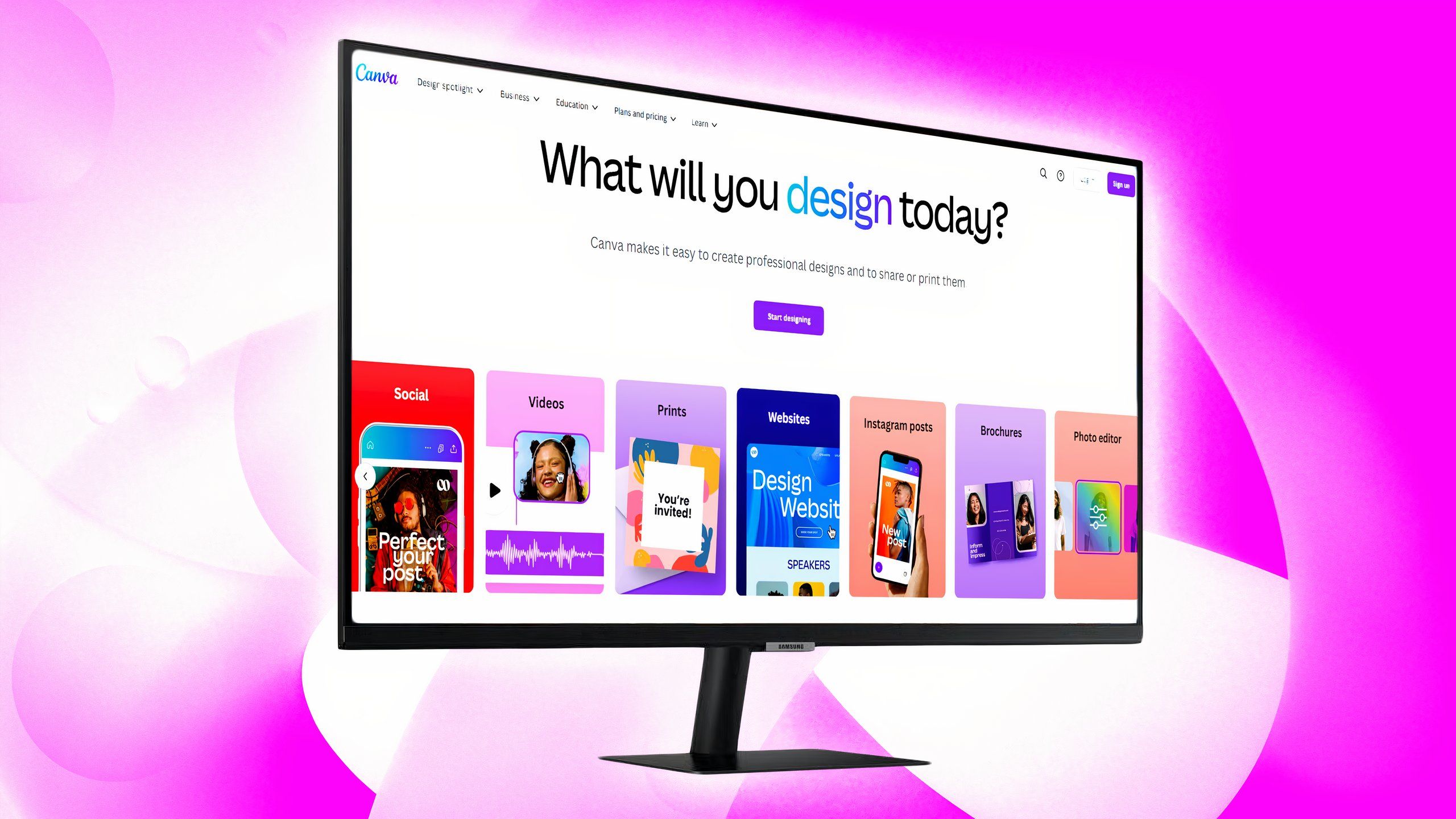How do I sign up for the Xbox Insider program?

Across loads of announcements from Xbox HQ, whether it’s unveiling a new game, confirming a delay to one, or talking about features that it’s going to bring to consoles soon, you’ll see plenty of references to the Xbox Insider program.
It’s a system that might sound like a member’s club or a fan community, but the reality is that you can be a part of it far more easily than you might realise. We’ve got all the details, right here.
What is Xbox Insider?
Xbox Insider is the name Microsoft has given to a program that lets its users, if they want to, test-drive bits of functionality that aren’t yet ready to go live for the entire user-base.
It’s a sort of beta-testing scheme, in many ways, but also comes with a few other perks like occasional rewards and discounts. Occasionally Insiders will even get the chance to try new games out early.
squirrel_widget_2744430
How do I sign up for Xbox Insider?
The good news is that it’s dead easy to sign up for the program – just follow the steps below:
- Turn on your Xbox console
- Navigate to the Xbox Store
- Search for “insider”
- Download the Xbox Insider Bundle app
- Open it up and hit “Join”
That’s it! You’re in – this isn’t the sort of club that’s really snooty about who’s a member, after all.
squirrel_widget_351324
How do Xbox Insider tiers work?
The main complication to your membership of Xbox Insider is down to which tier of the program you find yourself in – this is a system mostly to do with how long you’ve been in Xbox Insider. There are five tiers:
- Omega: This is where you’ll be after you sign-up – it’s for new members.
- Delta: After a month’s membership and ticking off some to-do items to reach Insider Level 2, you’ll be able to join the Delta tier to access more previews
- Beta: After three month’s membership and if you’re Insider Level 5 you can join the Beta tier to get earlier updates
- Alpha and Alpha Skip-Ahead: These two tiers are invite-only, so there’s not much you can do to join them, but they get the earliest previews and changes
Moving between tiers isn’t automatic, we should note. Once you meet the required criteria, you’ll need to open up the app to change your status manually, as follows:
- Go to the Previews tab on your Xbox
- Click Xbox Update Preview
- Open the information menu and hit Manage
- Select the tier you’ve unlocked
That same menu will also let you leave the program if you want to go back to the vanilla experience.
How much does Xbox Insider cost?
This is a quick one – the program is completely free, regardless of what tier you get up to. That should put your mind at rest!