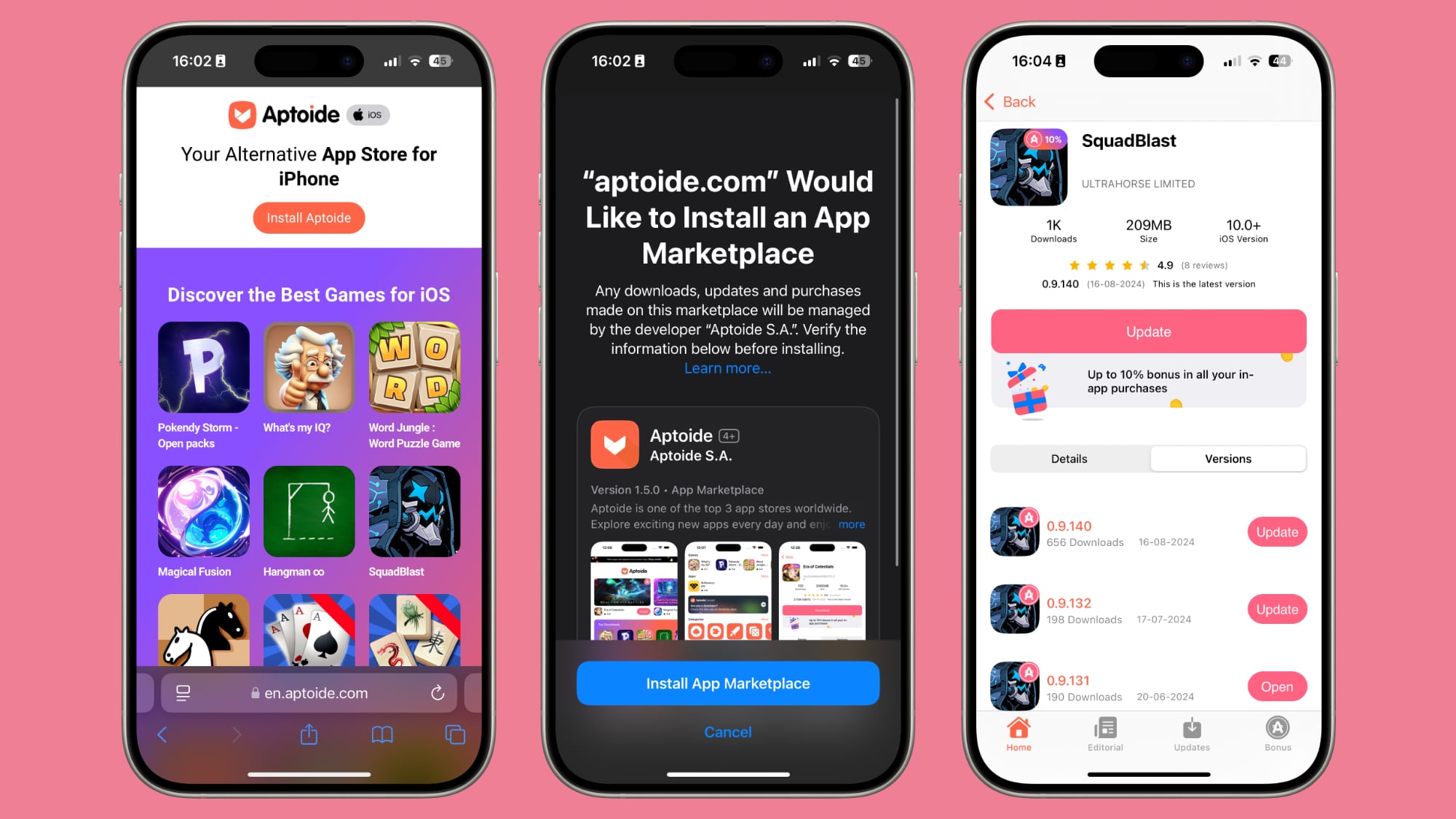Google Docs, Sheets and other Workspace apps are getting a major makeover: Check details
Google has rolled out a major update to its Workspace apps. This new update not only brings the company’s Material You design to the Workspace apps, one that arrived in the Workspace Mobile apps back in 2021, but it also brings a host of new features, especially to Google Docs and Google Sheets.
As a part of this change, the company is simplifying the user interface at the top of documents, spreadsheets, and slides. In addition to this, it is updating groupings in the toolbar to help users find frequently used actions faster. Additionally, it also visually updating rulers and comments, and hiding the companion bar at the side of the canvas to make more space for users content.
As far as availability is concerned, Google said that these updates will be generally available in the coming weeks.
What’s new in Google Docs
Coming to the specifics, Google said that it is adding a stopwatch chip to Google Docs. This new chip can track how long it takes to complete an activity, which indeed will help users to complete tasks on time. The company in a detailed blog post said that when a stopwatch chip is inserted, users can start, stop, and reset the timer as needed.
The company has updated its new calendar invite template making it easier for users to collaborate with their team on an event invite before it’s sent. Google says that users will now have the ability to draft calendar invites in Docs by accessing the “calendar draft” under building blocks.
Furthermore, the company is also introducing emoji voting chips in Google Docs, which enables teams to express themselves and quickly get alignment in a Doc where they are collaborating. Users can also interact with emojis by typing ‘@-voting chip’ to insert the emoji of their choice.
Additionally, the company is bringing support for third-party smart chip. This will enable users to pull in interactive information and previews from applications, such as Atlassian, Asana, Figma, Miro, Tableau, and Zendesk.
All of these features will be coming to Google Docs in the coming weeks.
What’s new in Google Sheets
Google has also announced a host of new smart chips for Google Sheets. Firstly, the company is introducing Place chips in Sheets. Google says that users can open the location directly in Google Maps and see a preview of the location or find directions when a Google Maps place chip is added to a Sheet.
Google is also introducing Finance chips to Google Sheets, which will enable users add Google Finance entities, such as stocks, mutual funds, and currencies into a Sheet. Users can hover over the chip to preview information depending on entity type. Clicking the chip, on the other hand, will take them to the entity’s dedicated Finance page.
Google also said that it is bringing expanded date capabilities which will enable users to add dates in their Sheet more easily using the ‘@’ entry point with shortcuts like @today, @yesterday, @tomorrow, and @date. The company says that clicking on the date will display a date picker that allows users to update dates as needed.
Another feature that Google is bringing to Google Sheets is smart chip data extraction that allows users to enrich Sheets with information about people, files, and events. This feature will be generally available in the coming weeks.
Lastly, the company is bringing place smart chips to Google Sheets that will let users bring relevant locations into Sheets for streamlined management of project deliverables. With this, users will be able to easily preview a Google Maps link directly in Sheets for things like tracking logistics or event planning. “And new date shortcuts—like @today, @yesterday, @tomorrow, and @date—make the management of timelines simpler. Both features are generally available today,” the company wrote in a blog post.
What’s new in Google Drive
Lastly, coming to Google Drive, Google said that it is enhancing Drive to help users complete their most frequent tasks more quickly. For instance, it is making it easier to share, download, and delete multiple files at once. The company will also be surfacing key actions, such as share, download, and edit, in-line when users hover over a file. Additionally, the company is also launching search chips that will let users filter by criteria like file type, owner, and last modified date to help you find files faster. Coming to availability, Google said that these updates will be generally available in the coming weeks.
The post Google Docs, Sheets and other Workspace apps are getting a major makeover: Check details appeared first on Techlusive.

Google has rolled out a major update to its Workspace apps. This new update not only brings the company’s Material You design to the Workspace apps, one that arrived in the Workspace Mobile apps back in 2021, but it also brings a host of new features, especially to Google Docs and Google Sheets.
As a part of this change, the company is simplifying the user interface at the top of documents, spreadsheets, and slides. In addition to this, it is updating groupings in the toolbar to help users find frequently used actions faster. Additionally, it also visually updating rulers and comments, and hiding the companion bar at the side of the canvas to make more space for users content.
As far as availability is concerned, Google said that these updates will be generally available in the coming weeks.
What’s new in Google Docs
Coming to the specifics, Google said that it is adding a stopwatch chip to Google Docs. This new chip can track how long it takes to complete an activity, which indeed will help users to complete tasks on time. The company in a detailed blog post said that when a stopwatch chip is inserted, users can start, stop, and reset the timer as needed.
The company has updated its new calendar invite template making it easier for users to collaborate with their team on an event invite before it’s sent. Google says that users will now have the ability to draft calendar invites in Docs by accessing the “calendar draft” under building blocks.
Furthermore, the company is also introducing emoji voting chips in Google Docs, which enables teams to express themselves and quickly get alignment in a Doc where they are collaborating. Users can also interact with emojis by typing ‘@-voting chip’ to insert the emoji of their choice.
Additionally, the company is bringing support for third-party smart chip. This will enable users to pull in interactive information and previews from applications, such as Atlassian, Asana, Figma, Miro, Tableau, and Zendesk.
All of these features will be coming to Google Docs in the coming weeks.
What’s new in Google Sheets
Google has also announced a host of new smart chips for Google Sheets. Firstly, the company is introducing Place chips in Sheets. Google says that users can open the location directly in Google Maps and see a preview of the location or find directions when a Google Maps place chip is added to a Sheet.
Google is also introducing Finance chips to Google Sheets, which will enable users add Google Finance entities, such as stocks, mutual funds, and currencies into a Sheet. Users can hover over the chip to preview information depending on entity type. Clicking the chip, on the other hand, will take them to the entity’s dedicated Finance page.
Google also said that it is bringing expanded date capabilities which will enable users to add dates in their Sheet more easily using the ‘@’ entry point with shortcuts like @today, @yesterday, @tomorrow, and @date. The company says that clicking on the date will display a date picker that allows users to update dates as needed.
Another feature that Google is bringing to Google Sheets is smart chip data extraction that allows users to enrich Sheets with information about people, files, and events. This feature will be generally available in the coming weeks.
Lastly, the company is bringing place smart chips to Google Sheets that will let users bring relevant locations into Sheets for streamlined management of project deliverables. With this, users will be able to easily preview a Google Maps link directly in Sheets for things like tracking logistics or event planning. “And new date shortcuts—like @today, @yesterday, @tomorrow, and @date—make the management of timelines simpler. Both features are generally available today,” the company wrote in a blog post.
What’s new in Google Drive
Lastly, coming to Google Drive, Google said that it is enhancing Drive to help users complete their most frequent tasks more quickly. For instance, it is making it easier to share, download, and delete multiple files at once. The company will also be surfacing key actions, such as share, download, and edit, in-line when users hover over a file. Additionally, the company is also launching search chips that will let users filter by criteria like file type, owner, and last modified date to help you find files faster. Coming to availability, Google said that these updates will be generally available in the coming weeks.
The post Google Docs, Sheets and other Workspace apps are getting a major makeover: Check details appeared first on Techlusive.