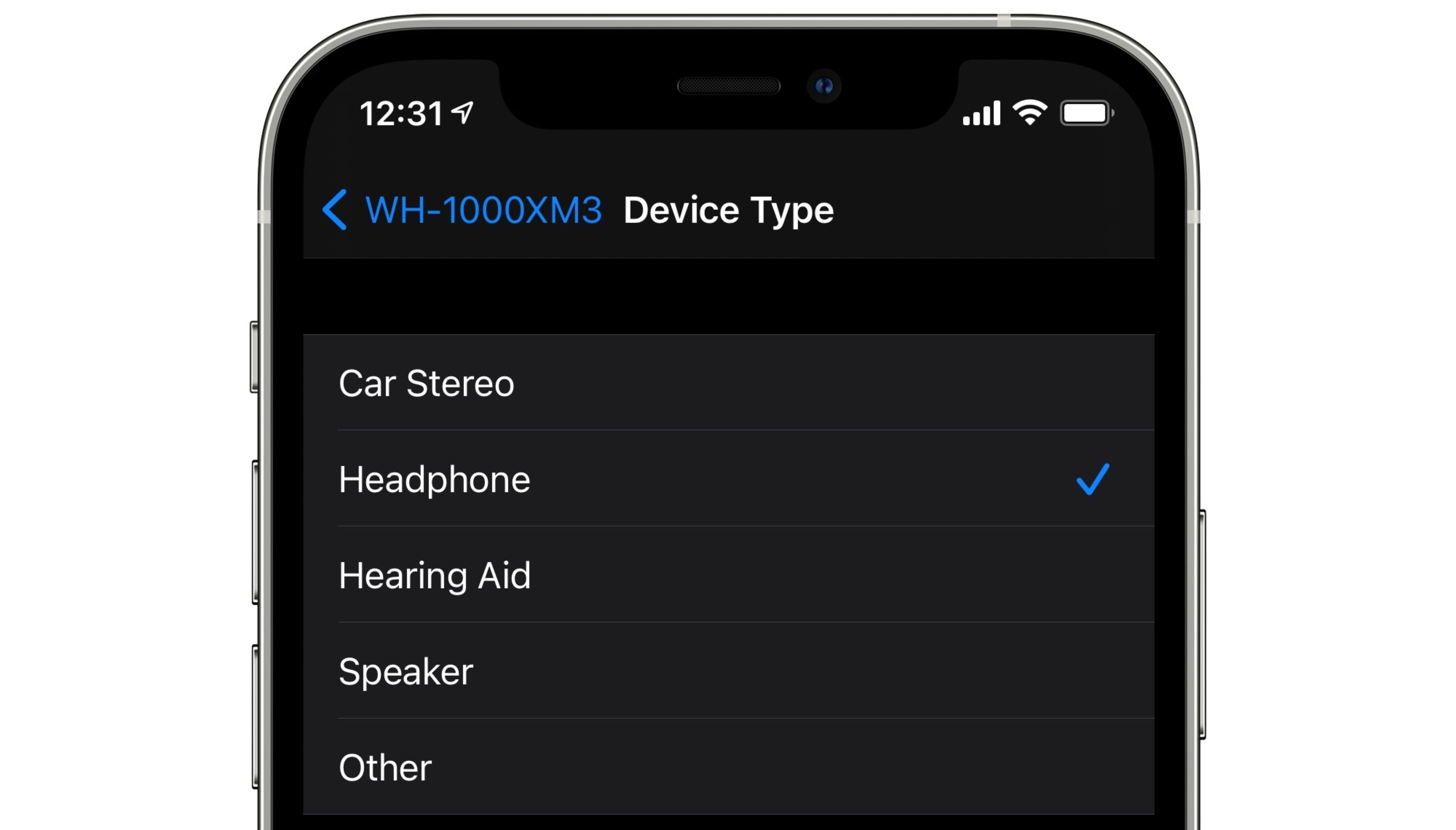Instagram Notes will allow location tagging, making it easier for people to connect

Instagram head Adam Mosseri today announced that the social networking Instagram is testing the ability for users to tag a location in Notes. With this feature, the company aims to make it easier for users to connect over where they are hanging out.
Mosseri wrote on his Instagram Broadcast Channel, “We’re testing the ability for people to tag a location in Notes. People are using notes to share thoughts, moods, and and even places.”
Also read: Instagram Notes: Here is how to use them
He further mentioned, “We want to make it easier to connect over where you’re hanging out, get new inspiration for spots to visit and more. I’m psyched for this because sharing where I am has been one of my favorite things to do with notes.”
Also read: Instagram Username: Choose the best Instagram names for girls and boys
Mosseri didn’t provide any further details about the upcoming feature, but he did share a screenshot of the new functionality. According to the screenshot, the tagged location will be displayed above the text in Notes, similar to how added music clips are shown.
Last month, Instagram head announced that the company was working on the ability to create “audio notes”, allowing users to record their audio to share in Notes on the platform.
What are Notes?
Instagram Notes feature was announced by Meta in December last year. Notes are short posts of up to 60 characters. When launched, users were only able to add text and emojis to their Notes. However, in June, the company rolled out the ability to add 30-second song clips to Notes.
How to use Instagram Notes?
Follow the steps mentioned below to start using Notes for yourself:
Step 1) To get started, open the DMs tab in your Instagram app.
Step 2) Once there, click the “Your Note” button.
Step 3) Write anything you want under 60 characters.
Step 4) The Note you wrote will be visible to your followers for the next 24 hours. Your followers can even reply to these Notes and you can do the same for anyone else’s Notes.