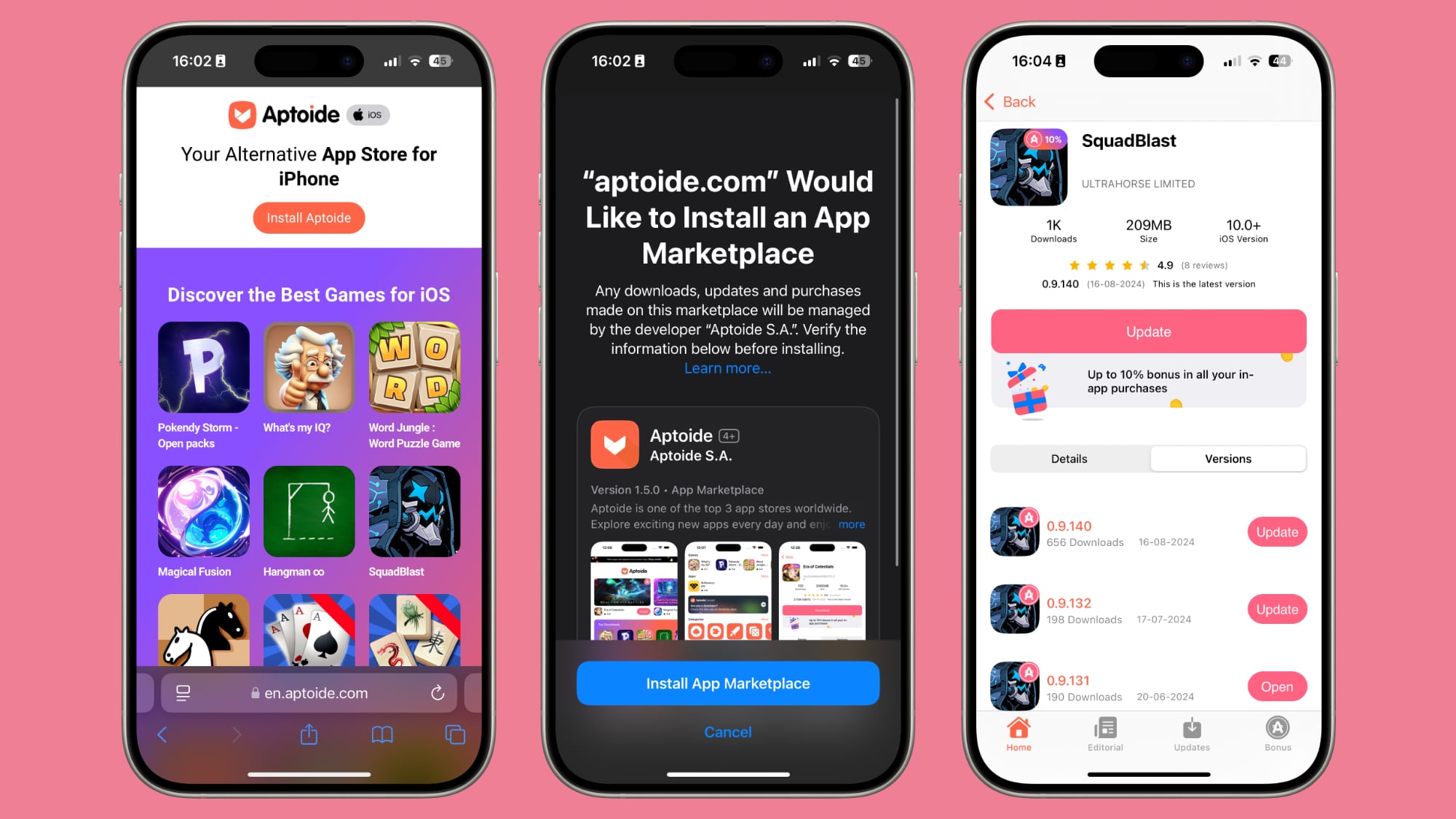Google’s new Incognito Mode trick: Chrome will now hide what you’ve been watching
Users testing out features on the Canary version of Google Chrome (considered to be the most experimental version of the web browser by Google itself) have spotted a new hidden feature – the ability to hide your viewing of media content, like watching a video, while in Incognito mode.
To achieve this, Chrome no longer selectively displays the media content or its metadata (essentially, information on the media that’s playing) in your operating system’s media control panel, allowing embedders to hide it more easily. The feature is named Hide media metadata when in Incognito.
Windows Latest is the first to report on this new addition and found further evidence for it in Chromium Gerrit, the web-based platform where Google’s Chromium open-source project is hosted for people to contribute to its code, and contains several references to this new feature.
Windows Latest also states that Google is looking to bring the feature to all systems that Chrome is available for such as Windows, Mac, Linux, Chrome OS, as well as mobile OSs like Android and iOS.
(Image credit: Pixabay)
What Incognito mode will show now
When you turn this feature on in Windows, Chrome quits showing information about the media like titles, artists, artwork, and other details in Windows’ media control window or taskbar. This also prevents this information appearing on a device’s lock screen. Instead, what will show up is the Google Incognito logo and the text:
“A site is playing video.”
I suspect those viewing a very specific type of adult media in Incognito mode will be very glad to see this extra level of secrecy.
This change will fix what was previously a privacy loophole that displayed information about opened media content, even while in minimised or preview modes.
The part of Chromium’s code that enables this is a newly created MediaSession Client API, which specifically masks media metadata and replaces it with placeholder information. Chrome’s version of this API is named SystemMediaControls API, activated specifically while in the browser’s Incognito mode.
If you’re not familiar with Incognito mode, it’s sometimes known as “Private Browsing” in other browsers, allowing you to browse online without leaving a trace of your activity on your local computer. It allows for enhanced privacy measures, increased security by not saving any passwords, no suggestions in search engines or the address bar (since it’s not tracking the information to form these), no saving of sessions, and bookmarks not being preserved after you close a session.
(Image credit: Shutterstock – blackzheep)
How to try it out for yourself
If you have Chrome Canary and would like to try it for yourself, type in Chrome://flags into the address bar of Chrome. This will display a menu with the new Hide media metadata in the flags menu when in Incognito setting, which you can change to Enabled.
The descriptive text next to the setting says:
“When activated, your OS’ media player will conceal media metadata if you’re in an Incognito session.”
Windows Latest suggests that apparently there is a flag for this feature in Chrome Stable (which is the version of Chrome most people are running), but it hasn’t been able to enable it in its tests.
This feature will probably be included in a future Chrome update, possibly in the same update that will bring Chrome’s anticipated new design, expected to debut later this year.
You might also like
Microsoft September event – 7 new launches we expect to seeThunderbolt 5 reveal makes Apple’s archaic iPhone 15 USB-C choice even more insulting7 top new iPhone 15 features